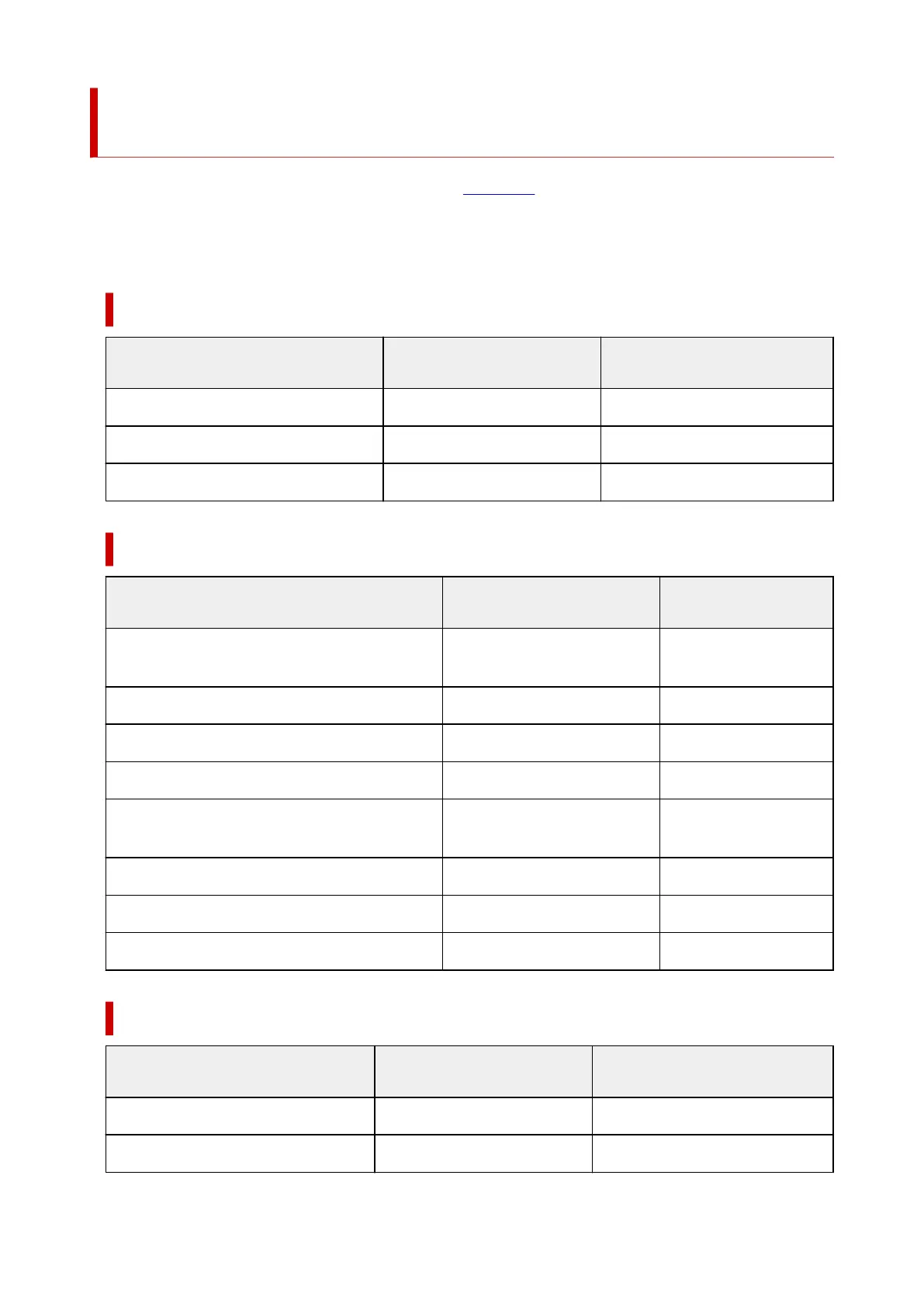Paper Settings on the Printer Driver and the Printer (Media
Type)
When you use this printer, selecting a media type and paper size that matches the print purpose will help
you achieve the best print results.
Depending on the media type you are using, specify the media type settings on the printer driver or the
printer's operation panel as described below.
Canon genuine papers (Document Printing)
Media name <Model No.> Media Type in the printer driver
Paper information registered on
the printer
Canon Red Label Superior <WOP111> Plain Paper Plain paper
Canon Océ Office Colour Paper <SAT213> Plain Paper Plain paper
High Resolution Paper <HR-101N> High Resolution Paper High-Res Paper
Canon genuine papers (Photo Printing)
Media name <Model No.> Media Type in the printer driver
Paper information regis-
tered on the printer
Photo Paper Plus Glossy II <PP-201/PP-208/
PP-301>
Photo Paper Plus Glossy II Plus Glossy II
Photo Paper Pro Platinum <PT-101> Photo Paper Pro Platinum Pro Platinum
Photo Paper Pro Luster <LU-101> Photo Paper Pro Luster Pro Luster
Photo Paper Plus Semi-gloss <SG-201> Photo Paper Plus Semi-gloss Plus Semi-gloss
Glossy Photo Paper "Everyday Use" <GP-501/
GP-508>
Glossy Photo Paper Glossy
Photo Paper Glossy <GP-701> Glossy Photo Paper Glossy
Matte Photo Paper <MP-101> Matte Photo Paper Matte
Premium Fine Art Rough <FA-RG1> Premium Fine Art Rough Fine Art Rough
Canon genuine papers (Original Product)
Media name <Model No.> Media Type in the printer driver
Paper information registered on
the printer
Restickable Photo Paper <RP-101> Glossy Photo Paper Glossy
Removable Photo Stickers <PS-308R> Glossy Photo Paper Glossy
230