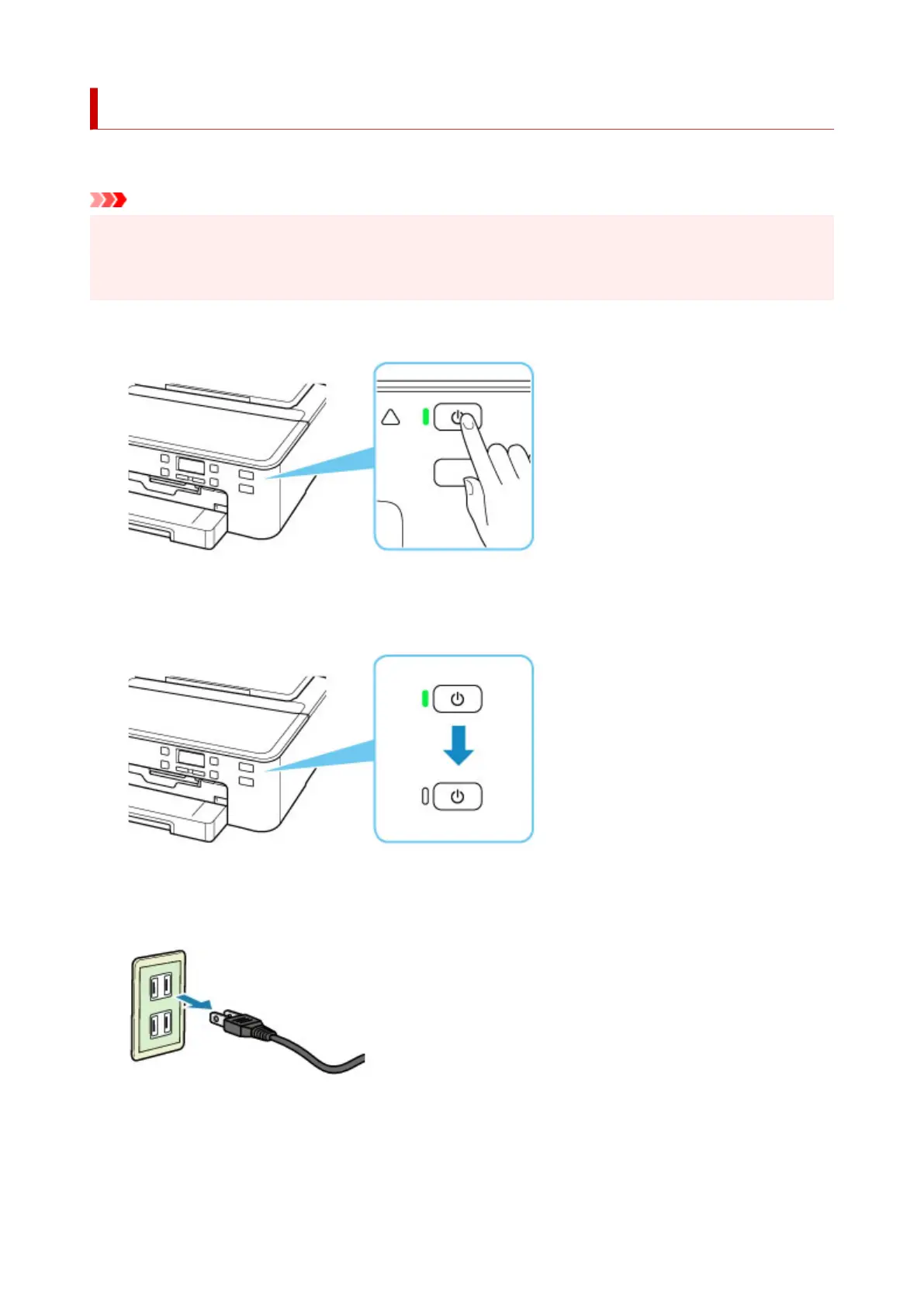Unplugging the Printer
To unplug the power cord, follow the procedure below.
Important
• When you unplug the power cord, press the ON button, then confirm that the ON lamp is off.
Unplugging the power cord while the ON lamp is lit or flashing may cause drying or clogging of the print
head and print quality may be reduced.
1.
Press the ON button to turn the printer off.
2.
Confirm that the ON lamp is off.
3. Unplug the power cord.
The specification of the power cord differs depending on the country or region of use.
182