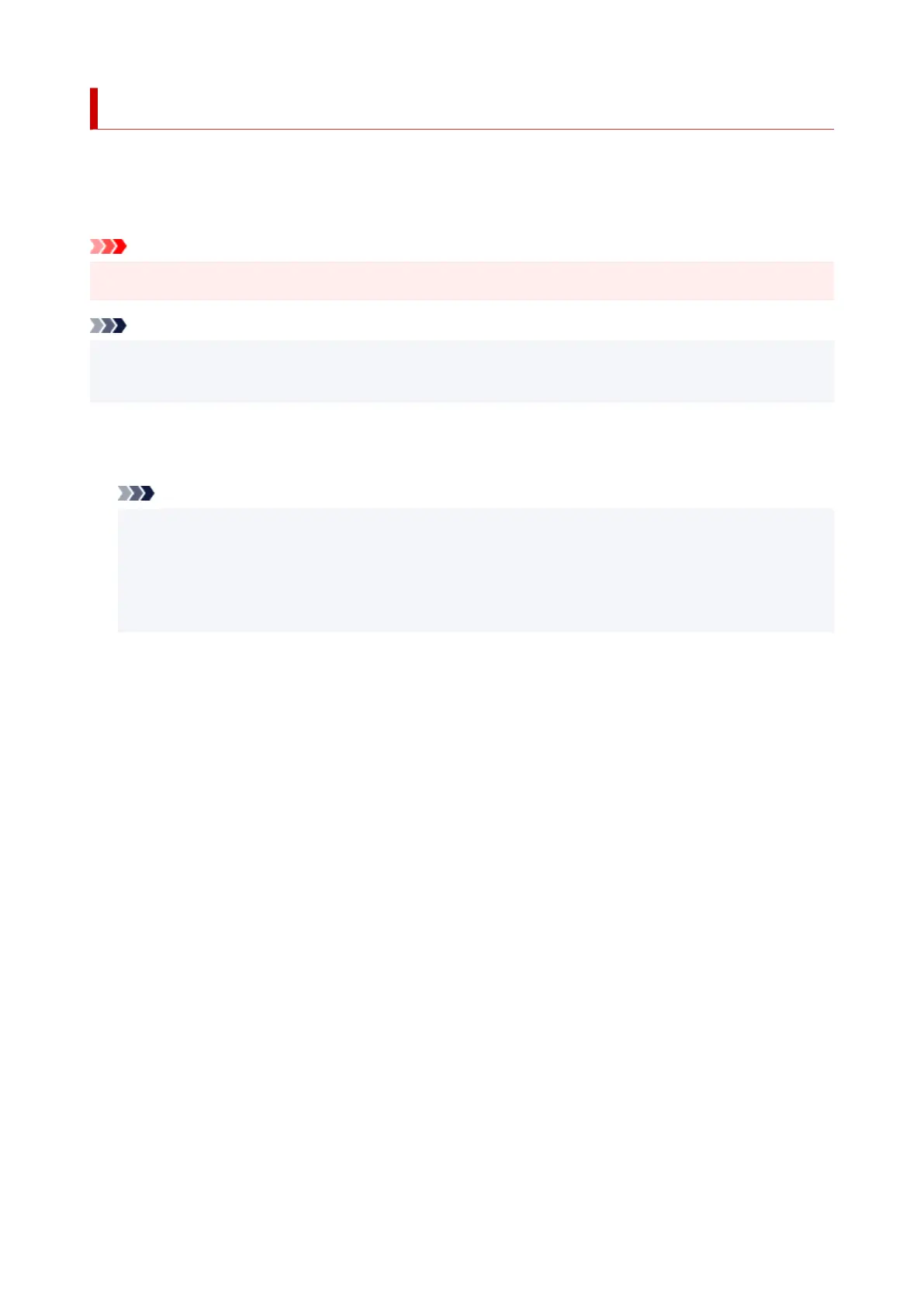Firmware update
Select this menu from Device settings in Setup menu.
You can update the firmware of the printer, check the firmware version, or perform settings of a notification
screen.
Important
• When you use this function, make sure the printer is connected to the internet.
Note
• Only Current version is available when Disable is selected for Wi-Fi enab./disable of Wi-Fi and also
for Enab./dis. wired LAN of Wired LAN in LAN settings.
• Install update
Performs the firmware update of the printer. Follow the on-screen instructions to perform update.
Note
• If the firmware update is not complete, check the following and take an appropriate action.
• Check the network settings.
• If Cannot connect to the server; try again is displayed on the LCD, press the OK button and
try again after a while.
• Current version
You can check the current firmware version.
• Update notification
When ON is selected and the firmware update is available, the screen to inform you of the firmware
update is displayed on the LCD.
• DNS server setup
Performs settings for a DNS server. Select Auto setup or Manual setup. If you select Manual setup,
follow the display on the LCD to perform settings.
• Proxy server setup
Performs settings for a proxy server. Select Use or Do not use. If you select Use, follow the display on
the LCD to perform settings.
206