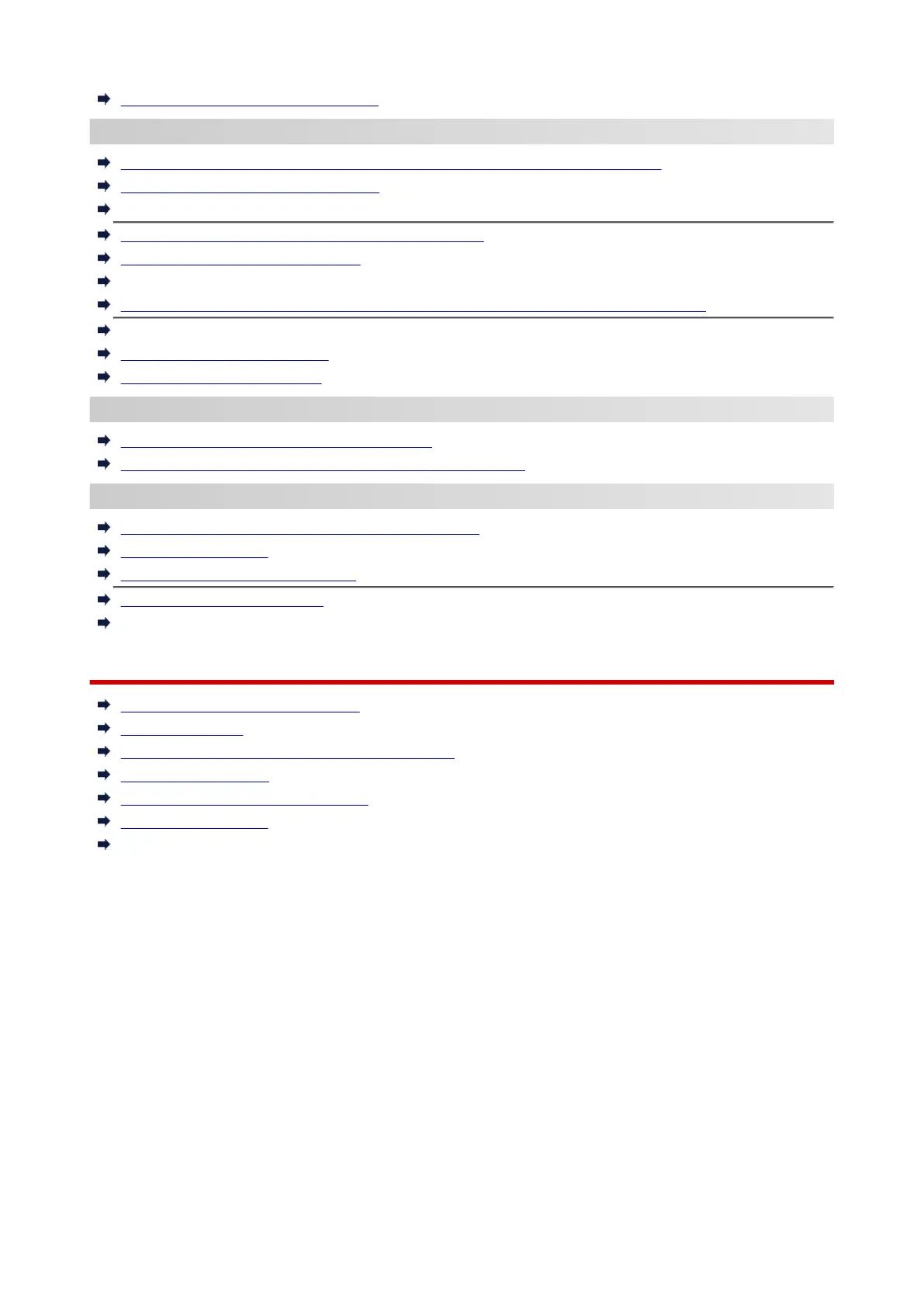Cannot Print from Smartphone/Tablet
Cannot Set Correctly (Network)
Cannot Find Printer on Check Printer Settings Screen During Setup (Windows)
Cannot Find Printer while Using Wi-Fi
Cannot Find Printer while Using Wired LAN
Printer Suddenly Stopped Working for Some Reason
Network Key (Password) Unknown
Forgot Administrator Password of Printer
Printer Cannot Be Used After Replacing Wireless Router or Changed Router Settings
Message Appears on Computer During Setup
Checking Network Information
Restoring to Factory Defaults
Cannot Set Correctly (Installation)
Failed to Printer Driver Installation (Windows)
Updating Printer Driver in Network Environment (Windows)
Error or Message Appears
Four-Digit Alphanumeric Characters Appear on LCD
When Error Occurred
Message (Support Code) Appears
List of Support Code for Error
Error Message Appears on PictBridge (Wi-Fi) Compliant Device
Operation Problems
Network Communication Problems
Printing Problems
Problems while Printing from Smartphone/Tablet
Mechanical Problems
Installation and Download Problems
Errors and Messages
If You Cannot Solve a Problem
308
