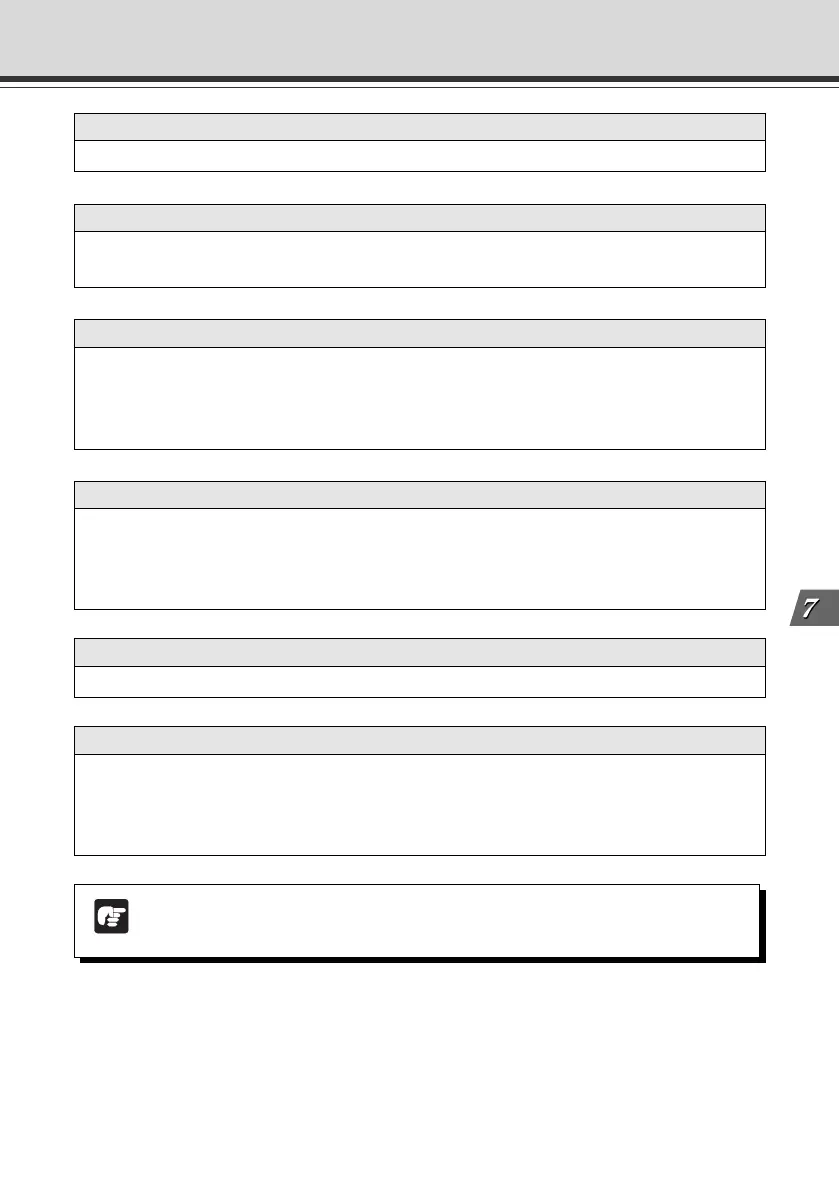7-3
Appendix
Troubleshooting
I forgot the password.
● All factory defaults settings can be restored by using the Reset switch (→ P.7-22). The
default administration password is “VB-C50i”. The VB-C50i/VB-C50iR’s settings will need
to be made again, since all network settings such as the IP addresses and subnet masks
are also restored to the factory defaults. Saved web page data is also deleted.
I cannot record pictures or audio.
● The amount of data that can be recorded depends on the setting. Delete recorded files
that are no longer needed (→ P.3-29).
● Check that the camera is on and the cable has been connected properly.
● The audio recording function is available with two particular models (→ P.iii).
I can’t control the camera.
● Check to see if the camera angle is restricted to a preset (→ P.3-14).
Note
If you have a problem, consult the ReadMe also. The ReadMe file may contain
important information not included in this manual. Be sure to read the file.
The viewer is disconnected
● Check that the network or PC you are using is working properly.
● Reboot the PC and try connecting again.
I cannot play back audio.
● The audio file settings may be incorrect. Specify the settings again (→ P.4-61).
There are many recorded pictures than configured.
● If you set the recording interval of Motion Detection settings (→ P.4-47) longer than that
of External Device Input settings (→ P.4-55), the number of motion-triggered pictures
may be larger than configured.
Configure the same value to both of the two items.
007-VBC50i-E-US 06.7.6, 11:38 AM3
