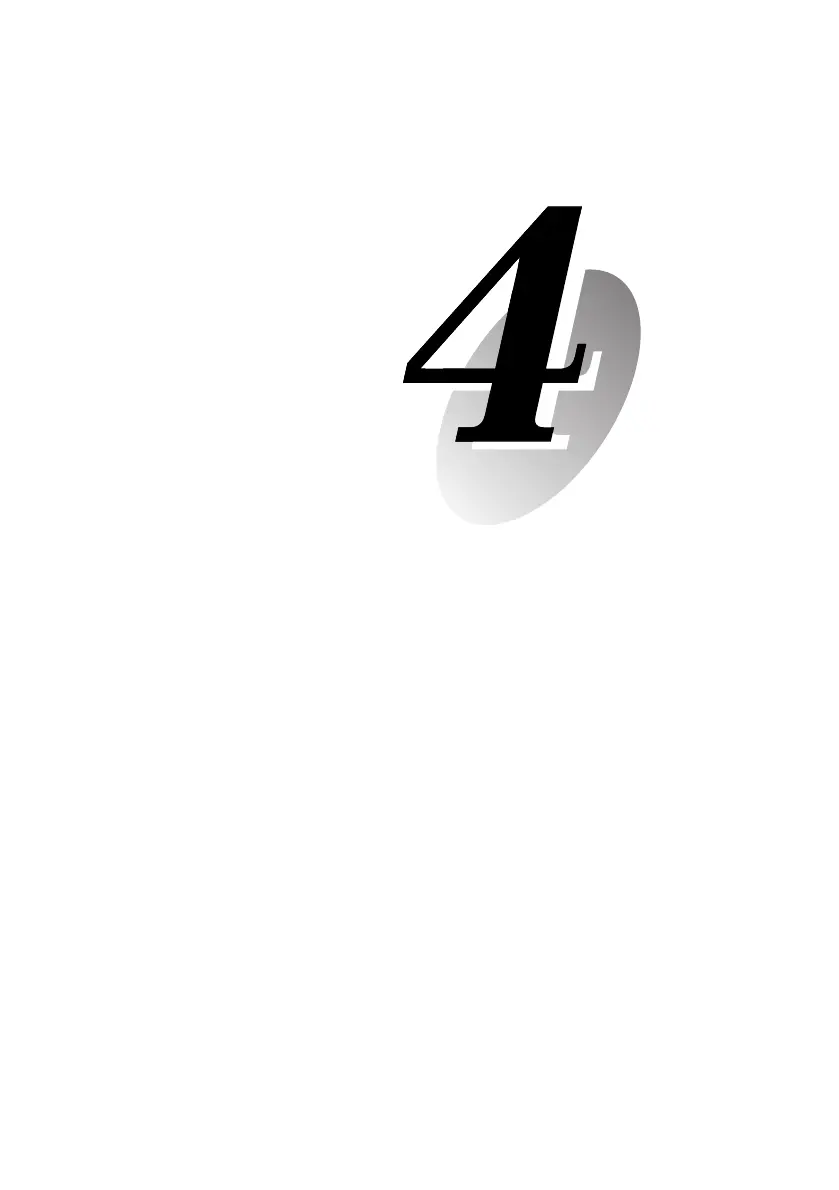VB Administration Tools
Chapter 4 describes practical ways of operating the VB-C50i/
VB-C50iR using the VB Administration Tools to create
panoramas, set view restrictions, set presets and schedules,
view logs and use the Admin Viewer. Review the necessary
basic settings in Chapter 3 before proceeding to Chapter 4.
* Although view restrictions and presets can be set by
following the procedures described in Chapter 3, the VB
Administration Tools provides more visual-based and easy
way to use.
Chapter
004-VBC50i-E-US 06.7.6, 11:35 AM1