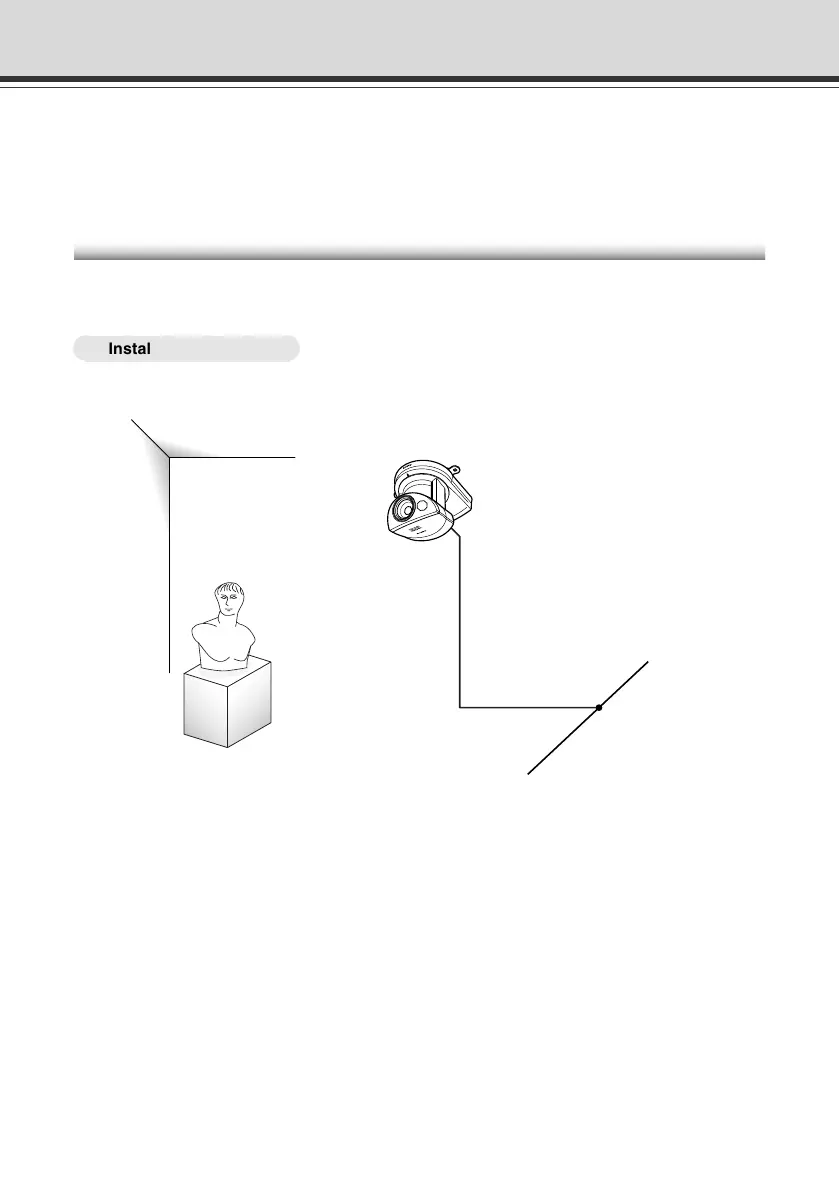6-6
Using the Still Picture Recording Function with a Predetermined Schedule
By using the “Schedule” setting, you can construct a monitoring system that records pictures
according to a predetermined schedule. Recorded still pictures are stored in the VB-C50i/VB-C50iR’s
memory (→ P.3-29).
Sample Application Using a Timer
This is a monitoring system used in art galleries and similar facilities in which the exhibits are
monitored. Still pictures are captured at 10-minute intervals by a VB-C50iR mounted on the ceiling.
○○○○○○
Installation Example
Following the schedule set in advance, the VB-C50iR records and stores pictures.
Ethernet
VB-C50iR
006-VBC50i-E-US 06.7.6, 11:40 AM6
