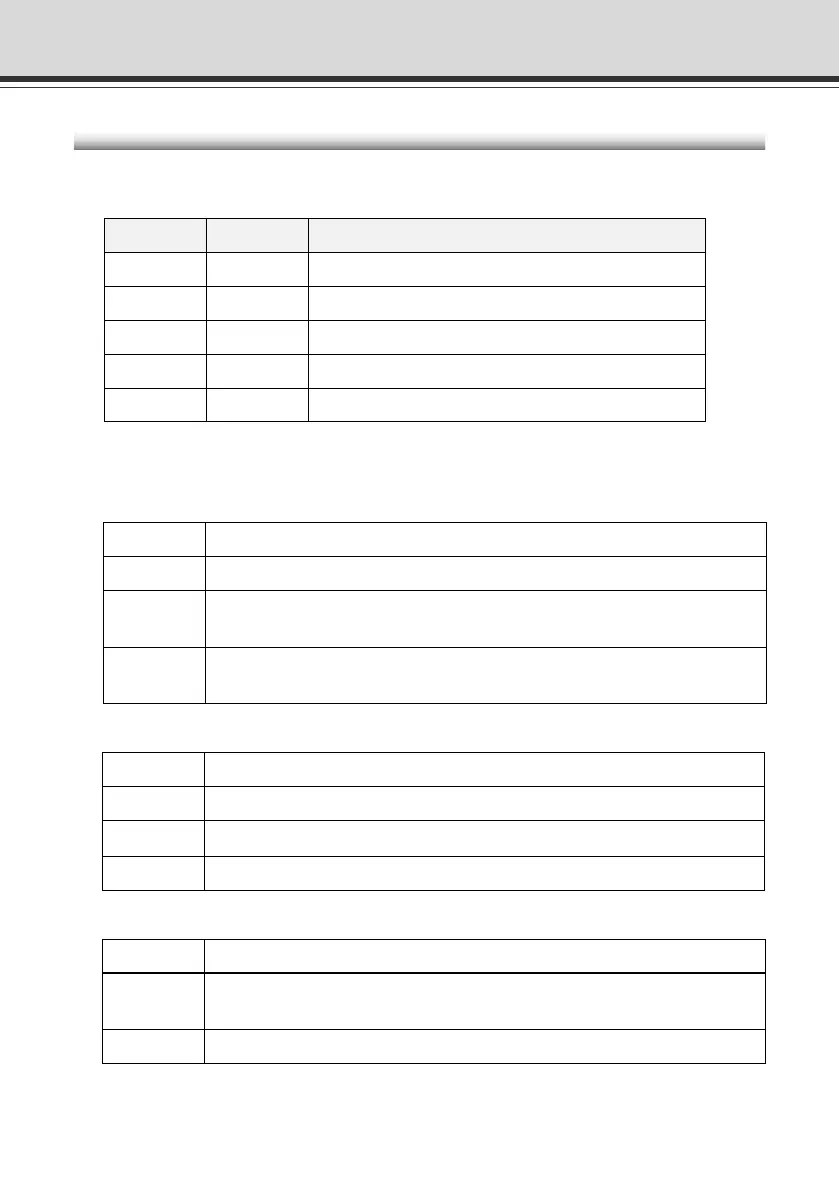7-4
Message
Explanation
Response
●A007 View restriction setting error (warning)
inconsistent view restriction for camera[1]
The view restriction settings are corrupted. The camera control functions
on the affected camera cannot be used.
Restore the factory default settings or reset the view restrictions.
Log Messages
Classification
crit
err
Fault Severity
Critical fault at the software level (stops task operation)
Fault involving a malfunction (operation interrupted)
Level
Error
Error
warning
notice
info
Fault not involving malfunction
Fault outside the system
Information on correct operation
Warning
Warning
Information
Message
Explanation
●A001 Camera server startup failure (crit)
no %1 installed
Capture and initialization of protocols has failed, and the camera server
has failed to start.
%1
sources | protocols
Response
If rebooting does not solve this problem, there is a malfunction. Contact an
authorized Canon service representative.
Message
●A002 Protocol initialization failure (err)
%1 protocol not installed
%1
Protocol type (LS/C | LS/D | LS/H)
Explanation
Initialization of WebView has failed. The setting information may be corrupted.
Response
Correct the settings or return to factory-shipped settings.
The VB-C50i/VB-C50iR Log Messages
The Syslog log messages are classified into the following 5 categories. Classification details are
dealt with in the UNIX syslog.
■ Camera Server-related Log Messages
007-VBC50i-E-US 06.7.6, 11:38 AM4
