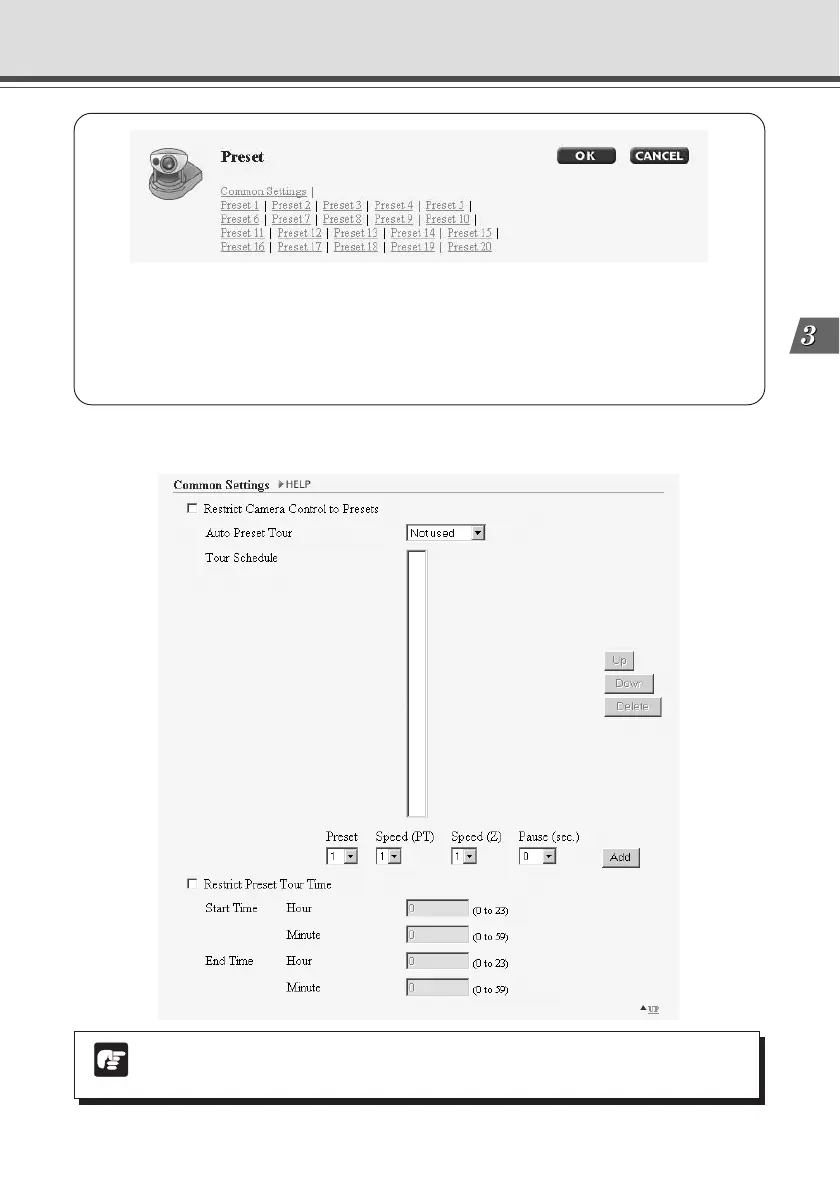3-13
Basic Settings
Presetting Best Shot (Preset)
You can perform the following settings with Preset.
● Common Settings: For setting the tour schedule of present position.
● Preset 1-20: Register as many as 20 best shot angles as preset positions.
When you have made changes to the settings, click the “OK” button to return to the
Settings Title Page. If you do not make any changes, click the “Cancel” button.
Common Settings
1
2
Note
When you use Preset tour function, please refer to the note on page 4-25.
