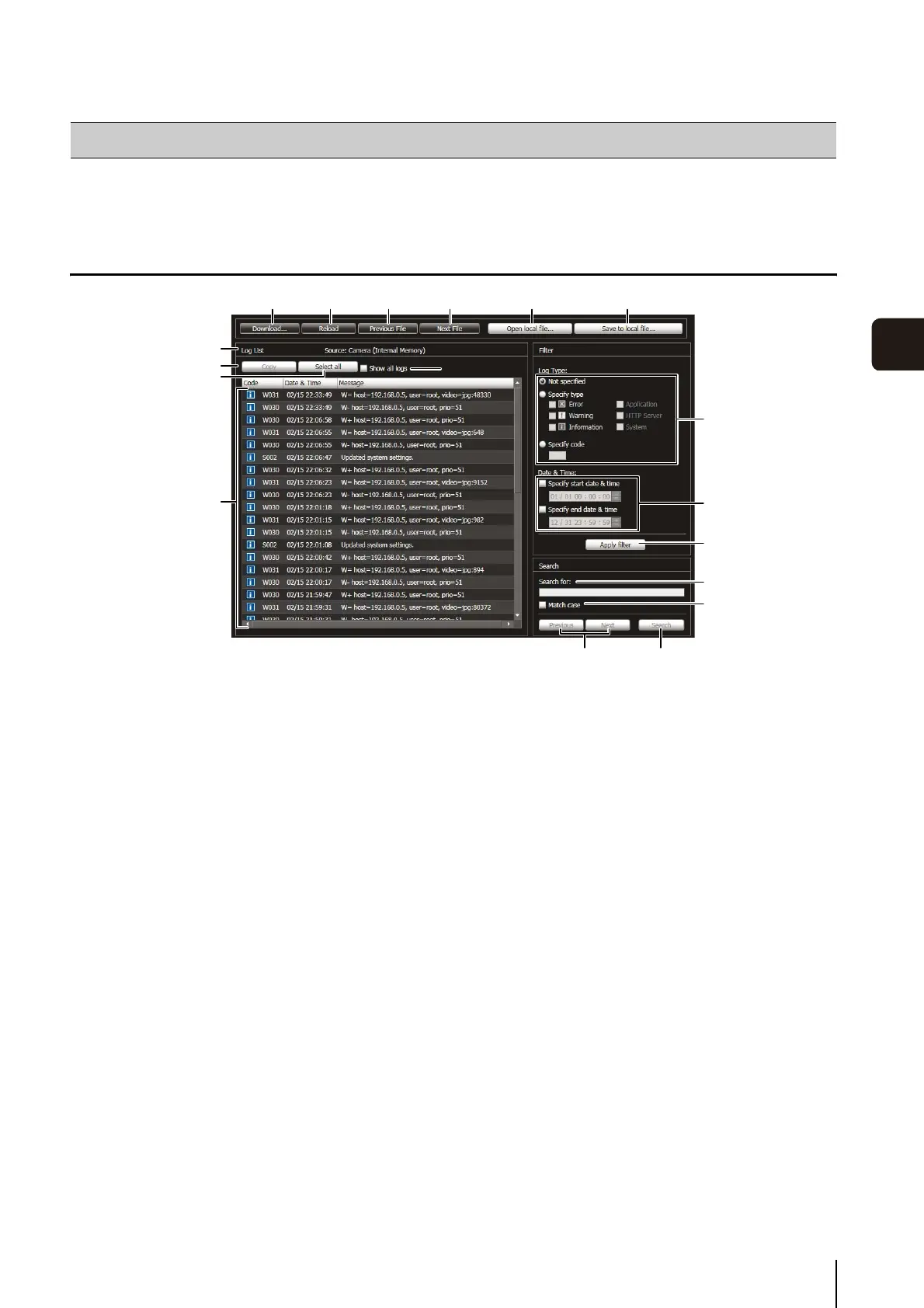6-31
6
Admin Tools
This tool lets you view the operating condition log of the camera.
Display Screens of Log Viewer
(1) [Download]
Download log files from this camera or SD memory
cards.
(2) [Reload]
Reload the displayed log file and show the latest logs.
(3) [Previous File]
If there are multiple log files in the camera's internal
memory or SD memory card, load and display the file
before the currently shown log list.
(4) [Next File]
If there are multiple log files in the internal memory or
SD memory card, load and display the file after the
currently shown log list.
(5) [Open local file]
Load log files that are saved on a PC to the log display
area.
(6) [Save to local file]
Save the displayed log data as a text file to a PC.
(7) [Source]
The name of the source from where log files are
loaded is shown.
From the camera's internal memory:
Camera (Internal memory)
From an SD memory card: Camera (SD card)
From files saved to a PC: File name
(8) [Copy]
Copy to the clipboard logs that you have selected on
the log display area.
(9) [Select all]
Select all the logs that are shown in the log display
area.
(10)[Show all logs] checkbox
When selected, all logs, including those without a log
code, are shown.
(11)Log display area
The content of log files downloaded from the camera,
SD memory card, or PC is shown.
(12)[Log Type]
Select log types you want to show using the filter
function.
[Not specified]:
Select to show all log types.
[Specify type]:
To specify the log type, select the level ([Error],
[Warning], [Information]) and output module
([Application], [HTTP Server], [System]) of the log.
Multiple checkboxes can be selected.
[Specify code]:
Logs matching the entered log code are shown.
Log Viewer
(1)
(11)
(9)
(8)
(7)
(17) (18)
(2) (3) (4)
(10)
(5) (6)
(12)
(13)
(14)
(15)
(16)
