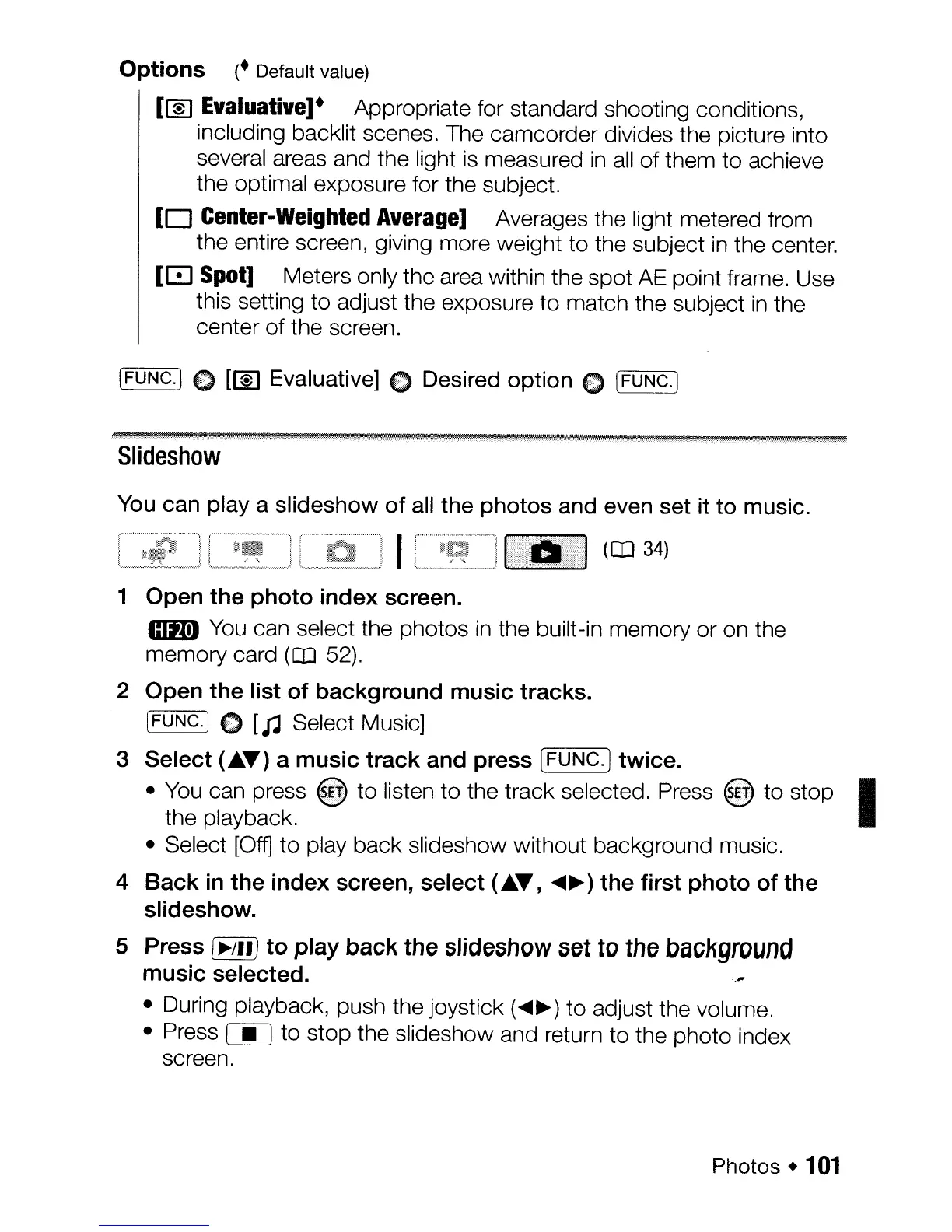Options
(.
Default value)
[00
Evaluative]· Appropriate for standard shooting conditions,
including backlit scenes. The camcorder divides the picture into
several areas and the light
is
measured
in
all
of them to achieve
the optimal exposure for the subject.
[0
Center-Weighted Average] Averages the light metered from
the entire screen, giving more weight to the subject
in
the center.
[0
Spot] Meters only the area within the spot
AE
point frame. Use
this setting to adjust the exposure
to
match the subject
in
the
center of the screen.
(FUNC.] E) [00 Evaluative] C Desired option e (FUNC.]
.......
tpt.
,"
_:
..
..11.:.,.-
)
.)(
..
_-_-~_-:-y.:._.:
..
:..:
.•
;
,tt,:.:-
.lg.
:,:,
!
"J.d
,.t
..
U4.
_
k.:
::
w
..
,s
, L,
..
.,.,w.),.J
..
.(JL.,.:,:-,o..»><"
,._,.,.2
£
..
;:<)J~
_,t._,:
:!i!?..a:llt$J.:!tZ~:;,J,.);
..
:J34. .
>U;4+·~·:·';@lq*
,.
.-
;
..
;.,
..
;.
,"
4+.+(.
..W
,"
..
.
~
.)..
Slideshow
You
can
playa
slideshow
of
all the
photos
and even set it
to
music.
([IJ
34)
1 Open
the
photo
index
screen.
mzm
You
can select the photos
in
the built-in memory or on the
memory card
([IJ
52).
2 Open
the
list
of
background
music tracks.
IFUNC.] E)
[n
Select Music]
3 Select
("'T)
a
music
track
and press [FUNC.]
twice
.
•
You
can press @ to listen to the track selected. Press @ to stop I
the playback.
• Select
[Off]
to play back slideshow without background music.
4
Back
in
the
index
screen,
select
("'T,
....
~)
the
first
photo
of
the
slideshow.
5 Press
I~/II)
to
play back the slideshow set to the
background
music
selected.".
• During playback, push the joystick (
....
~)
to adjust the volume.
• Press
[j]
to stop the slideshow and return to the photo index
screen.
Photos
.101
