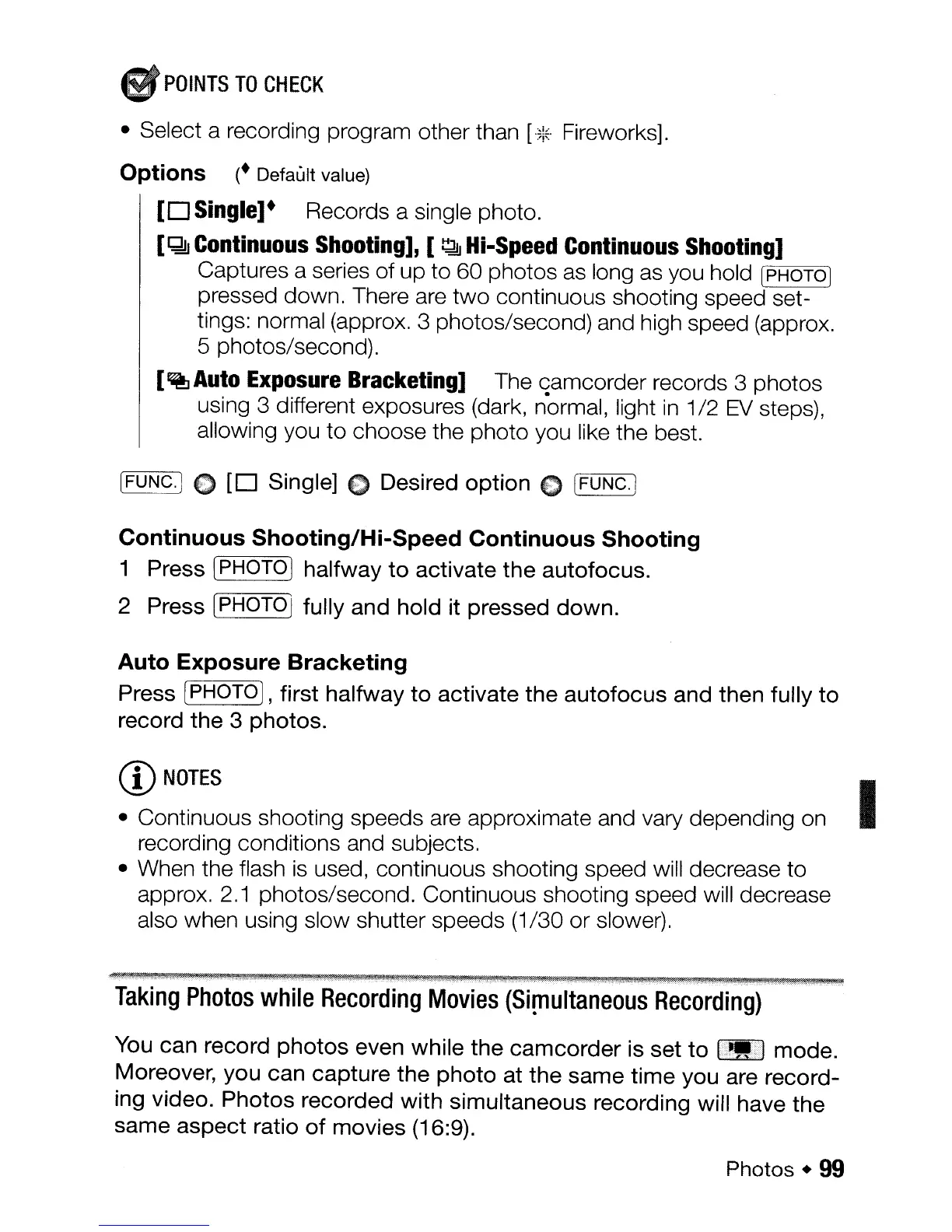SPOINTS
TO
CHECK
• Select a recording program other than
[·W·
Fireworks].
Options
(. Default value)
[0
Single]· Records a single photo.
[~
Continuous
Shooting],
[
~
Hi-Speed
Continuous
Shooting]
Captures a series of up to 60 photos
as
long
as
you hold
['=CpH:-=-::O=-=T=>O
I
pressed down. There are two continuous shooting speed set-
tings: normal (approx. 3 photos/second) and high speed (approx.
5 photos/second).
[~Auto
Exposure
Bracketing]
The camcorder records 3 photos
.
using 3 different exposures (dark, normal, light
in
1/2
EV
steps),
allowing you to choose the photo you like the best.
[FUNC.)
E')
[0
Single] E) Desired option C IFUNC.]
Continuous
Shooting/Hi-Speed
Continuous
Shooting
1 Press [PHOTO] halfway
to
activate the autofocus.
2 Press
[PHOTO] fully and hold it pressed down.
Auto
Exposure
Bracketing
Press [PHOTO] , first halfway
to
activate the autofocus and then fully
to
record the 3 photos.
CD
NOTES
• Continuous shooting speeds are approximate and vary depending on
recording conditions and subjects.
• When the flash
is
used, continuous shooting speed will decrease to
approx.
2.1
photos/second. Continuous shooting speed will decrease
also when using slow shutter speeds (1/30 or slower).
......
t·.·.·.·._·._~.".
,". • ".
:~:
,_._,_,,,.,,
_
.·i,,...C.
~~.~._
._<._
f
.;
.
.tx§..
,Q,.
._
&..
~:~..:.~:~~_**".i!i.
..
@.;
..
:..\.(_._
..
·.:._-_-_
.._
..
&
·t>.·.·
,~}&.,
:.-
i,.Jk.
..
:
~_,,.:K!I~.>_~
"·}M,.",,AM.
u_'
_
~
Q...
.-*.,~.llU.;-:"_;,
-.-
..
-.-.,-.;".!!§
•
..@.,
..
w
-:-
,.---
..
Taking
Photos
while
Recording
Movies
(Simultaneous
Recording)
You
can record photos even while the camcorder is set
to
(:!I:a
mode.
Moreover, you can capture the photo at the same time you are record-
ing video. Photos recorded with simultaneous recording will have the
same aspect ratio
of
movies (16:9).
Photos •
99
I