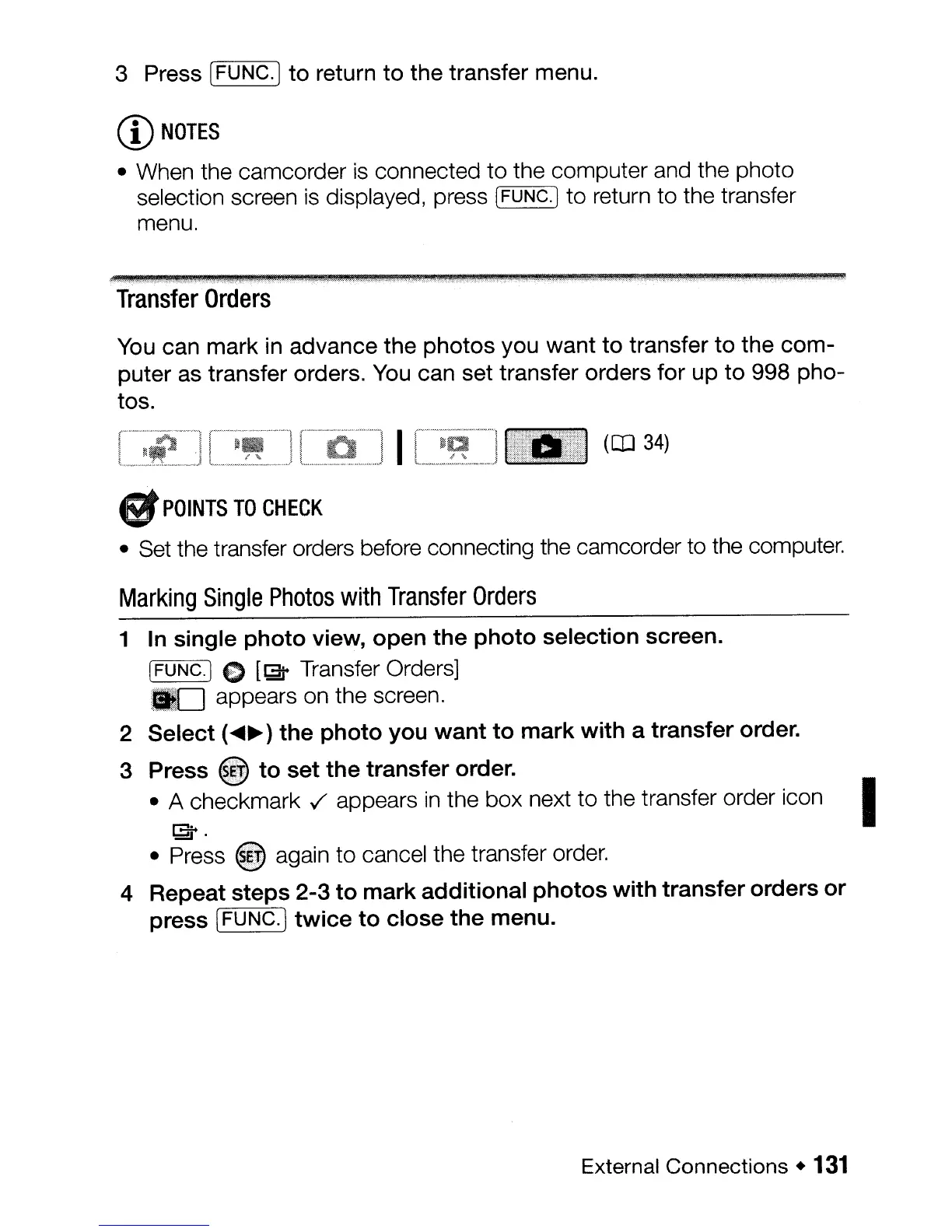3 Press (FUNC.]
to
return
to
the transfer menu.
CD
NOTES
• When the camcorder
is
connected
to
the computer and the photo
selection screen
is
displayed, press [FUNC.) to return to the transfer
menu.
Transfer
Orders
You
can mark in advance the photos you want
to
transfer
to
the
com-
puter as transfer orders.
You
can set transfer orders for up
to
998 pho-
tos.
([IJ
34)
.POINTS
TO
CHECK
• Set the transfer orders before connecting the camcorder to the computer.
Marking
Single
Photos
with
Transfer
Orders
1 In single
photo
view,
open
the
photo
selection screen.
[FUNC.)
€)
[~
Transfer Orders]
appears on the screen.
2
Select
(
....
~)
the
photo
you
want
to
mark
with
a
transfer
order.
3 Press
~
to
set
the
transfer
order.
• A checkmark
./
appears
in
the box next to the transfer order icon
~.
• Press again to cancel the transfer order.
4 Repeat
steps
2-3
to
mark
additional
photos
with
transfer
orders
or
press IFUNC.]
twice
to
close
the
menu.
External
Connections.
131
I