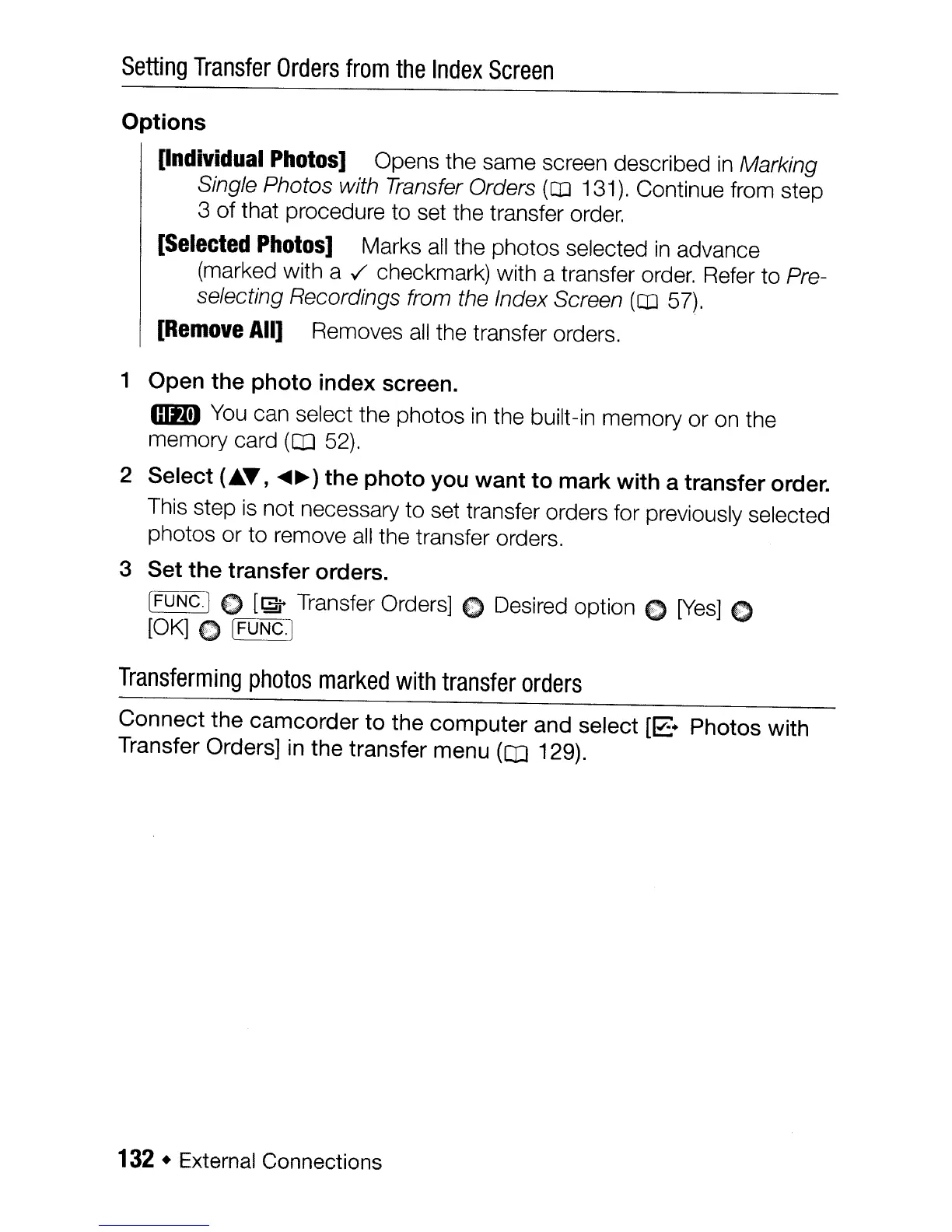Setting
Transfer
Orders
from
the
Index
Screen
Options
[Individual
Photos]
Opens the same screen described
in
Marking
Single Photos with Transfer Orders
(OJ
131). Continue from step
3 of that procedure to set the transfer order.
[Selected
Photos]
Marks
all
the photos selected
in
advance
(marked with a ../ checkmark) with a transfer order. Refer to Pre-
selecting Recordings from the Index Screen
(CO
57).
[Remove
All]
Removes
all
the transfer orders.
1 Open the photo index screen.
mtm
You
can select the photos
in
the built-in memory or on the
memory card
(OJ
52).
2 Select
(A.T
,
.....
~)
the photo you want to mark with a transfer order.
This step
is
not necessary to set transfer orders for previously selected
photos or to remove
all
the transfer orders.
3 Set the transfer orders.
(FUNC.] E)
[~
Transfer Orders]
€)
Desired option C
[Yes]
C
[OK]
()
[FUNC.]
Transferming
photos
marked
with
transfer
orders
Connect the camcorder
to
the computer and select
[12::.
Photos with
Transfer Orders]
in
the transfer menu (I]] 129).
132
• External Connections
