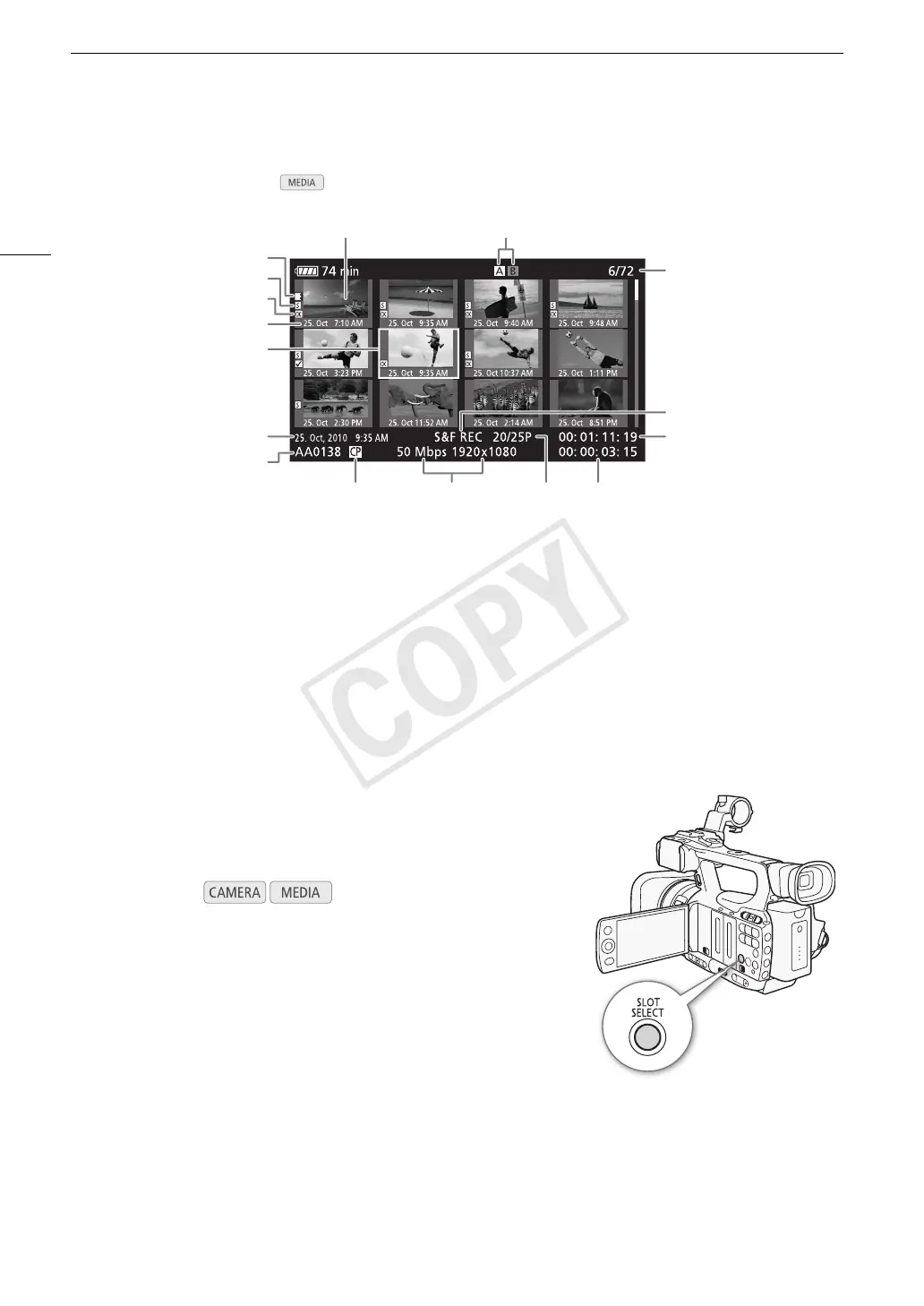Playback
108
Hold down the button on the d switch and move it to MEDIA.
• The camcorder switches to mode and the clip index screen appears.
v
Switching Between the CF Card Slots
If both CF card slots contain a CF card, you can switch between them as
necessary.
Press the SLOT SELECT button.
• The access indicator of the selected CF card slot will illuminate in green.
Operating modes:
2 1
14
15
7
6
4
5
9
3
16
8
13
10
11 12
1 Currently selected CF card slot (0 37)
2 Clip thumbnail (0 120)
3 Relay recording: Appears when a clip begins on
one CF card and continues on the other. (0 38)
4Shot mark (0 83, 112)
5 e mark/Z mark (0 115)
6 Recording date (month and day only) and time
7 Orange selection frame
8 Recording date and time
9 Clip name (0 41)
10 Embedded custom picture file (0 96)
11 Bit rate and resolution (0 45)
12 Frame rate
13 Total recording time
14 Time code of thumbnail
15 Special recording mode (0 85)
16 Clip number / Total number of clips
