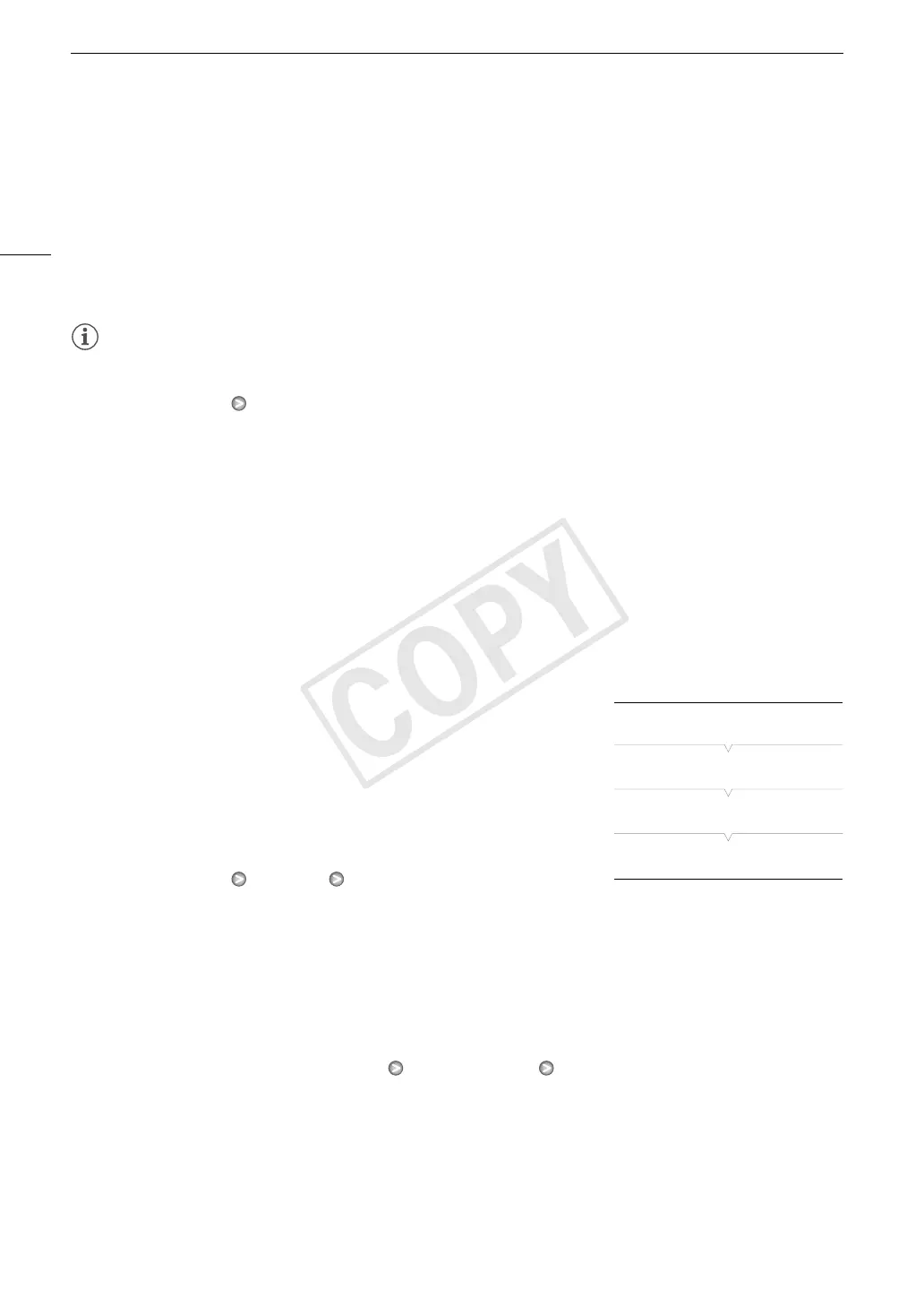Adjusting the Focus
50
Options
NOTES
• When recording in bright surroundings, the camcorder closes down the aperture. This may cause the picture
to appear blurred and is more noticeable toward the wide-angle end of the zoom range. In such case, set the
[l Camera Setup] [ND Filter] setting (0 142) to [Automatic].
• When you attach the optional WD-H58W Wide-converter or TL-H58 Tele-converter to the camcorder, the
[Instant] and [Medium] settings are not available.
• Autofocus takes longer to focus when the frame rate is set to [25P] than when it is set to [50i].
• When recording under dark conditions, the focusing range narrows and the picture may appear blurred.
• Autofocus may not work well on the following subjects or in the following cases. In such case, focus manually.
- Reflective surfaces
- Subjects with low contrast or without vertical lines
- Fast moving subjects
- Through dirty or wet windows
-Night scenes
Detecting and Focusing On Faces
The camcorder can detect a person’s face during autofocus mode,
automatically focus on it, and even track it if the person moves. When
there are a number of people in the picture, one person (with the white
face detection frame) will be determined to be the main subject and the
camcorder will focus on that person’s face.
1 Open the [Face AF] submenu.
[l Camera Setup] [AF Mode] [Face AF]
2 Select the desired option and then press SET.
3 Set an assignable button to [Select Face] (0 94).
4 Point the camcorder at the subject.
• If there is more than one person in the picture, the camcorder will automatically select one person it
determines is the main subject. The camcorder will indicate the main subject with a white face detection
frame and other faces with gray frames.
• To change the main subject when there is more than one person, press the assignable button set to [Select
Face] (0 94) or set [J Other Functions] [Custom Key/Dial] [Normal] to [Face AF] (0 46) and turn
the CUSTOM dial.
[Instant]: Sets the autofocus mode to Instant AF. The focus is adjusted at the highest speed. This mode is useful
even when recording in very bright or low-light surroundings. This mode uses both the TTL system and
external sensor for focusing.
[Medium]: Sets the autofocus mode to Medium AF. The camcorder focuses more smoothly on the subject than when
using the [Instant] setting.
[Normal]: Sets the autofocus mode to Normal AF. The autofocus adjustment is made at a stable speed.
[l Camera Setup]
[AF Mode]
[Face AF]
[Off]