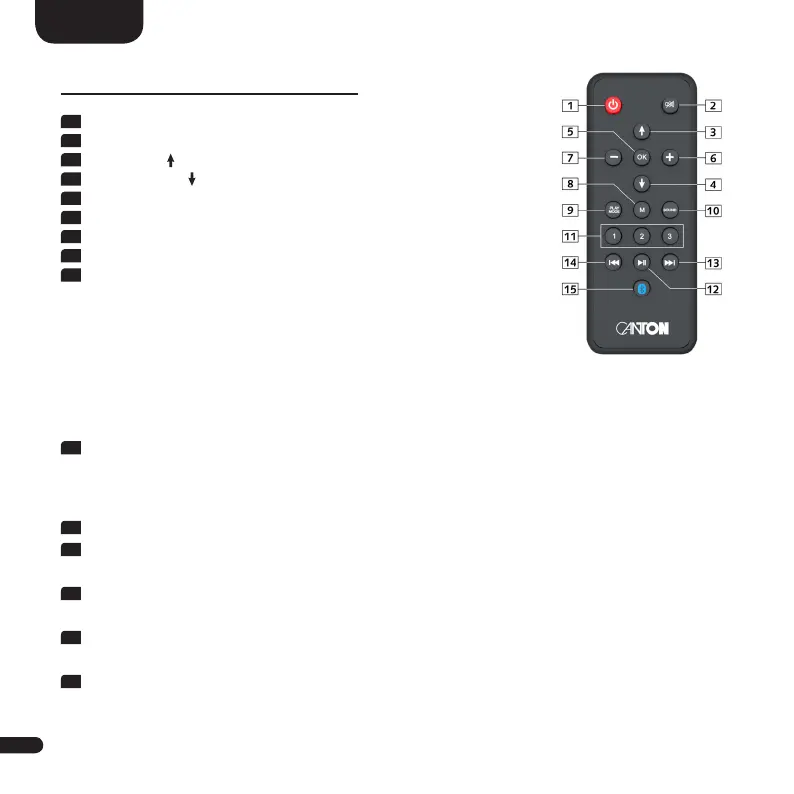34
English
1
Power Switches the device ON/OFF (On/Standby)
2
Mute Mutes audio
3
Upwards [ ] Sets input resp. menu item upwards
4
Downwards [ ] Sets input resp. menu item downwards
5
OK Enters next menu level
6
Plus [+] Increases volume resp. menu value
7
Minus [-] Decreases volume resp. menu value
8
Menu Enters settings menu resp. previous menu level
9
Play Mode Toggles btw. the several play modes:
Stereo For music playback
Movie Virtual surround sound for movies
Music Virtual surround sound for music concerts, etc.
Night Virtual surround sound with reduced dynamic
and improved speech intelligibility for „night usage“
Discrete Surround sound for movies, music, etc. without the use of a virtualizer
Party Plays the front channels FL/FR also on (connected) surround speakers
Pure Direct Source correct reproduction without the use of a virtualizer or upmixer
10
Sound Toggles btw. bass, midrange and treble tone control settings:
Bass Bass adjustment from -10dB to +10dB
Midrange Midrange adjustment from -10dB to +10dB
Treble Treble adjustment from -10dB to +10dB
11
Preset 1–3 Preset keys to store resp. recall Spotify playlists and/or (sound)settings
12
Play/Pause Play/Pause function during audio playback using Chromecast built-in,
Spotify Connect, AirPlay and Bluetooth
®
wireless technology
13
Skip FW Skip forward function during audio playback using Chromecast built-in,
Spotify Connect, AirPlay and Bluetooth
®
wireless technology
14
Skip BW Skip backward function during audio playback using Chromecast built-in,
Spotify Connect, AirPlay and Bluetooth
®
wireless technology
15
Bluetooth Initializes the pairing process with the (mobile) device
Pairing
Note: The Smart remote control is optionally available at www.canton.de/en.
SMART-REMOTE (optional)