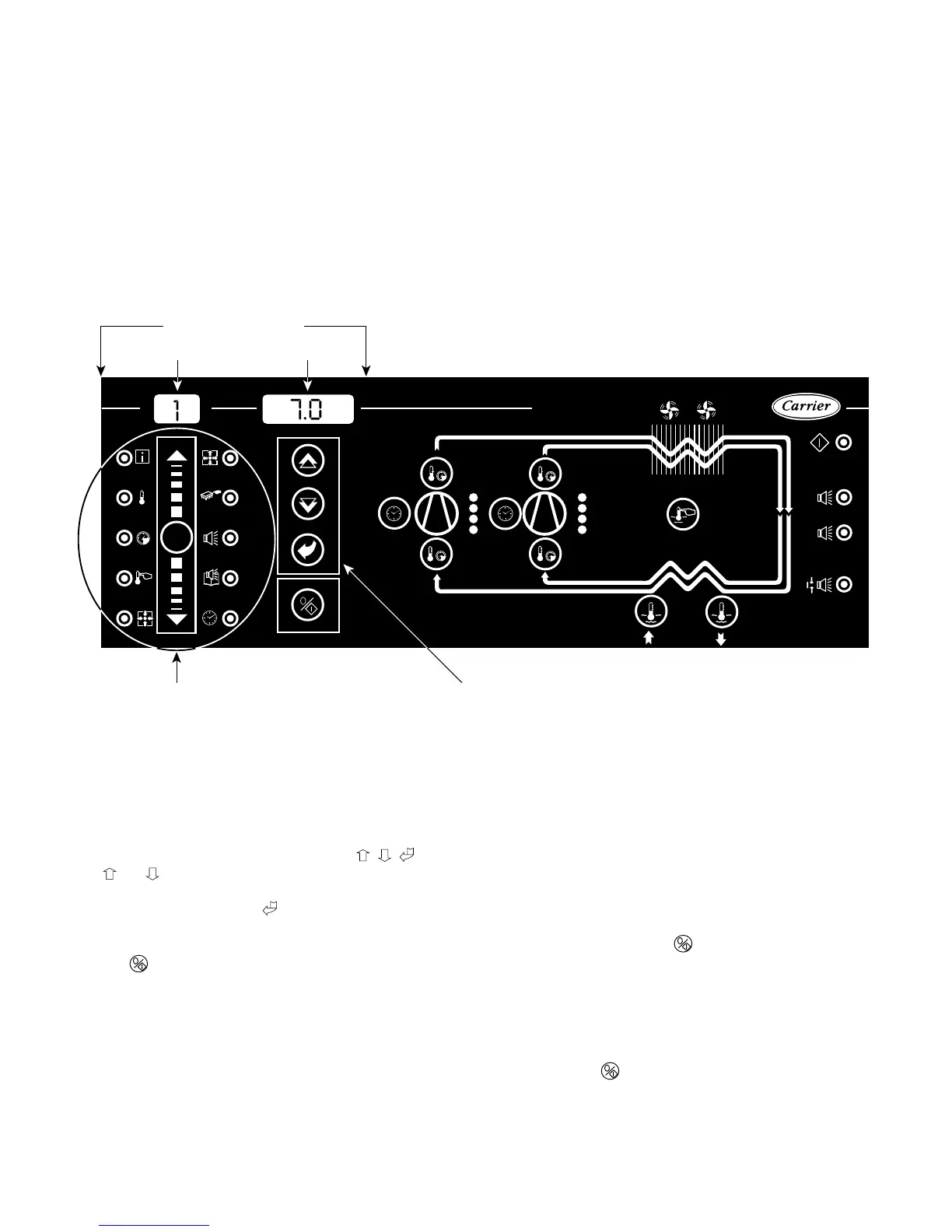11
Main interface
Block 1 Block 2
Block 3
Block 4
A
kPa
kPa
B
A
PRO-DIALOG
MENU
kPa
B
kPa
kPa
4 - SETTING UP PRO-DIALOG PLUS CONTROL
4.1 - General
The local interface enables a number of operating parameters to
be displayed and modified.
The interface consists of two distinct parts:
The main interface (left hand section) gives access to all PRO-
DIALOG Plus data and operating functions.
The summary interface (right hand section) gives quick access
to just the main PRO-DIALOG Plus operating information.
4.2.2 - Operating types
4.2.2.1 - Description
The start/stop button on the chiller can be controlled by one of
the following methods (control type):
• Locally on the actual unit (local control type)
• By remote control with the aid of user contacts (remote
control type)
• By remote control with the aid of the CCN (CCN control
type).
The main interface includes a button (called the operating
type selector button) which can be used to select one of the
above control types. In addition, when local control type is
selected, this button can be used to select an operating type for
the unit (e.g. second setpoint, cool, heat, etc.).
This combination of control types and modes that can be
selected using the button is known as the Operating Types.
The Operating Type selector button can also be used locally to
halt the unit or to activate on of the following operating types:
Block 1: A two-digit display showing the number of the item
selected.
Block 2: A four-digit display showing the contents of the item
selected.
Block 3: Consists of a MENU button, 10 LEDs and 10 icons
indicating the menu selected.
Block 4: Consists of three selector buttons , , Buttons
and are used to scroll through the numbers of the menu
items in block 2, or to increase or decrease the value of any
modifiable parameter. The button gives access to the
modification mode, or validates a modification.
The button is used to start/stop the chiller and modify its
operating type.
4.2 - Main interface
4.2.1 - Description
The main interface gives access to the full array of operating
parameters on the unit via 10 menus (represented by 10 icons).
Each menu contains up to 20 items (numbered from 0 to 19).
The main interface consists of 4 functional blocks which are
described below (the interface shown is for a dual-circuit air-
cooled unit):