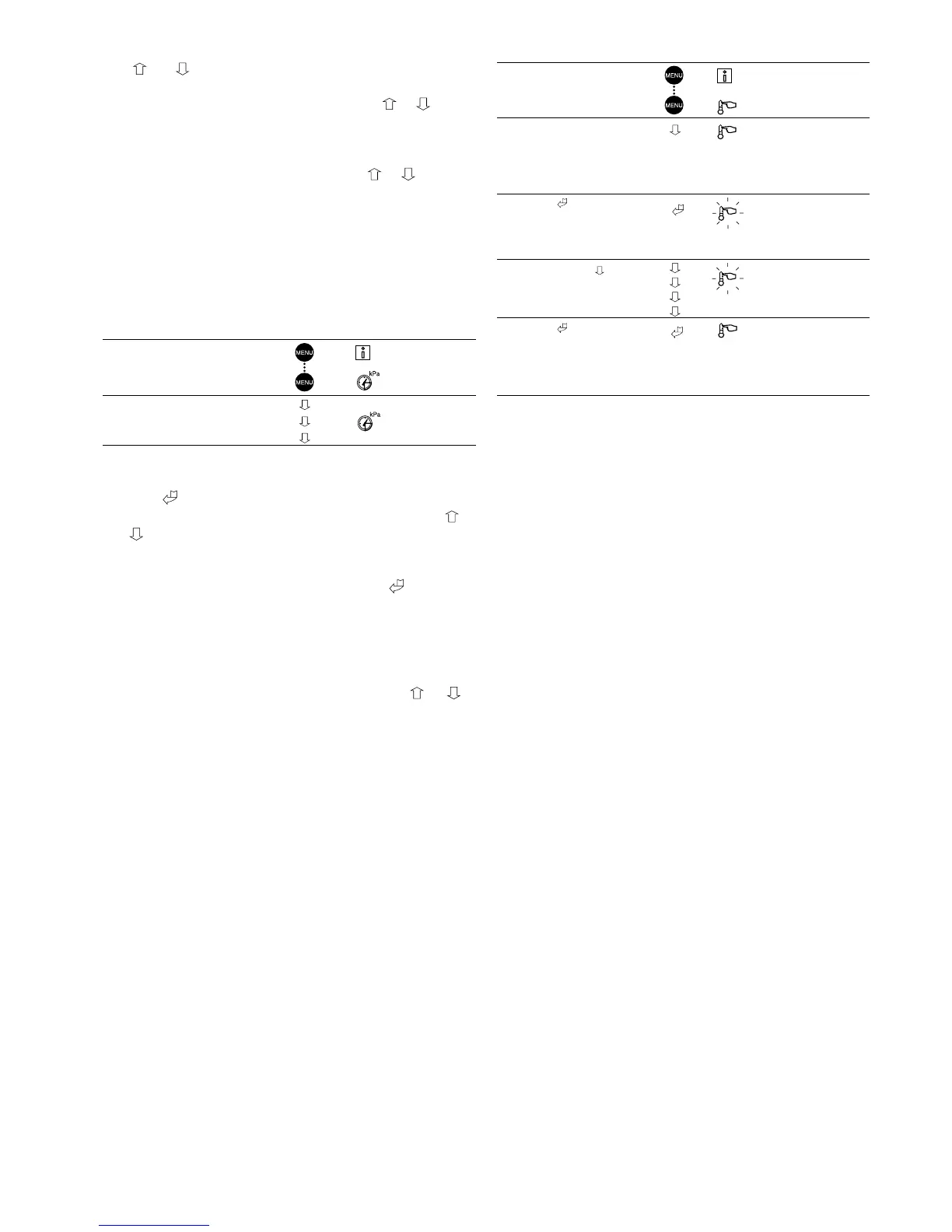13
5.6
5.9
5.8
5.7
1
2
3
0
0
4.2.3.3 - Modifying the value of a parameter
Press the button to change to modification mode. This
lets you correct the value of an item with the aid of the
and buttons (if you are allowed to overwrite the item
concerned). When modification mode is activated, the LED
for the menu to which the item belongs flashes in block 3.
Once the required value is obtained, press the button
again to validate the change. The LED for the menu to
which the item belongs then stops flashing in block 3,
indicating that modification mode no longer applies.
In modification mode, the value to be modified increases or
decreases in steps of 0.1 every time you press the or
button. Holding one of these buttons down increases the
rate of increase or decrease: after 2 seconds each step
becomes 0.5, after 5 seconds the step becomes 1.0 and after
7 seconds the step becomes 2.0.
The following example shows how to modify the value of
item 2 in the Setpoint menu.
OPERATION PRESS BLOCK 3 BLOCK 1
BUTTON DISPLAY DISPLAY
Press the MENU button until the
LED marked PRESSURE lights.
Press one of the arrow buttons
until block 1 displays item number
3 (circuit B discharge pressure)
4.2.3.2 - Selecting a menu item
The and buttons let you scroll through the menu items.
Menu item numbers are displayed in block 1. The item number
increases or decreases every time you press the or button.
The value or status associated with the active item is displayed
in block 2.
To scroll quickly through the items, hold the or button
down.
NOTE: Menu items that are not in use or incompatible with the
configuration are not displayed.
The following example shows how to access item 3 in the
Pressure menu.
OPERATION PRESS BLOCK 3 BLOCK 1 BLOCK 2
BUTTON LED DISPLAY DISPLAY
Hold down the MENU
button until the LED for
SETPOINT lights.
Press one of the arrow
buttons until block 1 displays
item number 2 (cooling
setpoint 2). The value for
setpoint 2 is displayed in
block 2 (6.0°C in this
example)
Press the
button to enable
the value associated with item
2 to be modified. The
Setpoint menu LED flashes
indicating that modification
mode is active.
Keep pressing the
button
until the value 5.6 is
displayed in block 2. The
Setpoint menu LED in block
3 keeps flashing.
Press the
button again to
validate the change. The new
setpoint 2 is 5.6°C. The
Setpoint menu LED in block
3 stops flashing, indicating
that modification mode no
longer applies.
1
0
0
1
6.0
1
1
1
1
1 5.6
6.0