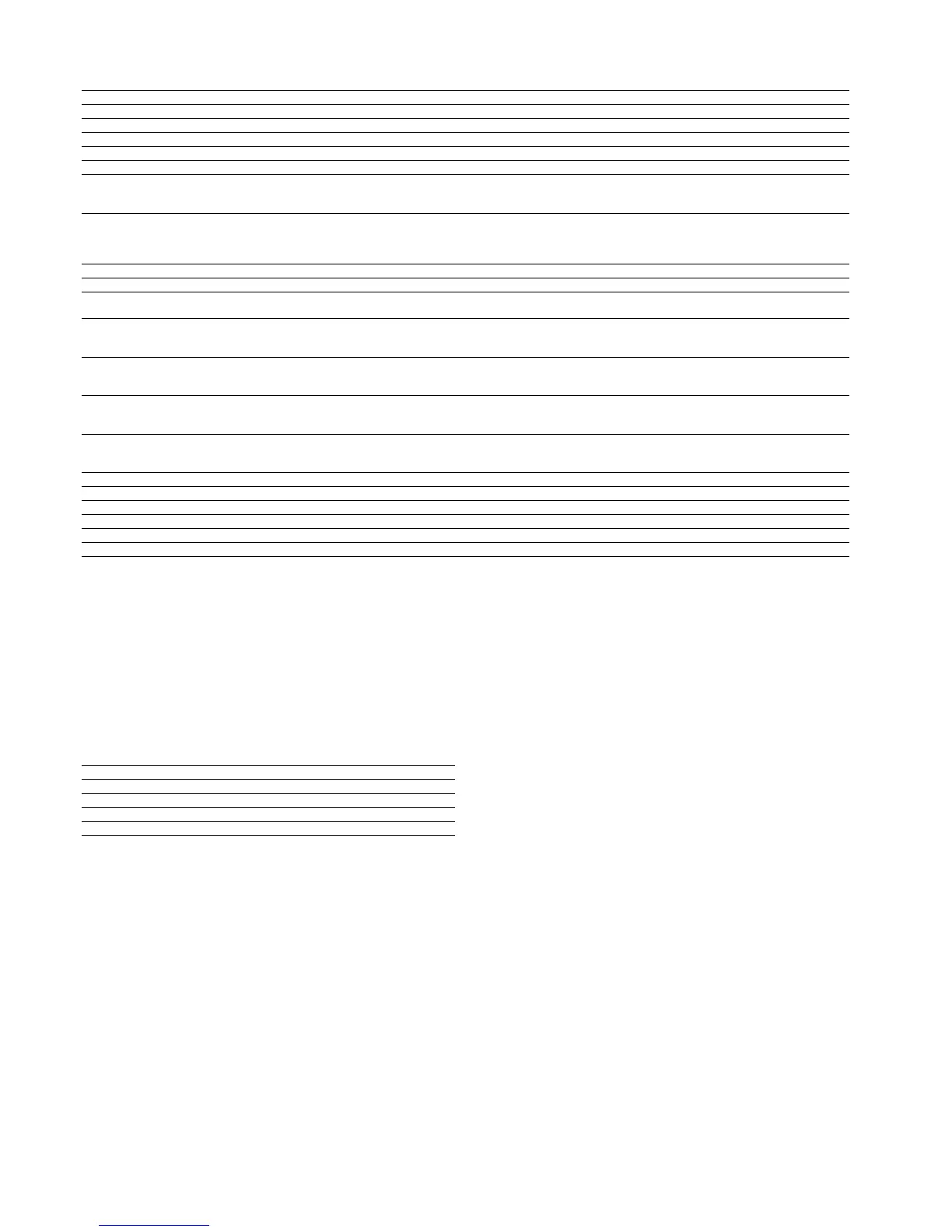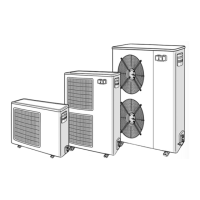16
-10 to 51.6°C -10 to 51.6°C
0 to 13.6 0 to 13.6
0 to 11.1 °C 0 to 11.1 °C
-10 to 51.6°C -10 to 51.6°C
0 ±nn.n °C -28 to 26 This item lets you modify
1 ±nn.n °C -28 to 26 This item lets you modify
2 [1] ±nn.n °C -28 to 0 This item lets you modify the ice storage setpoint.
3 [1] nnn °C 20 to 50 This item lets you modify , only displayed for heat pumps.
4 nn.n °C 20 to 50 This item lets you modify , only displayed for heat pumps.
5 [2] ±nn.n °C 3.8 to 50 This item lets you display and modify the outdoor temperature
threshold at which the unit changes over in cooling mode. Displayed only if the auto cooling/heating changeover function is
selected.
6 [2] ±nn.n °C 0 to 46 This item lets you display and modify the outdoor temperature
threshold at which the unit changes over in heating mode. Displayed only if the auto cooling/heating changeover function is
selected and if the unit is a heat pump. The heating threshold must be 3.8°C below the cooling threshold, otherwise the new
setpoint will be rejected.
7 [2] nn.n °C 35 to 60 For the desuperheater option, this item permits control the minimum condensing temperature setpoint.
8 [2] nn.n °C 2.7 to 15 This item lets you display and modify the heat reclaim dead band.
9 nnn % 0 to 100 Limitation by volt-free contact. This item is used to dene the maximum capacity that the unit is
authorised to use, if the demand limit contact(s) activate limit 1. Contact control depends on the conguration.
10 [2] nnn % 0 to 100 Limitation by volt-free contact. This item is used to dene the maximum capacity that the unit is
authorised to use, if the demand limit contact(s) activate limit 2. Contact control depends on the conguration. Displayed
and used only for units with energy management option.
11 [2] nnn % 0 to 100 Limitation by volt-free contact. This item is used to dene the maximum capacity that the unit is
authorised to use, if the demand limit contact(s) activate limit 3. Contact control depends on the conguration. Displayed
and used only for units with energy management option.
12 [2] ±nn.n °C/min 0.1 to 1.1 . This parameter is only accessible if the ramp function is validated in the User Conguration 1
menu. This item refers to the maximum permitted water heat exchanger low temperature rates (°C/min). When capacity
loading is eectively limited by the ramp, mode 7 is active.
13 [2] ±nn.n °C/min 0.1 to 1.1 . This parameter is only accessible if the ramp function is validated in the User Conguration 1
menu. This item refers to the maximum permitted water heat exchanger high temperature rates (°C/min). When capacity
loading is eectively limited by the ramp, mode 7 is active.
14 [2] ±nn.n [3] [3 bis]
15 [4] ±nn.n [3] [3 bis]
16 [4] ±nn.n °C -16.6 to 16.6
17 [4] ±nn.n [3] [3 bis]
18 [4] ±nn.n [3] [3 bis]
19 [4] ±nn.n °C -16.6 to 16.6
[1] This item shall be masked when not used.
[2] This item is displayed in certain unit congurations only.
[2] Depends on the conguration of the reset type. If reset type is 1, 2 or 4 the unit is °C; if reset type is 3, the unit is mA.
[3 bis] The scale depends on the reset type selected.
[4] Depends on the value of items 9 or 10 of the user conguration menu 1.
If the reset type selection point
= 0: reset not selected
= 1: reset based on outside temperature
= 2: reset based on temperature dierence
= 3: reset based on 4-20 mA control
= 4: reset based on room temperature
4.3.8 - Description of the Setpoints menu
