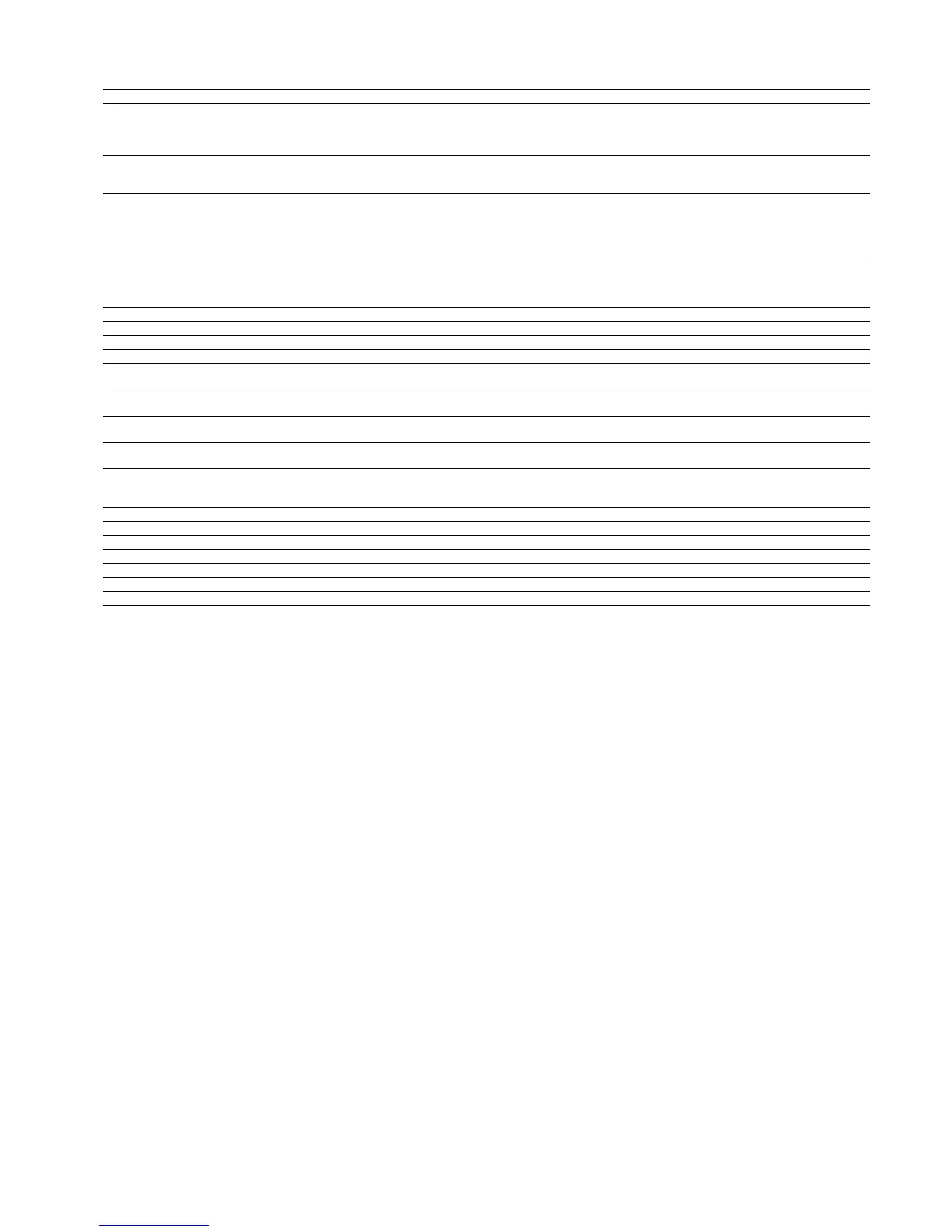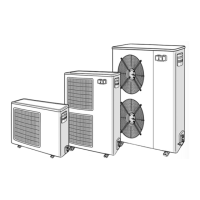17
4.3.9 - Description of the Inputs menu
0 oPEn/CLoS -
If the auto cooling/heating changeover function is not selected (User Conguration 1), this contact is used to start and stop the unit. If
the auto cooling/heating changeover function is selected, this contact is multiplexed with contact 4 to permit starting and stopping the
unit and the selection of heating/cooling/auto. This contact is only valid, if the unit is in the remote operating control (rEM) mode.
1 oPEn/CLoS -
Status of remote contact 2. This contact permits the selection of a setpoint. This contact is only active if the unit is in the remote
operation type. See section 3.6.1 for the description of this contact and section 3.6.4 for the description of the setpoint selection function.
2 [1] oPEn/CLoS -
If the automatic cooling/heating changeover function is not selected (User Conguration 1) this contact is used for the selection of
the heating or cooling operating mode. If the automatic cooling/heating changeover function is selected, this contact is multiplexed
with contact 1 to permit the starting and stopping of the unit and the selection of heating/cooling auto. This contact is only valid, if the
unit is in the remote operation control (rEM) mode.
3 [1] oPEn/CLoS -
This item is only displayed on chillers.
If the heat reclaim option is available, this contact allows remote selection of heat reclaim.
If the free cooling option is available, this contact allows prevention of free cooling mode operation.
4 oPEn/CLoS - If the contact is open, the unit stops.
5 [1] oPEn/CLoS - : pump operation status.
6 oPEn/CLoS -
7 [1] oPEn/CLoS - This contact permits selection of a demand limit. It is located on board PD5-BASE.
8 [1] oPEn/CLoS - This contact is only used if the energy management option is used. It is multiplexed with contact 3 to
permit selection of one of three demand limits.
9 [1] oPEn/CLoS - This contact is located on board NRCP2 of the energy management option. It is used during
unit occupied periods to permit selection of a setpoint or ice storage setpoint.
10 [1] oPEn/CLoS - This contact is only used on units with energy management option to maintain
the occupied mode.
11 [1] oPEn/CLoS - This contact is accessible on the energy management option board. It can be used for any customer
safety loop that requires unit shut-down if it is closed.
12 [1] nn.n mA
This contact is only displayed when the energy management option is selected. This contact permits changing the lowest value,
based on a linear interpolation from 0 to 100% depending on the input value.
13 [1] nn.n mA
14 [1] °C , only used if the energy management option is selected and the room temperature sensor is installed.
15 [1] °C Only used if the heat reclaim option is selected.
16 [1] °C Only used if the heat reclaim option is selected.
17 [1] °C Only used if the heat reclaim option is selected.
18 [1] °C Only used if the heat reclaim option is selected.
19 [1] oPEn/CLoS °C Heat reclaim condenser water ow control. Controls the heat reclaim condenser water circulation.
[1] This item is displayed in certain unit congurations only
