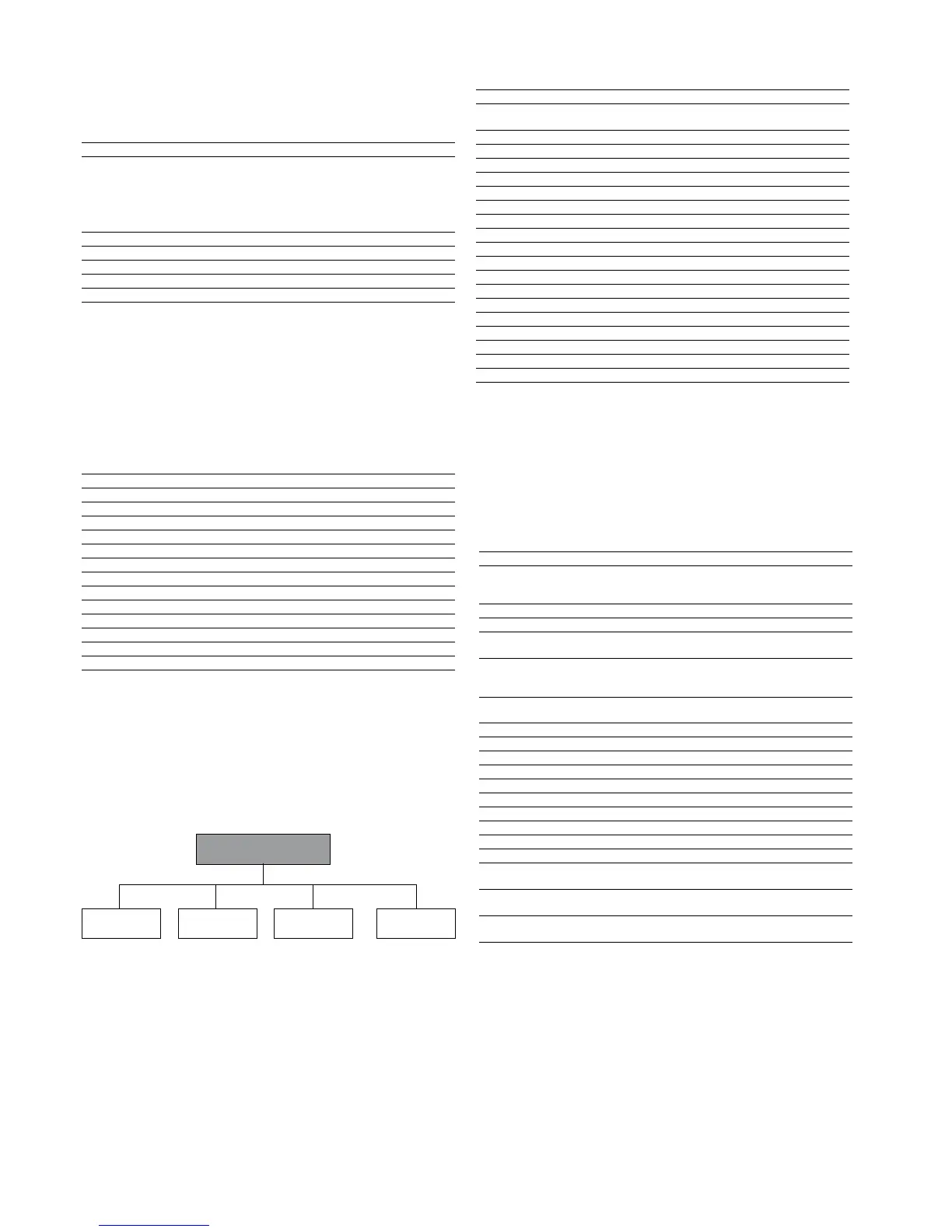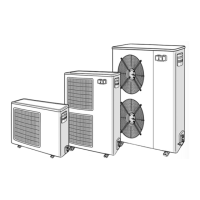26
4.3.12 - Description of the Alarms menu
This menu is used to display and reset up to 5 active alarms.
It also permits alarm reset. If no alarm is active this menu
is not accessible.
0 [1] X ALArM
rESEt ALArM
X alarms are active
Reset of alarms is requested.
To reset all active alarms, continuously press the
Enter key. ‘rESET ALArM’ is then displayed.
Press the select key again: all alarms are reset.
1 [1] Alarm code text Current alarm code 1**
2 [1] Alarm code text Current alarm code 2**
3 [1] Alarm code text Current alarm code 3**
4 [1] Alarm code text Current alarm code 4**
5 [1] Alarm code text Current alarm code 5**
[1] This item is masked when nil
* See section “Alarm codes”
** Pressing the Enter key when alarm code is displayed causes the following
message to be scrolled:
“time of alarm” “date of alarm” “full CCN alarm message”
- “time of alarm”: xxhmm
- “date”: dd-mm
- “full CCN alarm message”: up to 64 characters
4.3.13 - Description of the Alarms History menu
0 [1] Alarm code text* Alarm history code 1**
1 [1] Alarm code text* Alarm history code 2**
2 [1] Alarm code text* Alarm history code 3**
3 [1] Alarm code text* Alarm history code 4**
4 [1] Alarm code text* Alarm history code 5**
5 [1] Alarm code text* Alarm history code 6**
6 [1] Alarm code text* Alarm history code 7**
7 [1] Alarm code text* Alarm history code 8**
8 [1] Alarm code text* Alarm history code 9**
9 [1] Alarm code text* Alarm history code 10**
10 [1] Alarm code text* Alarm history code 11**
.... .... ....
19 [1] Alarm code text* Alarm history code 20**
[1] This item is masked when nil
* See section “Alarm codes”
** Pressing the Enter key when alarm code is displayed causes the following
message to be scrolled:
“time of alarm” “date of alarm” “full CCN alarm message”
- “time of alarm”: xxhmm
- “date”: dd-mm
- “full CCN alarm message”: up to 64 characters
RUNTIMES
RUNTIMES 1
[runtiMES 1]
RUNTIMES 2
[runtiMES 2]
RUNTIMES 3
[runtiMES 3]
MAINTENANCE
[MAintEnAnCE]
4.3.14 - Description of the Runtime menu
4.3.14.1 - Description of the Runtimes 1 menu
0 RuntiME 1 menu - When selected this item authorises
return to the previous menu
1 nnnn | M 10 | M100 hrs/10 or 100 Unit operating hours*
2 nnnn | M 10 | M100 hrs/10 or 100 Compressor A1 operating hours*
3 [1] nnnn | M 10 | M100 hrs/10 or 100 Compressor A2 operating hours*
4 [1] nnnn | M 10 | M100 hrs/10 or 100 Compressor A3 operating hours*
5 [1] nnnn | M 10 | M100 hrs/10 or 100 Compressor A4 operating hours*
6 nnnn | M 10 | M100 hrs/10 or 100 Compressor B1 operating hours*
7 nnnn | M 10 | M100 hrs/10 or 100 Compressor B2 operating hours*
8 [1] nnnn | M 10 | M100 hrs/10 or 100 Compressor B3 operating hours*
9 [1] nnnn | M 10 | M100 hrs/10 or 100 Compressor B4 operating hours*
10 - | M 10 | M100 -/10 or 100 Machine starts*
11 - | M 10 | M100 -/10 or 100 Compressor A1 starts*
12 [1] - | M 10 | M100 -/10 or 100 Compressor A2 starts*
13 [1] - | M 10 | M100 -/10 or 100 Compressor A3 starts*
14 [1] - | M 10 | M100 -/10 or 100 Compressor A4 starts*
15 - | M 10 | M100 -/10 or 100 Compressor B1 starts*
16 - | M 10 | M100 -/10 or 100 Compressor B2 starts*
17 [1] - | M 10 | M100 -/10 or 100 Compressor B3 starts*
18 [1] - | M 10 | M100 -/10 or 100 Compressor B4 starts*
[1] This item is masked when not used
* Certain values are divided by 10 or by 100, so that number of hours or
start-ups of less then 10 are displayed as 0.
When the value is divided by 10 or by 100 it is displayed in turn with “M 10” or
“M100”.
4.3.14.2 - Description of Runtimes 2 menu
0 RuntiME 2 menu - When selected this item
authorises return to the previous
menu
1 [1] nnnn | M 10 | M100 hrs/10 or 100 Pump 1 operating hours*
2 [1] nnnn | M 10 | M100 hrs/10 or 100 Pump 2 operating hours*
3 [1] nnnn | M 10 | M100 hrs/10 or 100 Heat reclaim condenser pump
operating hours
4 nnnn - Compressor starts for compressor
with most starts during the last
hour
5 nnnn - 24 hours average number of
starts/hour, compressor
6 [1] nnnn | M 10 | M100 hrs/10 or 100 Compressor C1 operating hours
7 [1] nnnn | M 10 | M100 hrs/10 or 100 Compressor C2 operating hours
8 [1] nnnn | M 10 | M100 hrs/10 or 100 Compressor C3 operating hours
9 [1] nnnn | M 10 | M100 hrs/10 or 100 Compressor C4 operating hours
10 [1] nnnn | M 10 | M100 -/10 or 100 Compressor C1 starts
11 [1] nnnn | M 10 | M100 -/10 or 100 Compressor C2 starts
12 [1] nnnn | M 10 | M100 -/10 or 100 Compressor C3 starts
13 [1] nnnn | M 10 | M100 -/10 or 100 Compressor C4 starts
14 [1] nnnn | M 10 | M100 -/10 or 100 No. of defrost cycles, circuit A
15 [1] nnnn | M 10 | M100 -/10 or 100 No. of defrost cycles, circuit B
16 [1] nnnn | M 10 | M100 -/10 or 100 Free cooling refrigerant pump
operating hours, circuit A
17 [1] nnnn | M 10 | M100 -/10 or 100 Free cooling refrigerant pump
operating hours, circuit B
18 [1] nnnn | M 10 | M100 -/10 or 100 Free cooling refrigerant pump
operating hours, circuit C
[1] This item is masked when not used
