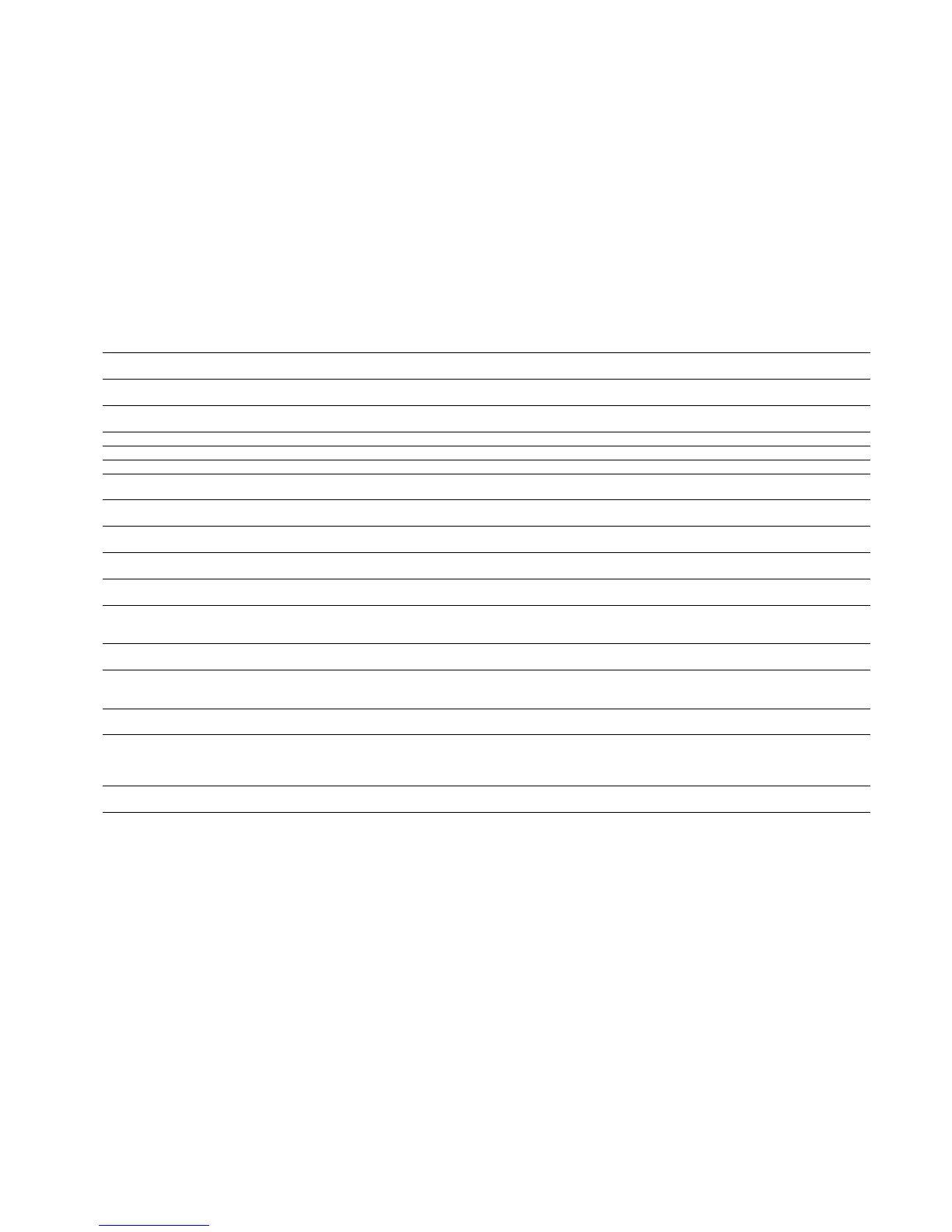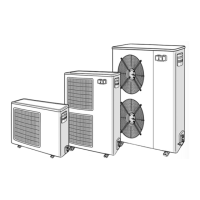5
3.6.1 - General description
The contacts below are available at the user’s terminal block
on the PD5-BASE board (see figure 1). Some of them can
only be used if the unit operates in remote operating type
(rEM). The following table summarises the connections at
the user’s terminal block.
Evaporator pumps
The controller can regulate one or two evaporator pumps
and takes care of automatic change-over between pumps.
Evaporator heater
It protects the evaporator (and the pipe heater for units
without pump) against freezing if the unit is off.
Boiler
This relay output authorises start/stop of a boiler.
Evaporator pump 1 control J2A / CH19 PD5-BASE The control can regulate one or two evaporator pumps, and automatically change over
between the two pumps.
Evaporator pump 2 control J2A / CH20 PD5-BASE The control can regulate one or two evaporator pumps, and automatically change over
between the two pumps.
Evaporator heater control J2B / CH21 PD5-BASE This (and the pipe heater for units without pumps) protects the evaporator against frost.
Alarm relay output J3 / CH24 PD5-BASE Indicates alarms.
Alert relay output J3 / CH25 PD5-BASE Indicates alerts.
Operation or ready-to-start relay
output
J3 / CH26 PD5-BASE Indicates if the unit is ready to start or operates.
Contact 1:
Start/stop
J4 / CH11 32-33 PD5-BASE This contact is used for unit start/stop. It is only taken into account if the unit is under
remote operation control (rEM).
Contact 2:
Setpoint selection
J4 / CH12 65-66 PD5-BASE This contact is only taken into account if the unit is under remote operation control (rEM).
Contact 3:
Demand limit selection 1
J4 / CH13 63-64 PD5-BASE See the description of these contacts in sections 3.6.5 and 3.6.6.
Contact 3 bis:
Demand limit selection 2
CH9 NRCP2-BASE This contact is only present if the energy management option is used.
User safety loop input J4 / CH15a 34-35 PD5-BASE This contact is mounted in series with the water ow control contact. It can be used for
any customer safety loop that requires that the unit is stopped, if it is open. If it is unused
this contact must be bridged.
Contact 4:
Heat reclaim selection
J4 / CH14 PD5-BASE This contact is used to select the heat reclaim mode.This contact is only used, if the heat
reclaim option is used (not compatible with the free cooling option).
Contact 4:
Free cooling prevention
J4 / CH14 PD5-BASE If this contact is closed, it is used to prevent operation of the free cooling mode. It is only
taken into account, if the unit is under remote operation control (rEM). This contact is only
used if the free cooling option is used (incompatible with the heat reclaim option).
Contact 5:
Pump operation status
J5C / CH18 PD5-BASE If this contact is open, the pump is controlled and an alarm has tripped.
Connection to CCN J12 PD5-BASE An RS-485 bus is used for connection to the CCN.
- Pin 1: signal +
- Pin 2: ground
- Pin 3: signal -
Critical alarm relay output J2C / CH23 PD5-BASE Output allows disconnecting the general unit power supply, if a contactor is stuck and
there is an increased risk of the unit being damaged.