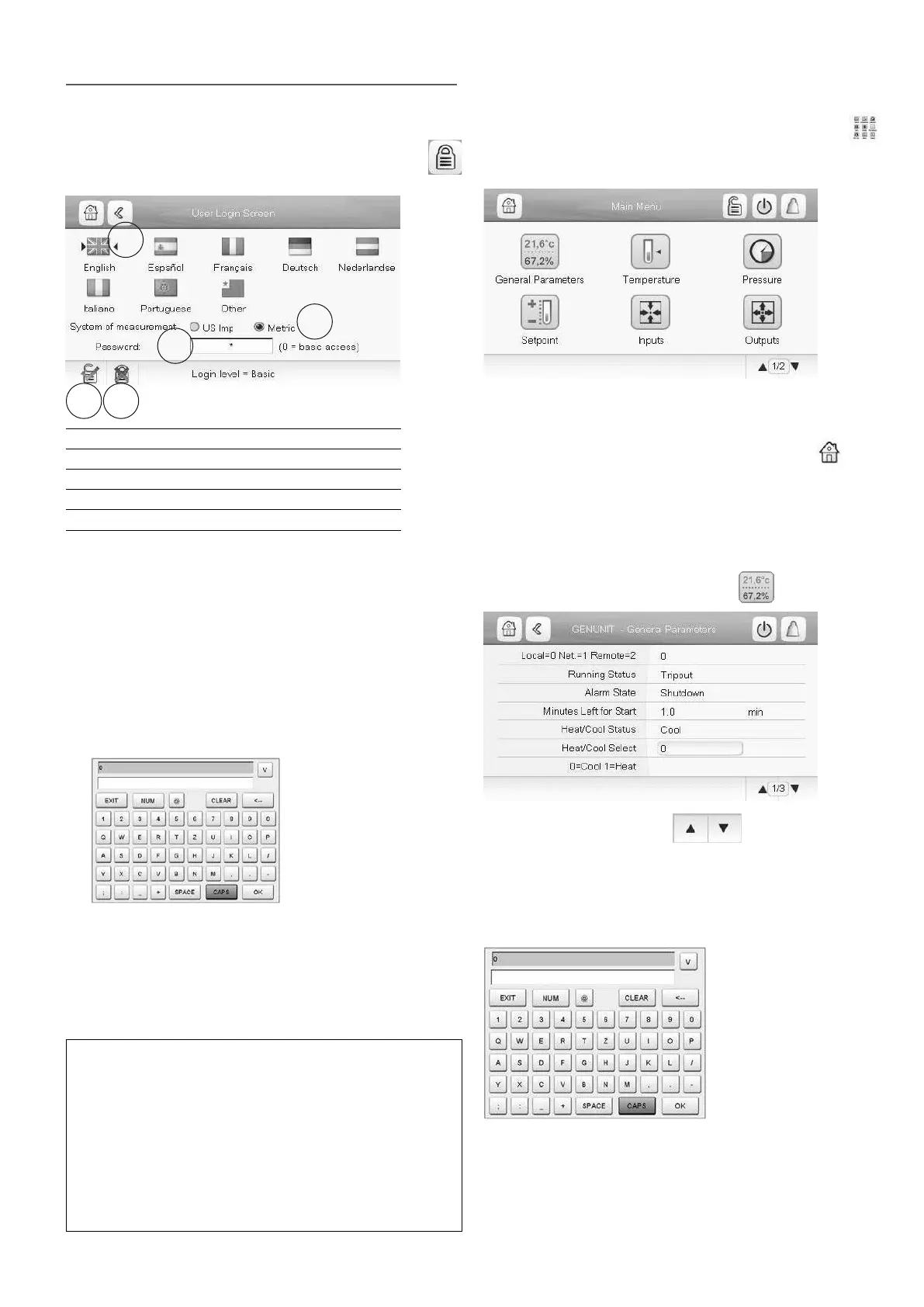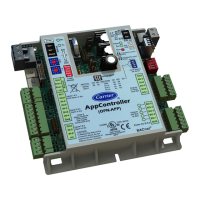13
5.5 - Display settings
The User Login screen allows the user to do the following:
• Select the language of the controller.
• Change the system of measurement (imperial or metric).
• Gain access to more control options.
To access the User Login screen, press the Login button
in the upper-right corner of the Synoptic screen.
1 Cursor indicating the selected language
2 Logged-in button
3 Logged-o button
4 Password dialog box
5 System of measurement: Metric/Imperial
User login
By default, user password is “11”.
menu (USERCONF).
To log in as user
1. Press the Login button to open User Login Screen.
2. Press the Password box. A dialog box appears.
3. Provide the password (11) and press OK.
4. The User Login screen appears.
5. Press the Logged-in button to save your changes or the
Logged-off button to exit the screen without making
NOTE: You may also leave the screen by pressing the Back
button. Your changes will be saved.
Security access settings
• User-level security ensures that only authorised users
are allowed to modify critical unit parameters.
• Only logged-in users are allowed to access the
• It is strongly recommended to change the default
password of the user interface to exclude the possibility
•
familiarized with the password.
5.6 - Main menu
The Main menu provides access to the main control parameters,
including general parameters, inputs and outputs status, etc.
In order to access the menu, press the Main menu button
located in the upper-left part of the Synoptic screen
(see also section 4.3).
pressing the icon corresponding to the desired category.
In order to go back to the Synoptic screen, press
5.6.1 - General parameters screen
The General parameters screen provides access to a set of
general unit parameters.
To access the General parameters screen, go to the Main
menu and select General Parameters
Press the Up/Down buttons to navigate between
the screens.
5.6.2 - Parameter modication
following screen is displayed.
Press OK to save or EXIT
1
2 3
4
5
