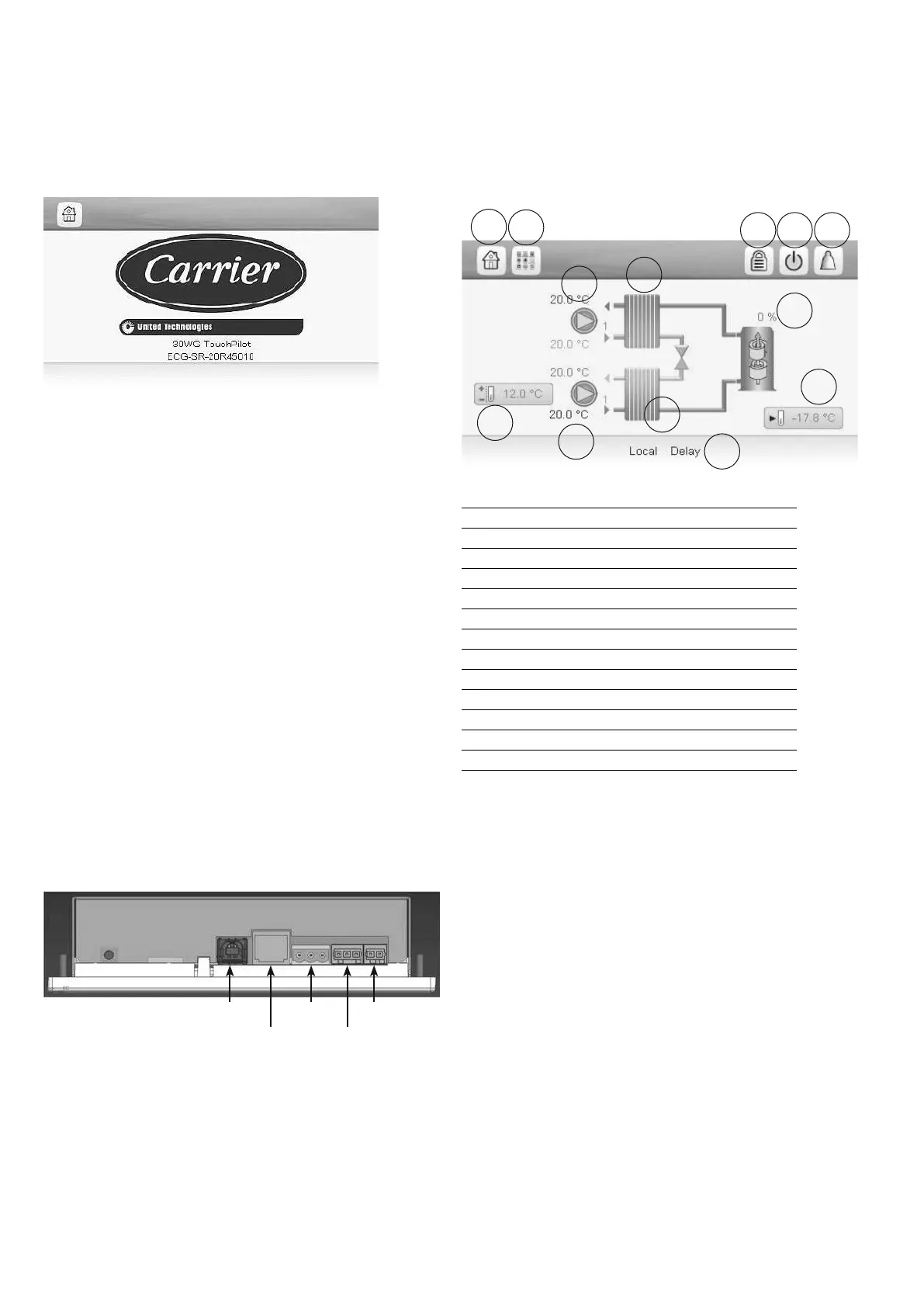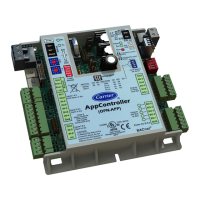8
4 - TOUCH PILOT CONTROL INTERFACE
4.1 - User interface
Touch Pilot Junior is a 4.3” colour touch screen with quick
display of alarms, current unit operating status, etc. It allows
for web connectivity and custom language support (control
parameters displayed in the language selected by the user).
Example: Welcome screen for 30WG Touch Pilot Junior control
Touch Pilot Junior provides access to the following screens:
• Welcome screen (splash screen)
• Synoptic screen
• Operating mode selection screen
•
• Password entry and language selection screen
• Alarms screen
•
• Time schedule screen
IMPORTANT: If the user interface is not used for a long
period, the Welcome screen is displayed, and then it goes
blank. The control is always active and the operating mode
remains unchanged. Press anywhere on the screen and the
Welcome screen will be displayed.
4.2 - Connections
Connections are located on the bottom side of the controller.
port is used to connect to CCN (Carrier Comfort Network)
and the second RS485 port is used for internal communication
(LEN). The Ethernet port allows for TCP/IP communication
or BMS (Building Management System) connection thanks
to BACnet/IP communication.
4.3 - Synoptic screen
The Synoptic screen allows you to monitor the vapour-
refrigeration cycle.
The diagram indicates the current status of the unit, giving
information on the unit capacity, the status of water heat
1 Home button
2 Main menu button
3 LWT and EWT (condenser)
4 Condenser
5 Login button (restricted access to menus)
6 Start/Stop button
7 Alarm button
8 Compressor + unit capacity
9 OAT (if OAT sensor available)
10 Unit running status
11 Evaporator
12 LWT and EWT (evaporator)
13 Control point (setpoint + oset)
CCN
USB
Ehernet
LEN
(RS485)
Power supply
(24 VAC)
1
2
3
4
5 6 7
8
9
10
11
12
13
