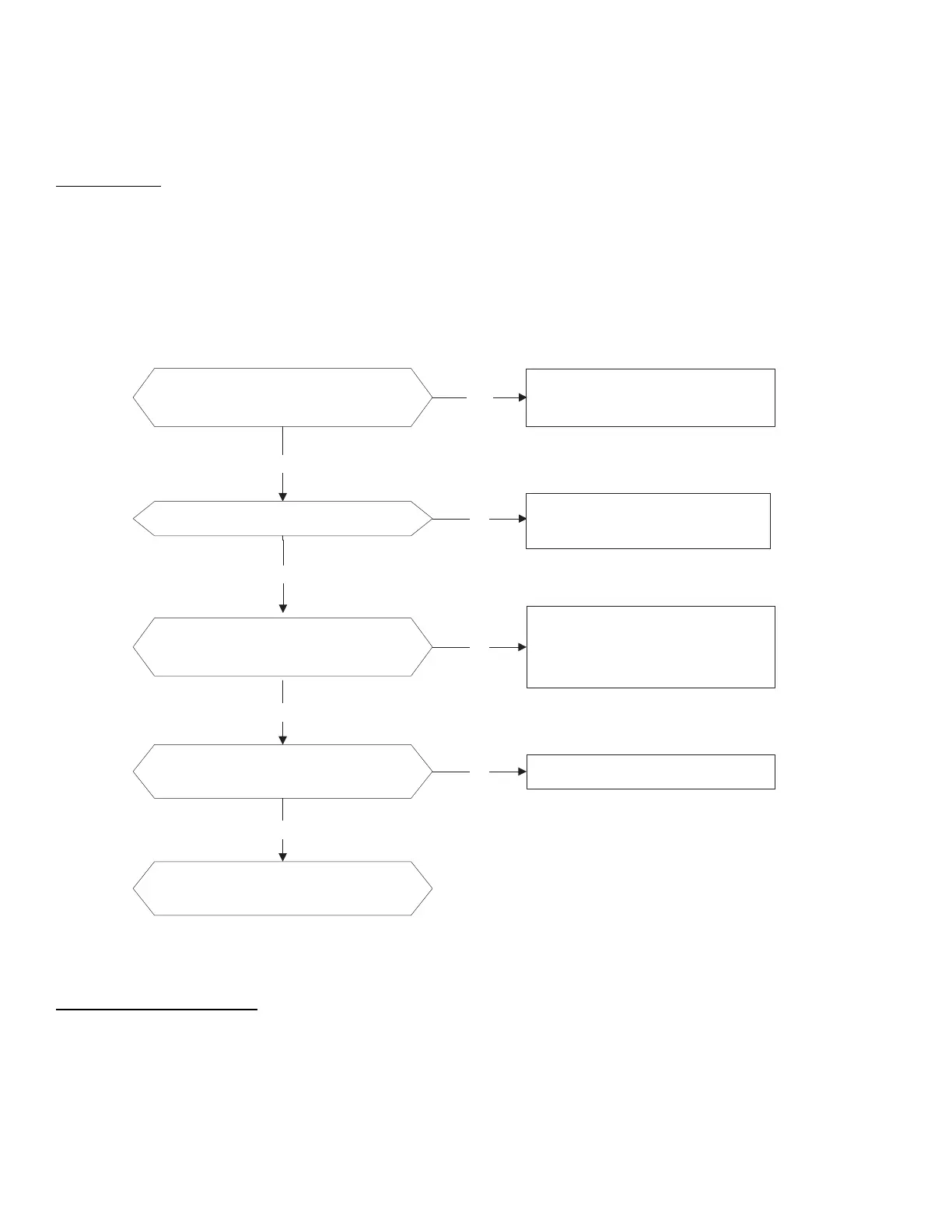46 Specifications subject to change without notice. SG-38MHRC-01
DIAGNOSIS AND SOLUTION (CONT)
Inverter compressor drive error diagnosis and solution (P4)
Description: An abnormal inverter compressor drive is detected by a special detection circuit, including the communication signal detection,
voltage detection, compressor rotation speed signal detection, etc.
Possible causes:
• Wiring mistake
• IPM malfunction
• Faulty outdoor fan assembly
• Compressor malfunction
• Faulty outdoor PCB
Troubleshooting
Main Parts Check
Temperature Sensor Checking
Disconnect the temperature sensor from the PCB, measure the resistance value with a tester.
Temperature sensors,
Room temp.(T1) sensor,
Indoor coil temp.(T2) sensor,
Outdoor coil temp.(T3) sensor,
Outdoor ambient temp.(T4) sensor,
Compressor discharge temp.(T5) sensor.
Measure the resistance value of each winding by using the multi−meter.
Check the wiring between the
main PCB and the compressor.
Correct the connection or replace
the wires and connectors.
Yes
No
Check the IPM.
No
Yes
Replace the IPM board or replace
the main PCB.
Check the outdoor fan and the
outdoor unit ventilation.
No
Refer to the
Fan Speed out of Control
solution.
Yes
Check the compressor resistance values. No Replace the compressor.
Yes
Replace the outdoor main PCB.
