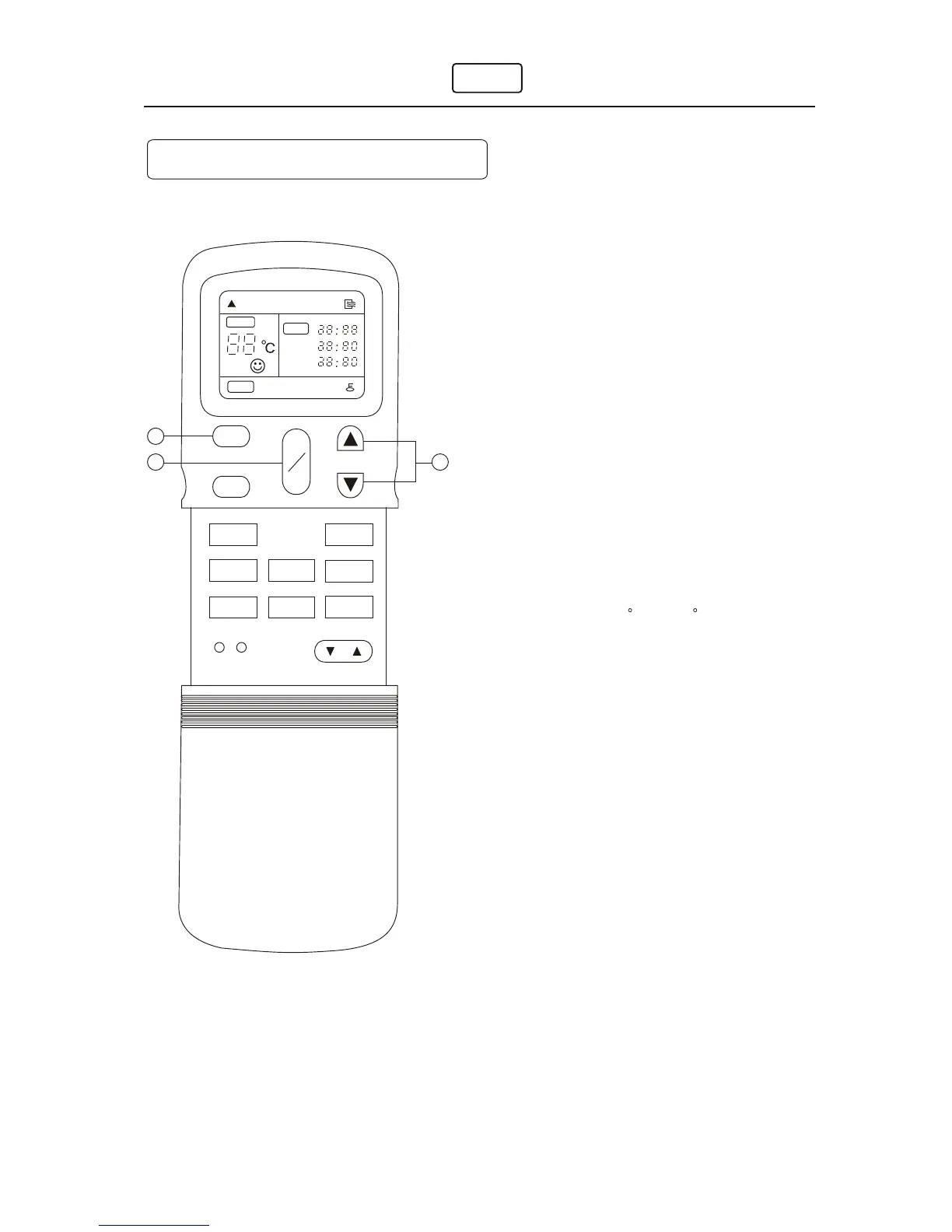AUTOMATIC OPERATION
AUTO COOL DRY HEAT FAN
TEMP
CLOCK
TIMER ON
TIMER OFF
SPEED
AUTO LOW MED HIGH
MODE
ON
OFF
TEMP.
FAN
SPEED
AIR
DIRECTION
SWING
CLOCK
ECONOMIC
RUNNING
TIMER ON
TIMER OFF
TIME ADJUST
OK
CANCEL
The OPERATION lamp on the display panel
of the indoor unit starts flashing.
1. Mode select button (MODE)
Select AUTO.
2. Temperature button (TEMP.)
Set the desired temperature. Normally,
set it between 21 C to 2 8 C
3. ON/OFF button
Push this button to start the air conditioner.
The OPERATION lamp on the display
panel of the indoor unit lights. The
operating mode is selected in accordance
with the room temperature and operation
starts after approximately 3 minutes.
ON/OFF button
Push this button again to stop the air
conditioner.
If the AUTO mode is uncomfortable, you
can select the desired conditions manually.
When you select the AUTO mode, you do
not have to set the fan speed. The FAN
speed display will show AUTO and the fan
speed will be automatically controlled.
When you set the air conditioner in AUTO
mode, it will automatically select cooling,
heating (cooling only type without), or
fan only operation depending on the room
temperature.
Once you select the operating mode, the
operating conditions are saved in the unit's
microcomputer memory.
Thereafter, the air conditioner will start
operating under the same conditions when
you simply push the ON/OFF button of the
remote controller.
Start
Stop
2
3
1
11
42HQE009/012
R-407C
