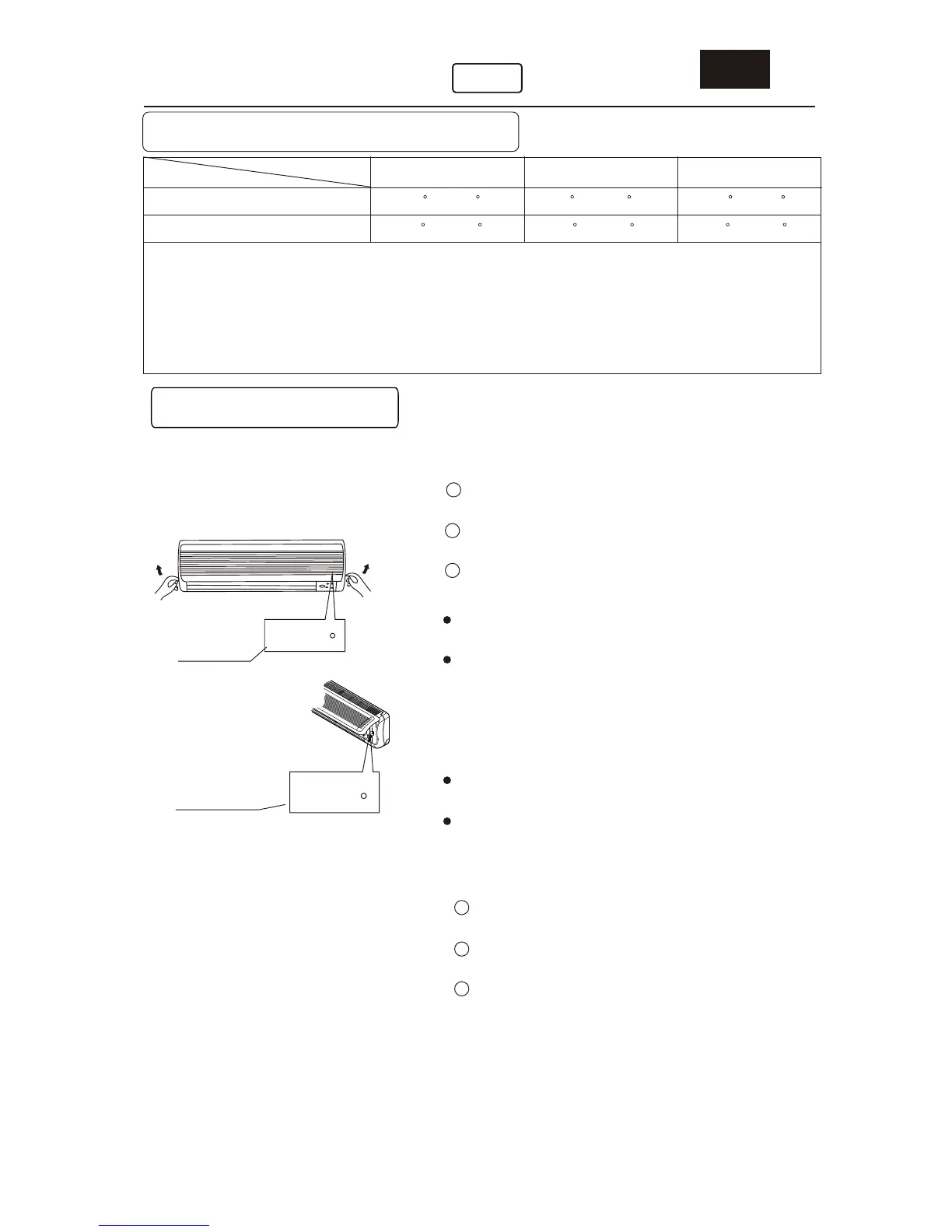OPERATING TEMPERATURE
Mode
Cooling operation
Heating operation
Drying operation
Temperature
1. If air conditioner is used outside of the above conditions, certain safety protection
features may come into operation and cause the unit to function abnormally.
2. Room relative humidity less than 80%. If the air conditioner operates in excess of this
figure, the surface of the air conditioner may attract condensation. Please sets the vertical
air flow louver to its maximum angle (vertically to the floor), and set HIGH fan mode.
3. Optimum performance will be achieved within these operating temperature.
Room temperature
Outdoor temperature
17 C 32 C
18 C 43 C
0C 27C
-7 C 24 C
17 C 32 C
11C 43C
~
~
~
~
CAUTION:
~
~
MANUAL OPERATION
Manul operation can be used temporarily in case you can not find the remote controller or
its batteries are exhausted.
Open and lift the front panel up to an angle until
it remains fixed with a clicking sound.
Push the switch until the AUTO indicator is lit, the
unit will work in forced AUTO mode.
Close the panel firmly to its original position.
Once you push the manual switch, the operation
mode is shifted: AUTO, COOL, OFF.
Push the manual switch until the OPERATION
lamp flashes rapidly (five times per second),
the unit now is operating in forced COOL
mode. This is used for testing purposes only, .
On forced COOL mode, the remote operation
function is unavailable.
When the OPERATION lamp goes off, the air
conditioner is OFF.
To restore the remote controller operation, use the
remote controller directly.
CAUTION:
1
3
2
4
Toggle type Switch
AUTO/COOL
Temporary switch
AUTO/COOL
Open and lift the front panel up to an angle
until it remains fixed with a clicking sound.
Turn the switch to AUTO position and the
air conditioner will run in AUTO mode.
Close the panel firmly to its original position.
The "COOL" mode on the control board is only
provided for testing purposes.
NOTE:
1
3
2
42HQE009/012
R-407C
GB
ENGLISH
