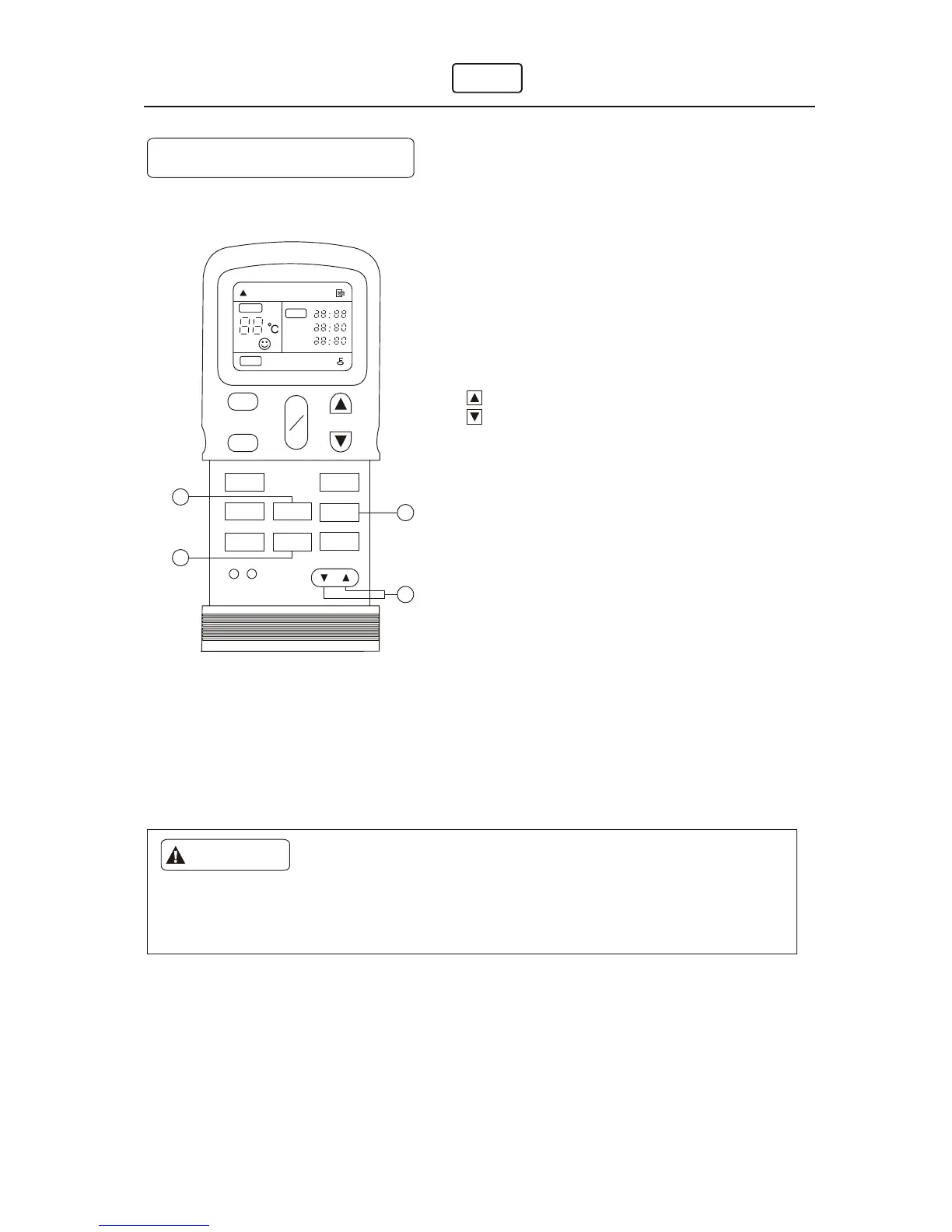TIMER OPERATION
AUTO COOL DRY HEAT FAN
TEMP
CLOCK
TIMER ON
TIMER OFF
SPEED
AUTO LOW MED HIGH
MODE
ON
OFF
TEMP.
FAN
SPEED
AIR
DIRECTION
SWING
CLOCK
ECONOMIC
RUNNING
TIMER ON
TIMER OFF
TIME ADJUST
OK
CANCEL
1
3
4
2
When you select the timer operation, the remote controller automatically transmits the
timer signal to the indoor unit at the specified time. Therefore, keep the remote controller
in a location from which it can transmit the signal to the indoor unit properly.
The effective operation time set by remote controller is limited in 24 hours.
CAUTIONS
1.ON / OFF TIMER button
Push the ON or OFF TIMER button as required
The current timer setting is displayed along with
ON/OFF TIMER indicator, and the colon in the
timer setting will flash.
2.Time adjust button (TIME ADJUST)
Push to set the desired time.
Forward
Backward
Each time you push the button the time moves
forward or backward by 10 minutes depending
on which one you push. The time alters as quickly
as you push the button.
3. Reserve button (OK)
Push this button. Check the TIMER lamp on the
display panel of the indoor unit is lit.
4. Cancel button(CANCEL)
Push the CANCEL button to cancel the timer
setting.
Preform steps 1, 2 and 3 to change the setting.
.
.
.
Canceling
Changing
13
.
.
42HQE009/012
R-407C
