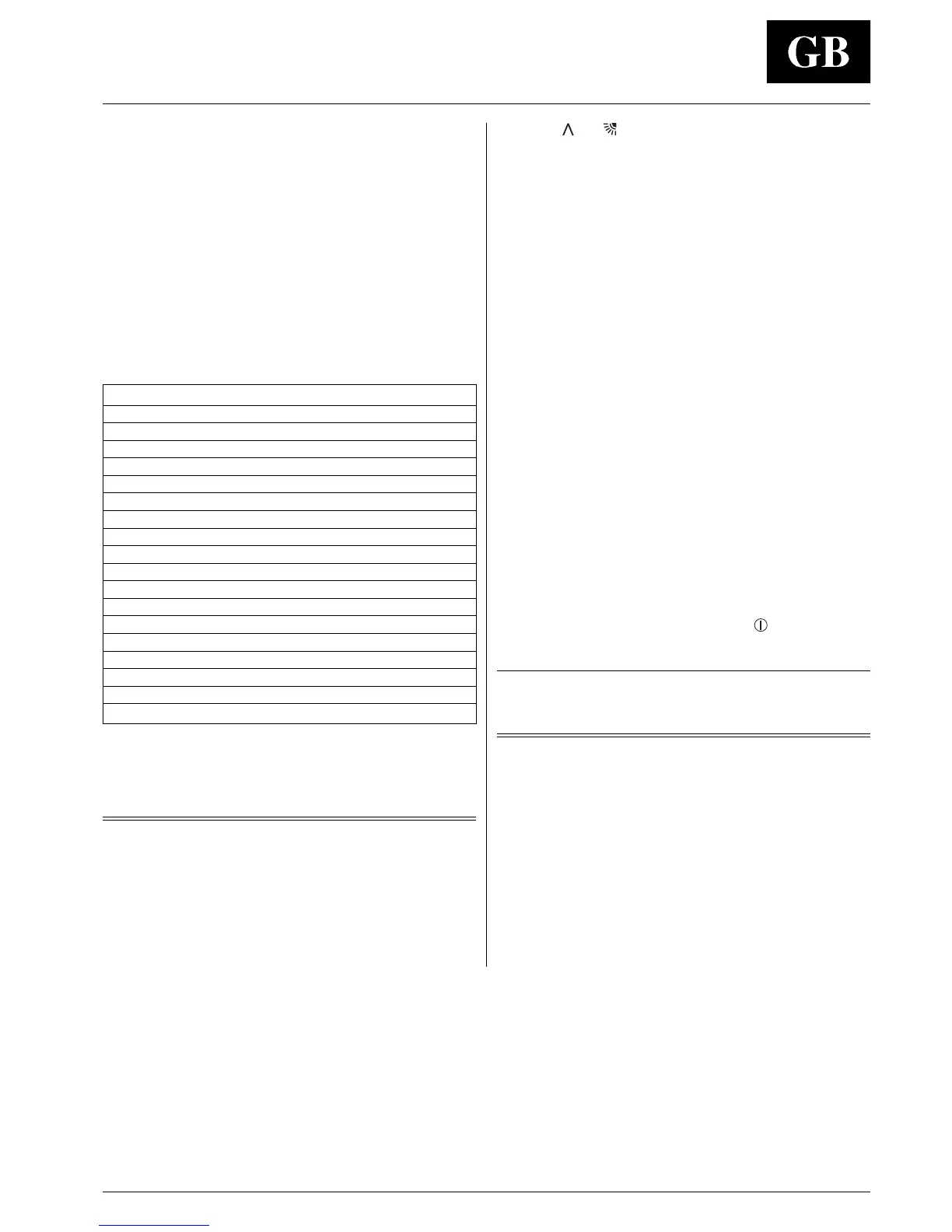42VQV
GB - 11
ENGLISH
Two seconds elapse between the yellow LED and the green LED
lighting.
The sequence ends with both LEDs off for 4 seconds.
Example:
Fault code 12
• The yellow LED blinks (it indicates the tens digits).
• Both LEDS are off for 2 seconds.
• The green LED blinks twice with a 0,5 seconds frequency.
• Both LEDS are off for 4 seconds.
The fault sequence described above is repeated until the fault has
been repaired.
If the fault code is lower than 10, the yellow LED (R) is not
blinking.
Table VI
Code Description
2 Condensate Pump Failure or water drain Failure
3 Indoor unit air sensor failure
4 Indoor unit coil sensor failure (TC)
10 Indoor unit software fault (EEProm Corrupt)
12 Indoor unit software fault (Address / Zone)
14 Loss of Signal From CDU
15 Indoor unit coil sensor failure (TCJ)
18 Outdoor unit control box fault (G-Tr short circuit protection)
20 Position Detection Circuit Error
21 Outdoor unit current sensor failure
22 Outdoor unit coil sensor failure (TE)
23 Outdoor unit flow temperature sensor (TD)
24 Outdoor unit Fan fault
26 Other Outdoor unit fault
27 Outdoor unit Compressor Lock
28 Outdoor unit discharge temperature too high
29 Outdoor unit Compressor Breakdown
31 Outdoor unit High Temperature/Pressure Release
For the fault codes of the outdoor unit please refer to Installation
manual of 38VYX.
In case of malfunction, record the fault code, turn the system off,
disconnect the mains power supply and contact a qualified service
engineer.
Operating test
• Perform the operating test after the units have been installed in
position and the gas leak test has been completed.
• Check all electrical connections (instructions and wiring diagram).
• Insert the batteries into the remote control and leave it OFF.
• Energise the system, turning the power supply ON.
Fault code, operating test and guide for the owner
• Press the and buttons of the infrared remote control and
hold them pressed for more than 5 seconds.
The display will be cleared, the time segments will display the icon
(Src = service test).
When test mode is selected, the unit operates as described below:
• The green LED and the yellow LED blink every 2 seconds.
• The indoor fan operates at low speed.
• The louver operates according to “Auto heat” or “Auto cool”
based on operating mode.
• The system works in Cool Mode at fixed compressor frequency
for 3 minutes.
• The system stops for 3 minutes.
• The system works in Heat Mode with fixed compressor
frequency for 3 minutes or until the indoor coil temperature is
greater than 40°C.
During the cool mode and heat mode check the following
conditions:
1. Difference between indoor ambient temperature and indoor unit
air discharge temperature must be greater than 3°C.
2. Indoor fan must operate at low speed.
3. Louver must be in auto heat or cool louver based on operating
mode.
4. No fault code must be signalled by the system.
If one of the above conditions is not positive, please check the
correct installation of the system.
• After test has been completed, press button
on the remote
control to leave the test menu.
Note:
When 30 minutes have elapsed and no buttons have been
pressed, the remote control will automatically exit the test menu
and resume its normal operation.
Guide for the owner
When installation and tests are completed explain the Operation
and Maintenance Manual to the owner, with particular attention to
the main operating modes of the air conditioner, such as:
• Turning the unit on and off.
• Functions of the remote control.
• Removal and cleaning of the air filters.
Leave the two installation manuals for the indoor and outdoor units
with the owner for future use during maintenance operations or for
any other needs.
