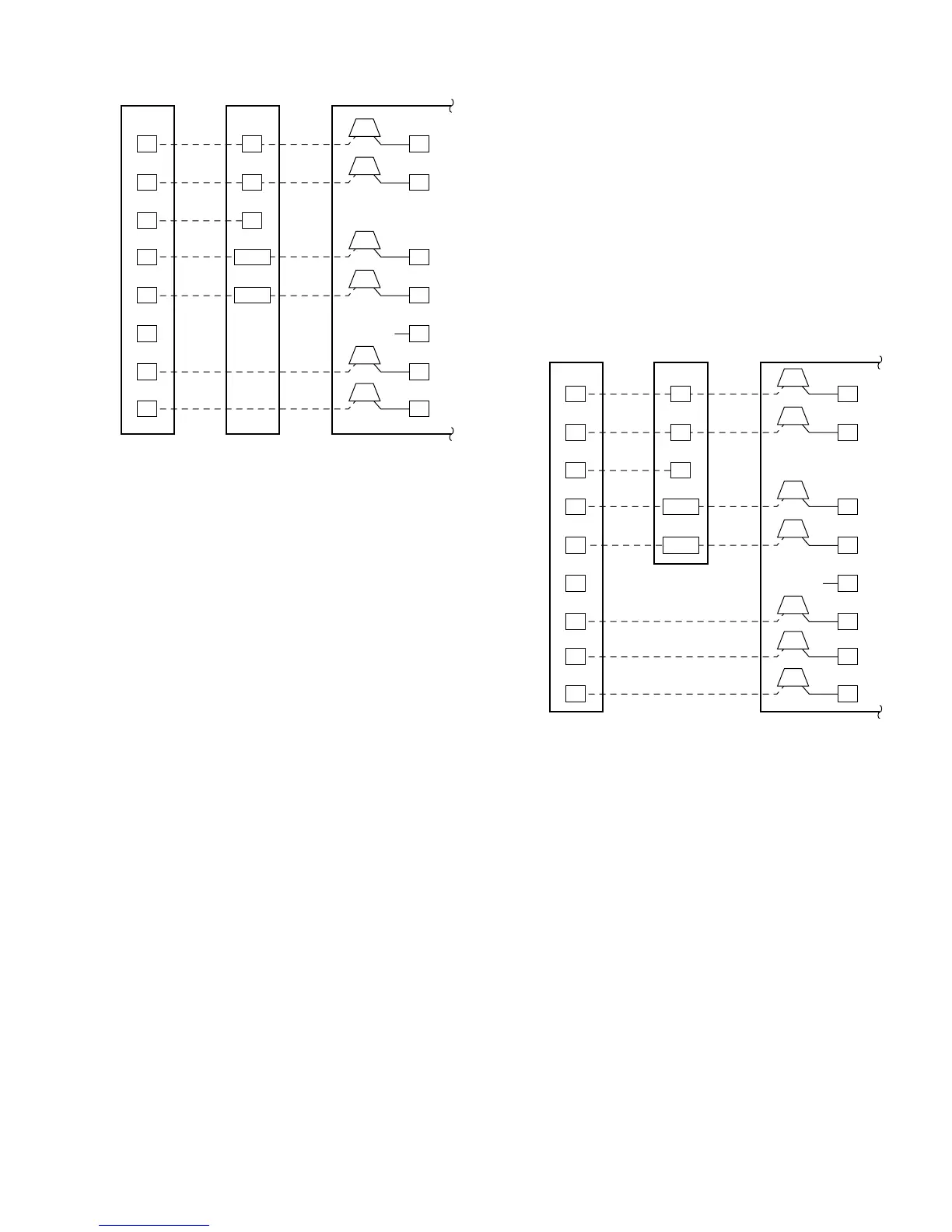NOTE: The heat cycle can start in either high or low heat. If a
high-heat cycle is initiated, inducer continues increasing its speed
after low-pressure switch closes. When high-pressure switch
closes, inducer motor RPM is noted by microprocessor before the
25 sec prepurge period begins. The RPM is used to evaluate vent
system resistance. This evaluation is used to determine required
RPM necessary to operate inducer in high-heat mode.
2. Humidifier—The HUM terminal is energized after inducer
prepurge period is completed.
3. Ignitor warm up—After prepurge period, HSI is energized
for 17 sec.
4. Ignition sequence—After HSI warm-up period is completed,
the gas valve is energized, permitting gas flow to the burners
where it is ignited. After 5 sec, the HSI is de-energized, and a
2-sec flame-sensing period begins.
5. Flame sensing—When burner flame is sensed, control center
holds gas valve open.
If burner flame is not sensed, control center de-energizes gas
valve, and ignition sequence is repeated.
6. Blower off period—Ten sec after gas valve is energized, the
blower stops for 25 sec to allow heat exchangers to warm up.
7. Blower on delay—After blower off period, blower starts.
NOTE: The blower starts at approximately 400-500 RPM. After
20 sec, the motor is turned off for 1/10 of a sec where a coast down
calibration is done to evaluate resistance of the conditioned air
duct system. The microprocessor then determines blower RPM
required to provide proper airflow for heating mode.
8. Electronic Air Cleaner—The EAC-1 terminal is energized
whenever blower operates.
9. Inducer speed operation—If cycle starts in low heat, inducer
speed reduces slightly after the flame sense. If cycle starts in
high heat, inducer speed increases 15 sec after flame sense.
The reduction in speed in low heat is to optimize combustion
for maximum efficiency.
10. Call for heat terminated—When the call for heat is satisfied,
the R-W/W1 signal is terminated, de-energizing gas valve
(stopping gas flow to burners), and HUM terminal is de-
energized.
a. R-W/W1 signal terminated with R-Y/Y2 and R-G still
present—The blower changes its speed to cooling RPM.
b. R-W/W1 with R-Y/Y2 and R-G signals terminated—
The blower continues to operate completing a normal
heating blower off delay.
11. Post purge—The inducer continues operating for 15 sec after
gas valve is de-energized.
TWO-SPEED APPLICATIONS
For details on 2-speed heat pump applications, refer to Fig. 46.
Step 7—Continuous Fan Mode
1. Operating with continuous fan only—
a. Call for continuous fan—The thermostat closes R-G
circuit.
b. Blower on—The blower starts immediately.
NOTE: The blower starts at approximately 400-500 RPM. After
20 sec, the motor is turned off for 1/10 of a sec where a coast down
calibration is done to evaluate resistance of the conditioned air
duct system. The microprocessor then determines blower RPM
required to provide proper airflow for heating mode.
NOTE: The continuous fan speed is the same as low-heat speed
unless it is field adjusted to another desired airflow. See Continu-
ous Fan Setup Switches section. There is also a chart on wiring
diagram. (See Fig. 24.)
c. Electronic Air Cleaner—The EAC-1 terminal is ener-
gized whenever blower operates, regardless of operating
mode.
2. Operating with continuous fan (R-G) and call for heat
(R-W/W1) is received—Same as heat pump mode except
blower on delay is 10 sec less than heat mode. After call for
Fig. 45—Wiring Schematic for 2-Speed
Cooling Applications
A94302
R R
C C
Y2 Y2
E
W2
G
L L
Y1 Y1
VARIABLE
SPEED
THERMOSTAT
2-SPEED
THERMOSTAT
2-SPEED AIR
CONDITIONER
W3
W2
R
C
Y/Y2
W/W1
G
Fig. 46—Wiring Schematic for 2-Speed
Heat Pump Applications
A94303
R R
C C
Y2 Y2
E
W2
G
O O
L L
Y1 Y1
VARIABLE
SPEED
THERMOSTAT
2-SPEED
THERMOSTAT
2-SPEED
HEAT PUMP
W3
W2
R
C
Y/Y2
W/W1
G
35