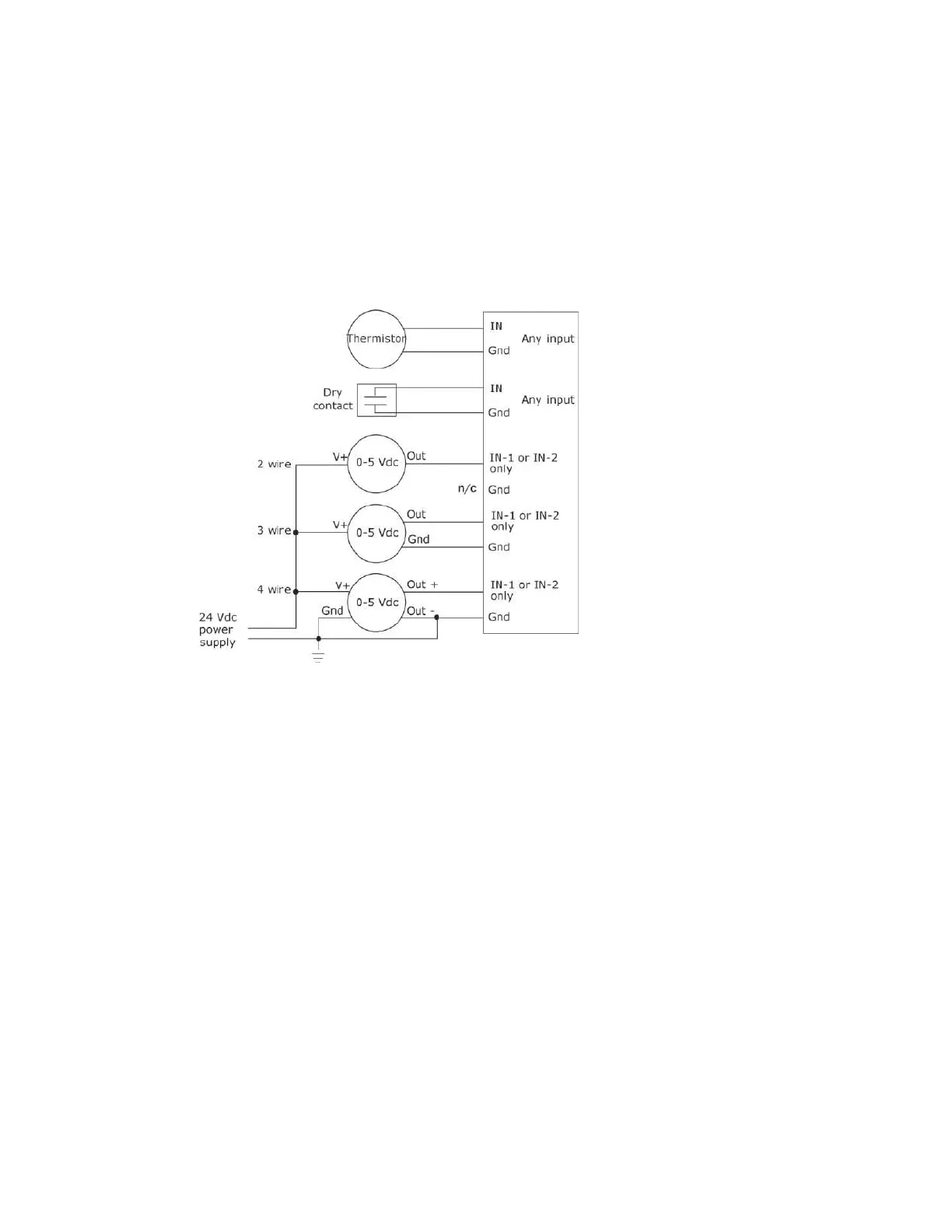Installing the AppController
AppController CARRIER CORPORATION ©2019
Installation and Start-up Guide All rights reserved
9
To wire inputs and outputs
Pull the screw terminal connector from the controller's power terminals labeled Gnd and Hot.
1 Connect the input wiring to the screw terminals on the AppController.
NOTES
○ Connect the shield wire to the GND terminal with the ground wire.
○ IN-5 and IN-6 share the GND terminal above IN-5.
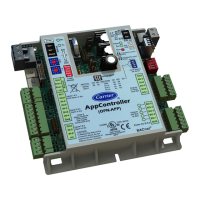