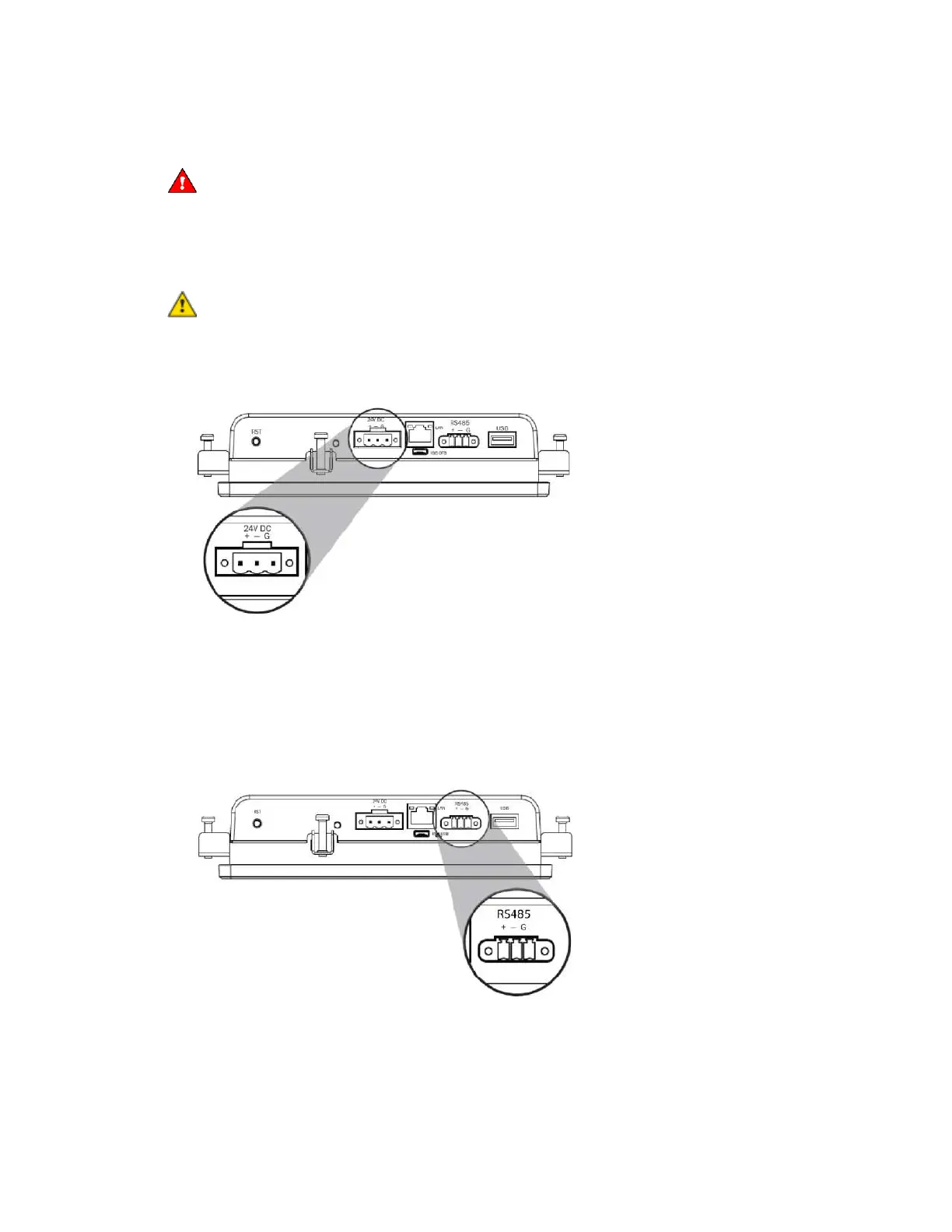Installing the AppController
AppController CARRIER CORPORATION ©2019
Installation and Start-up Guide All rights reserved
16
To wire the TruVu™ ET Display
WARNING Do not apply line voltage (main) - 24 Vdc power only.
Wiring power
Wire the TruVu™ ET Display 24V DC connector to the 24 Vdc power supply using 2-conductor 18 AWG wire.
Maximum distance 100 feet (30 meters).
CAUTION The TruVu™ ET Display can share a power supply with the Carrier controller as long as:
The power supply is DC power.
You maintain the same polarity.
You use the power source only for Carrier controllers.
Wiring communication
1 Turn off the AppController's power.
2 Wire the TruVu™ ET Display's RS485 connector to the <ALCProduct>'s Rnet port, Gnd to Gnd, + to Rnet +, - to
Rnet - using 2-conductor 22 AWG wire with a maximum distance of 500 feet (152 meters).
3 Turn on the AppController's power.
For complete TruVu™ ET Display installation instructions, see the TruVu™ ET Display Installation and Start-up
Guide.
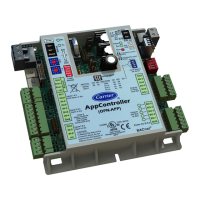