Installing the AppController
AppController CARRIER CORPORATION ©2019
Installation and Start-up Guide All rights reserved
14
4 Wire the Rnet +, Rnet -, and Gnd terminals on the controller's Rnet port to the terminals of the same name on
the Wireless Adapter's Rnet connector.
NOTE If using shielded wire, connect the shield wire and the ground wire to the Gnd terminal.
5 Wire the 24 Vac external power supply to the Wireless Adapter's power connector.
6 Mount the Wireless Adapter by inserting 2 screws through the mounting tabs on each end of the Wireless
Adapter.
7 Apply power to the external power supply.
8 Verify that the LED on top of the Wireless Adapter is blinking. See "LED" below.
9 Turn on the controller's power.
LED
The blue LED on the top of the Wireless Adapter indicates the following:
Is not powered or there is a problem.
Has a problem. Do one of the following:
Cycle power to the device.
Insert a small screwdriver or paper clip into the hole next to the LED to reboot the
device.
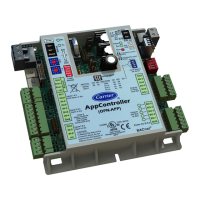
