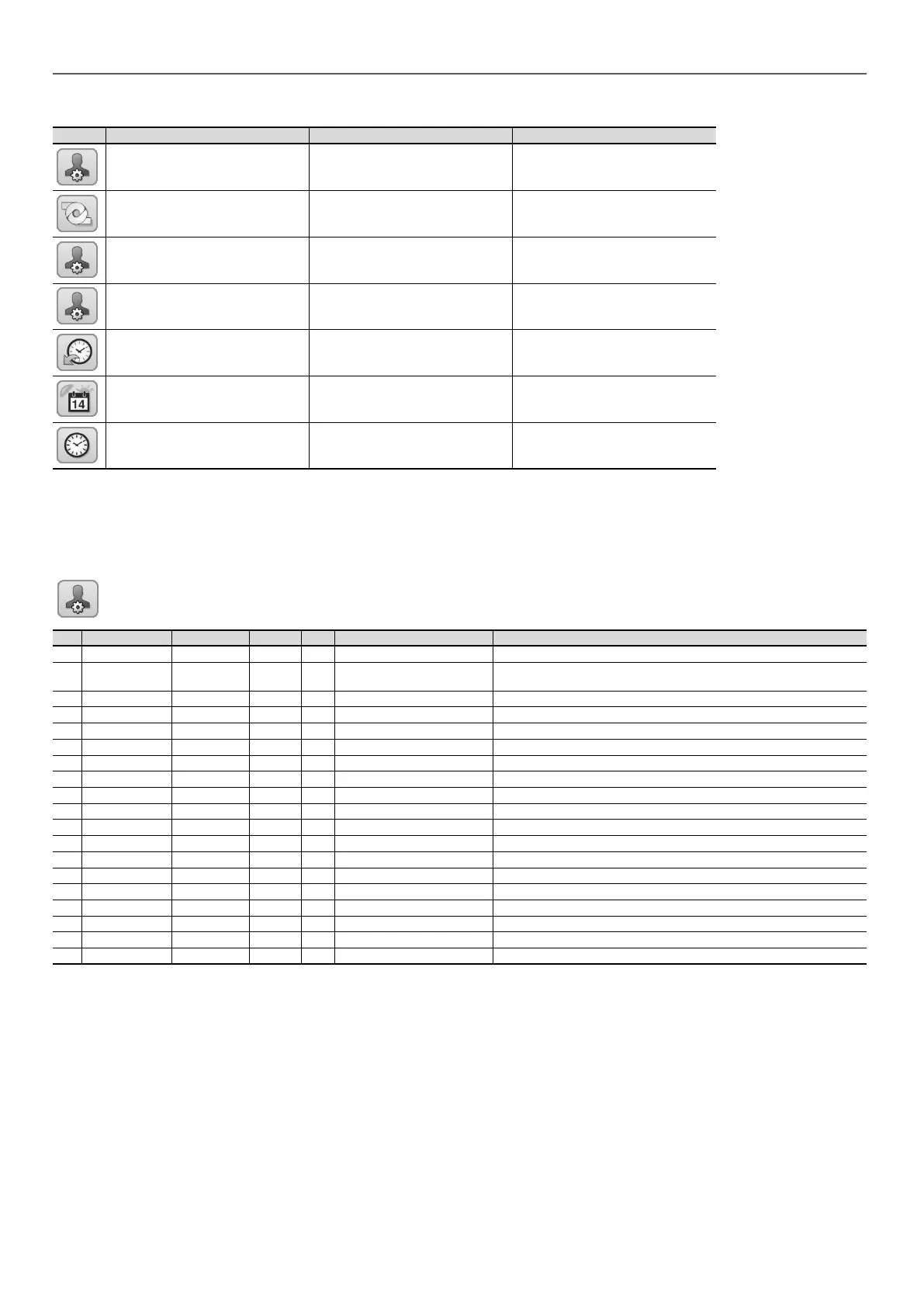7.2 - Conguration menu (CONFIG1)
Icon Displayed text* Description Name
General Conguration General conguration parameters GEN_CONF
Pump Conguration Pump conguration PUMPCONF
User Conguration User conguration USERCONF
Reset Conguration Reset conguration RESETCFG
Schedule Menu Schedule settings SCHEDULE
Holiday Menu Holiday settings HOLIDAY
Date/Time conguration Date/Time settings DATETIME
*Displayed in English by default.
CAUTION: Since specic units may not include additional
features, some tables may contain parameters that cannot
be congured for a given unit.
General Conguration Menu – GEN_CONF
No. Name Status Default Unit Displayed text * Description
1 prio_cir 0 to 2 0 - Cir Priority Sequence Circuit priority
2 0=Auto, 1=A Prio 0 = Automatic circuit selection
1 = Circuit A priority
3 2=B Prio 2 = Circuit B priority
4 ramp_sel no/yes no - Ramp Loading Select Ramp loading selection
5 off_on_d 1 to 15 1 min Unit Off to On Delay Unit Off to On delay
6 lim_sel 0 to 2 0 - Demand Limit Type Select Demand limit type
7 0 = None 0 = None
8 1 = Switch Control 1 = Switch control
9 2 = 4-20mA Control 2 = 4-20mA control
10 nh_start 00:00 00:00 - Night Mode Start Hour Night mode start hour
11 nh_end 00:00 00:00 - Night Mode End Hour Night mode end hour
12 nh_limit 0 to 100 100 % Night Capacity Limit Night capacity limit
13 curr_sel no/yes no - Current Limit select Current limitation select
14 ice_cnfg no/yes no - Ice Mode Enable Ice mode
15 curr_max 0 to 4000 2000 A Maximum Current Limit Maximum current limitation
16 shortcyc no/yes no - short cycle management Short cycle management
17 al_rever no/yes no - Reverse Alarms Relay Reverse alarm/alert signals
18 capre_en no/yes no - Enable capacity recovery Capacity recovery in case of power outage
19 capre_t 0 to 10 0 min Capa rec max off time Maximum time with power off for capacity recovery
*Displayed in English by default.
7 - DETAILED MENU STRUCTURE
22