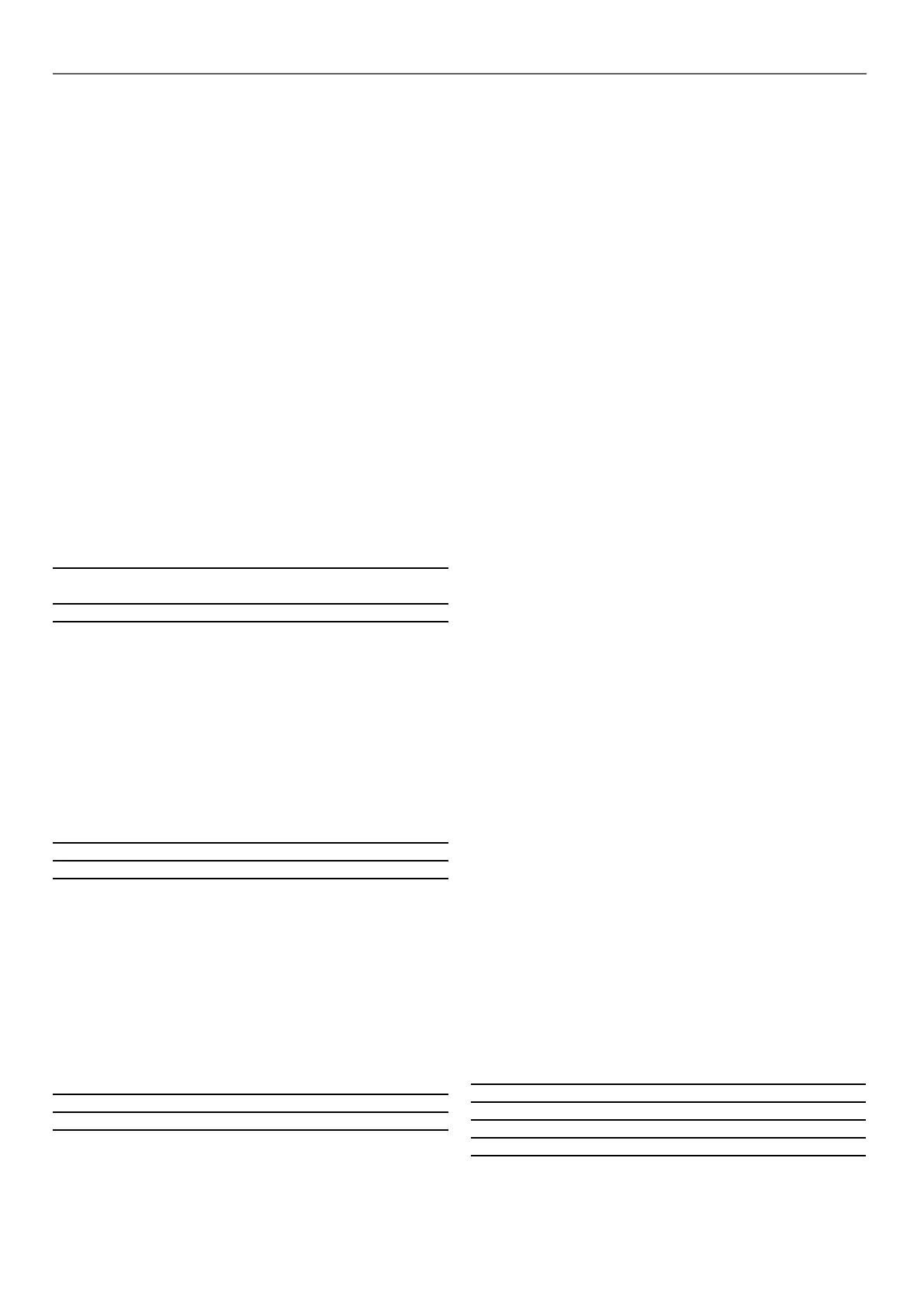8.8 - Water exchanger pumps
The unit can control one evaporator water pump and one
condenser water pump. The pump can be turned on only when
this option is congured (PUMPCONF) and when the unit is in
one of the “on” modes described in section 8.1 or in “delay” mode.
The Touch Pilot control provides the signal to command the pump,
but it does not include the protection of the pump itself (low water
pressure, overload, etc.).
8.8.1 - Pump operation
The pump keeps running for about 20 seconds after the unit goes
to the stopping mode. The pump is turned off if the unit is shut
down due to an alarm unless the fault is a freeze protection error.
The pump can be started in particular operating conditions when
freeze protection of the heat exchanger is active.
Since the minimum value for the delay at start-up is 1 minute
(congurable between 1 and 15 minutes), the pump will run for at
least one minute before the rst compressor starts.
If congured, the cooler pump can be stopped when the unit is in
Heating and the condenser pump can be stopped when the unit
is in Cooling mode.
To set cooler pump behaviour in Heating mode OR condenser
pump behaviour in Cooling mode
1. Navigate to the Conguration menu.
2. Select Pump Conguration (PUMPCONF).
3. Set Cooler Pump Off In Heat [stopheat] or Cond Pump Off In
Cool [stopcool] to “yes”.
Cooler Pump Off In Heat [stopheat]
Cond Pump Off In Cool [stopcool]
no/yes yes
NOTE: The water pump can also be stopped when the unit is
in Standby mode (see section 8.8.3).
8.8.2 - Pump protection (pump anti-stick function)
The control provides a means to automatically start the pump each
day at 14:00 for 2 seconds when the unit is off.
Starting the pump periodically for a few seconds extends the
lifetime of the pump bearings and the tightness of the pump seal.
To set pump sticking protection
1. Navigate to the Conguration menu.
2. Select Pump Conguration (PUMPCONF).
3. Set Pump Sticking Protection [pump_per] to “yes”.
Pump Sticking Protection [pump_per]
no/yes yes
8.8.3 - Standby pump (xed speed pumps only)
The control provides the Eco pump functionality which allows for
stopping the pump periodically when the unit is in satised mode
(no cooling or heating is required).
The Eco pump mode can be applied to the condenser pump when
the unit is in Heating mode and the cooler pump when in Cooling
mode.
To verify pump behaviour in Standby mode
1. Navigate to the Main menu.
2. Select Miscellaneous Status (MSC_STAT).
3. Verify Eco Pump Mode Active [m_ecopmp].
Eco Pump Mode Active [m_ecopmp]
no/yes yes
IMPORTANT: The Eco pump functionality can be enabled only
by service technicians.
8.9 - Customer variable speed pump
As standard the unit provides the functionality to control a variable
speed pump. It is possible to control the water ow to keep constant
temperature difference on the evaporator water exchanger.
Pump speed control may also be optimised by the installer
(service-access level required).
The pump is turned on and off the same way that the xed speed
pump, excluding the situation when the water loop does not require
production (the pump will be set to its minimum speed).
8.10 - Condenser water valve (option 152)
Saturated condensing temperature control is assured if the three-
way valve option is selected. The saturated condensing
temperature is controlled based on a xed setpoint that can be
congured by the user via the SETPOINT table. The three-way
valve control can be congured by the service department via the
SERVICE table.
8.11 - Unit short cycling protection
The Touch Pilot control constantly monitors the control point which
determines the operation of compressor(s). Compressors are
turned on and off in order to maintain the required control point
and satisfy the current cooling/heating demand.
The control provides a protection that prevents the premature
starting of compressors. The service-congured temperature
threshold (acting upon the control point) is used for compressor(s)
control.
This unit short cycling option can be enabled via the touch screen
by setting the “short cycle management” parameter in the General
Conguration menu (GEN_CONF) to “yes”.
8.12 - Refrigerant leak detection (option 159)
This option permits refrigerant leak detection. Two sensors (not
supplied) that detect the refrigerant concentration in the air must
be installed on the unit.
If one of the two sensors detects an abnormal refrigerant level for
more than one hour, an alarm is triggered (10050), without shutting
the unit down. The refrigerant level and the time before triggering
an alert are congurable. To modify them, contact Manufacturer
Service Agency.
8.13 - Night mode
Night mode allows users to congure the unit to operate with
specic parameters in a specic time period. During the night
period, the unit capacity is limited and the number of operating
fans is reduced.
The night period is dened by a start time and an end time that
are the same for each day of the week. The Night mode settings
or the maximum capacity value can be congured in the General
Conguration menu (GEN_CONF).
During the night period the condensing point is increased to limit
the number of fans operating (units with dry cooler condensing
control option).
To set night mode settings
1. Navigate to the Conguration menu.
2. Select General Conguration (GEN_CONF).
3. Set night mode parameters.
Night Mode Start Hour [nh_start], Night Mode End Hour [nh_end]
00:00
Night Capacity Limit [nh_limit]
0 to 100% 100%
8 - STANDARD CONTROL OPERATIONS AND OPTIONS
28