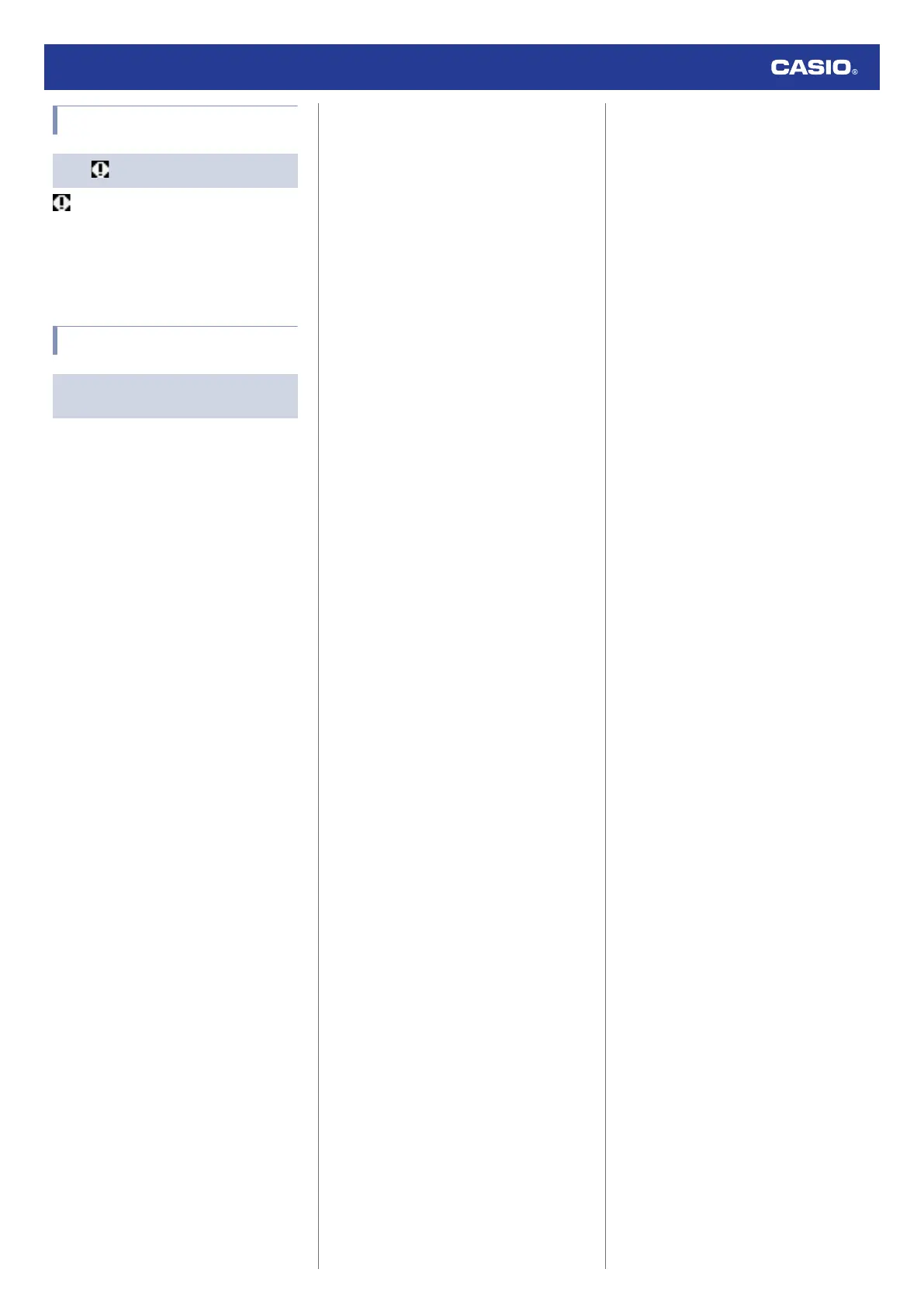Battery
Q1
is displayed.
appears on the display when battery
voltage goes low. Have the battery replaced.
Request battery replacement from a CASIO
service center or your original retailer.
l
Battery Replacement
Other
Q1
I can’t find the information I need
here.
Visit the website below.
https://world.casio.com/support/
Watch Operation Guide 3506
36