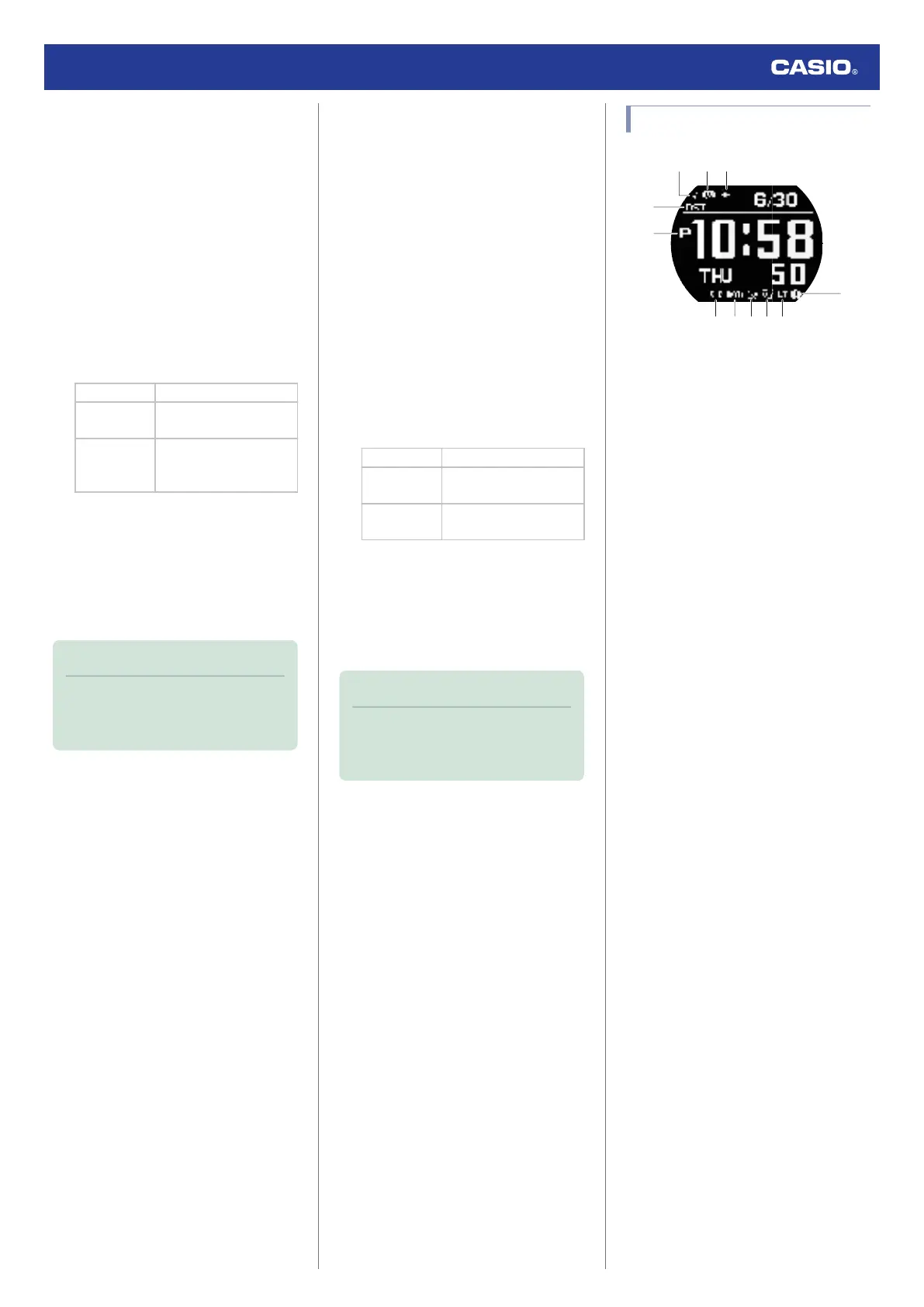7. Record your height and weight.
●
On the profile item selection screen,
select [HEIGHT/WEIGHT].
A Use (A) and (C) to input your height.
B Press (B).
C Use (A) and (C) to input your weight.
D Press (B).
E Use (A) and (C) to select whether or
not you want to save the current input
values.
[YES] Saves current settings.
[NO]
Discards current
settings.
[RETURN]
Returns to the height
and weight setting
screen.
F Press (B) to register your height and
weight.
After registration of the information is
complete, [SETTING COMPLETED]
will appear for a few seconds, and
then the profile item selection screen
will re-appear.
Note
●
To exit the height and weight setting
operation at any point, press (D) and
advance to step
E
.
8. Specify your gender.
●
On the profile item selection screen,
select [SEX].
A Use (A) and (C) to move the pointer to
[MALE] or [FEMALE].
B Press (B) to register your gender.
After registration of the information is
complete, [SETTING COMPLETED]
will appear for a few seconds, and
then the profile item selection screen
will re-appear.
9. Specify your date of birth.
●
On the profile item selection screen,
select [BIRTHDAY].
A Use (A) and (C) to specify a year.
B Press (B).
C Use (A) and (C) to specify a month.
D Press (B).
E Use (A) and (C) to specify a day.
F Press (B).
G Use (A) and (C) to select whether or
not you want to save the current input
values.
[YES] Saves current settings.
[NO]
Discards current
settings.
[RETURN]
Returns to the date of
birth setting screen.
H Press (B) to register your date of birth.
After registration of the information is
complete, [SETTING COMPLETED]
will appear for a few seconds, and
then the profile item selection screen
will re-appear.
Note
●
To exit the date of birth setting
operation at any point, press (D) and
advance to step
G
.
10. Specify the wrist where you wear the
watch.
●
On the profile item selection screen,
select [WRIST].
A Use (A) and (C) to move the pointer to
[LEFT] or [RIGHT].
B Press (B) to register your wrist setting.
After registration of the information is
complete, [SETTING COMPLETED]
will appear for a few seconds, and
then the profile item selection screen
will re-appear.
11. Press (D) twice to exit the setting screen.
Indicators
A Displayed while there is connection
between the watch and a phone.
●
While re-connection with your phone is
being attempted after loss of the
connection, this indicator flashes at
one-second intervals.
●
While re-connection with your phone is
not being attempted after loss of the
connection, this indicator flashes at
two-second intervals.
B Indicates the number of new phone
notifications.
C Displayed while the Airplane Mode is
enabled.
D Displayed when the indicated time is
summer time.
E Displayed during p.m. times while 12-hour
timekeeping is being used.
F Displayed when the alarm snooze
function is enabled.
G Displayed when an alarm is enabled.
H Displayed while the operation sound or
notification sound is disabled.
I Displayed while vibration is enabled.
J Displayed while Auto Light is enabled.
K Displayed when battery voltage is low.
Flashes when battery voltage is
momentarily low.
Watch Operation Guide 3506
7