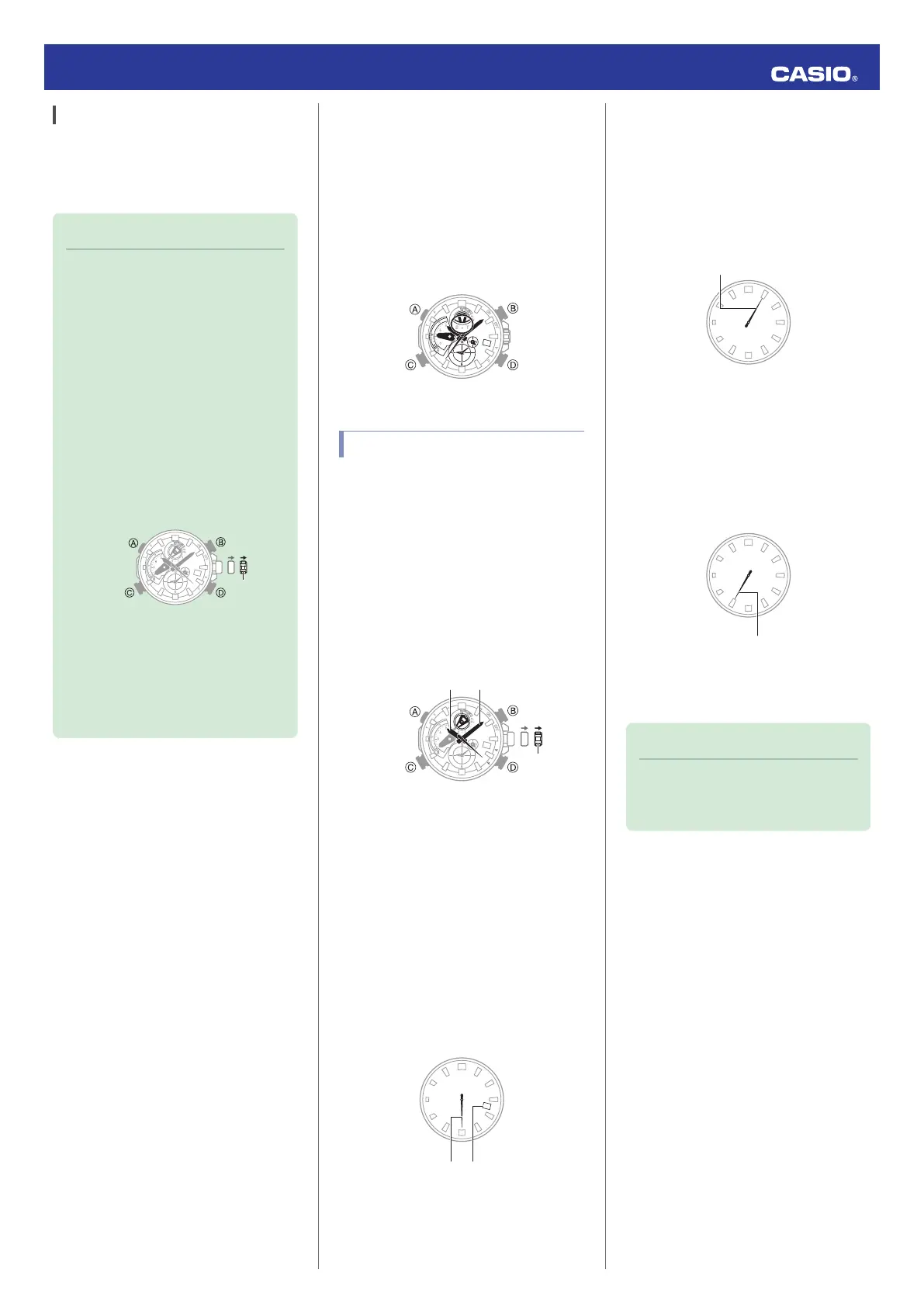After Purchasing Another Phone
You need to perform the pairing operation
whenever you want to establish a Bluetooth
connection with a phone for the first time.
l
C Pairing the watch with a phone
Note
●
If your previous phone is near the
watch while
you are trying to pair with
a new phone, the watch will pair with
the previous phone, which makes it
impossible to pair with the new
phone. If this happens, use the
procedure below to delete the
previous pairing information from the
watch. Also, unregister the watch
from the CASIO WATCH+ of the
phone you will no longer connect
with.
A X Pull out the crown to the second
click.
B X Hold down the (D) button for about
5 seconds.
This deletes the pairing information.
The second hand will point to “0”.
C
X Push the crown back in.
Watch Settings
Use the procedure below to configure current
location time and Dual Time settings
manually.
Getting ready
Perform this procedure in the Calendar Mode.
l
Navigating Between Modes
Setting the Time and Date
While the watch is connected to a phone, it will
automatically adjust its day and time settings
to those of the phone. If the watch is not
connected to a phone, use the procedure
below to adjust its day and time settings.
1.
Pull out the crown to the second click.
This causes the second hand to move to
“A”
of the watch’s current time setting is
a.m., or “P
” if it is p.m., and enables the
hour and minute setting operation.
2.
Rotate the crown to adjust the hour and
minute settings.
●
The Dual Time setting also changes in
accordance with the current time
setting. Crown operation is disabled
while the Dual Time hour and minute
hands are moving.
3.
Press (A).
This enables the month and day setting
operation.
4.
Press (B) to change the month.
30
8
9
10
3
4
2
57
11
1
6
12
DayMonth
5.
Rotate the crown to change the day.
6.
Press (A).
This enables the year 10’s digit setting
operation.
7.
Rotate the crown to change the year 10’s
digit.
80
90
30
40
20
5070
10
60
00
Year (10’s digit)
8.
Press (A).
This enables the year one’s digit setting
operation.
9.
Rotate
the
crown to change the year one’s
digit.
8
9
3
4
2
57
1
6
0
Year (one’s digit)
10.
On a time signal at the top of a minute,
push the crown back in.
Note
●
The day of the week is set
automatically in
accordance with the
year, month, and day settings.
Operation Guide 5512
11