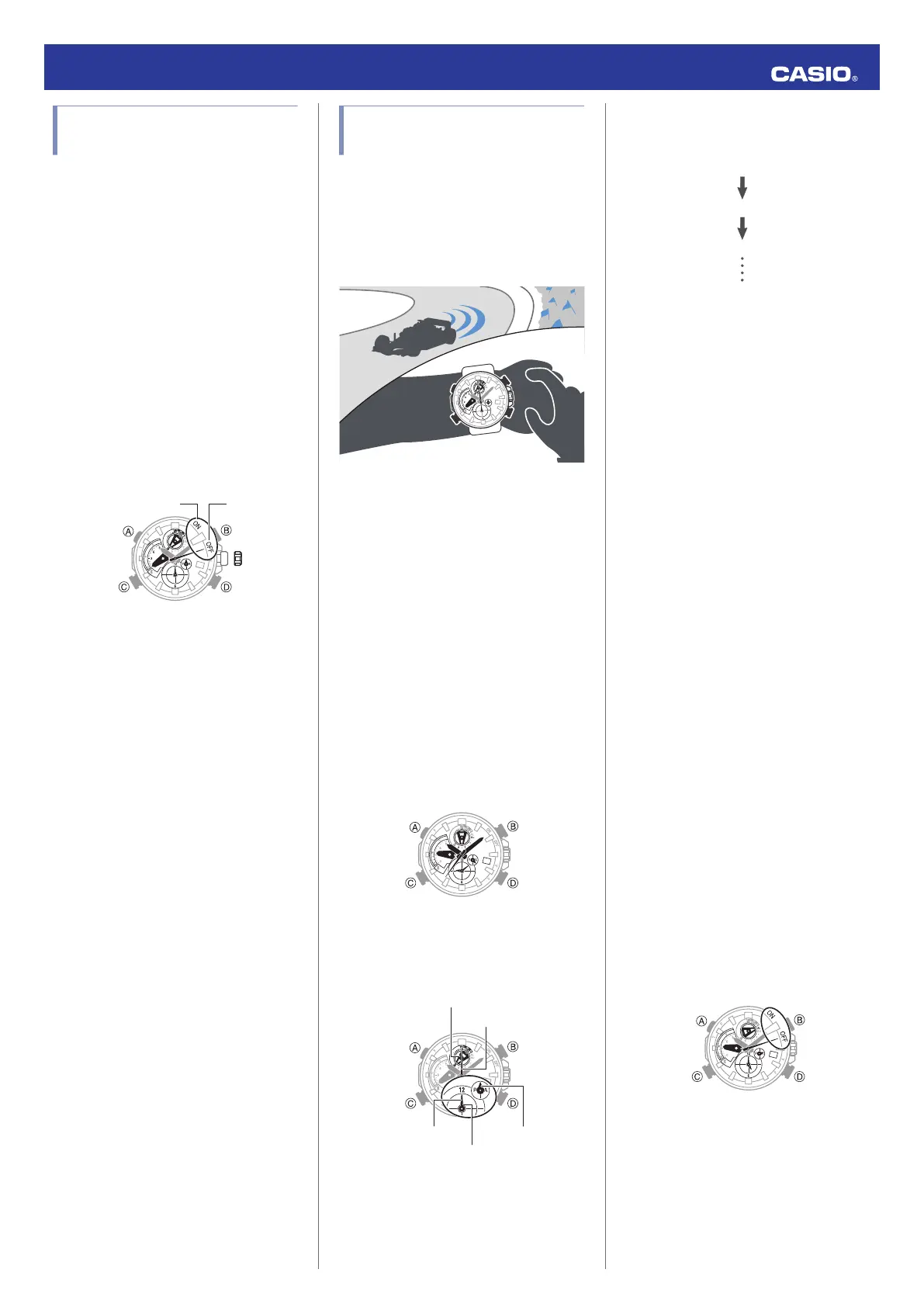Enabling or Disabling Alert
Sounds
You can configure a setting so the watch
sounds a tone when the lap time reaches the
target value during measurement.
1.
Pull out the crown to the first click.
This will cause the mode hand to move “T”
or “F”.
●
Pulling out the crown while a
measurement operation is in progress
in the stopwatch mode will stop the
operation and
reset the stopwatch to all
zeros.
2.
Hold down (B) for about two seconds.
This will toggle alert tone between
enabled and disabled.
●
Pressing
(B)
in place of step 2 will cause
the second hand to indicate the current
setting.
3.
Push the crown back in.
4.
Press (A) twice to return to the Calendar
Mode.
Example: Recording a Race
Lap Time
This section explains how to measure lap
times in
watch memory while watching a race,
and check the difference between a lap time
and target value. It also shows how you can
view lap times with CASIO WATCH+ after the
race is over.
l
Split Times and Lap Times
Before a race
At this time, you should specify the target
value
type.
If you specify TARGET (Target) as
the target value type, you should also specify
the TARGET (Target) value.
l
Using CASIO WATCH+ to Change the
Target Value Type
l
Using Watch Operations to Change the
Target Value Type
l
Specifying the TARGET (Target) Value
During a race
During the race, you measure split times. Lap
times are also measured internally by the
watch.
1.
X Hold down (A) for about 2 seconds.
This will cause the watch to enter the
Calendar Mode.
2.
X Press (A) once.
This will cause the watch to enter the
Stopwatch Mode.
30
Lap evaluation
24-hourMinutes
Hours
Seconds
3.
X Use the operations below to measure
elapsed time.
Pressing (D) at the end of each lap will
record each lap time in watch memory.
●
Lap times are recorded in units of
1/1000 seconds.
●
You can also use the mode hand to
determine the difference between the
lap time measured internally by the
watch and the target value.
l
Checking the Difference between a
Lap Time and the Target Time
4.
X Press (D) to reset the elapsed time to
zero.
5.
X Press (A) twice to return to the Calendar
Mode.
After a race
After the race is finished, you can view the
measure lap times with CASIO WATCH+.
l
Sending Stopwatch Data to a Phone
l
Checking a Lap Time
Alarm
The watch will beep when the alarm time is
reached.
●
The beeper
is muted in the cases described
below.
ー
When battery power is low
ー
When watch is at Level 2 power saving
l Power Saving
Getting ready
Perform this procedure in the Alarm Mode.
l
Navigating Between Modes
Operation Guide 5512
14