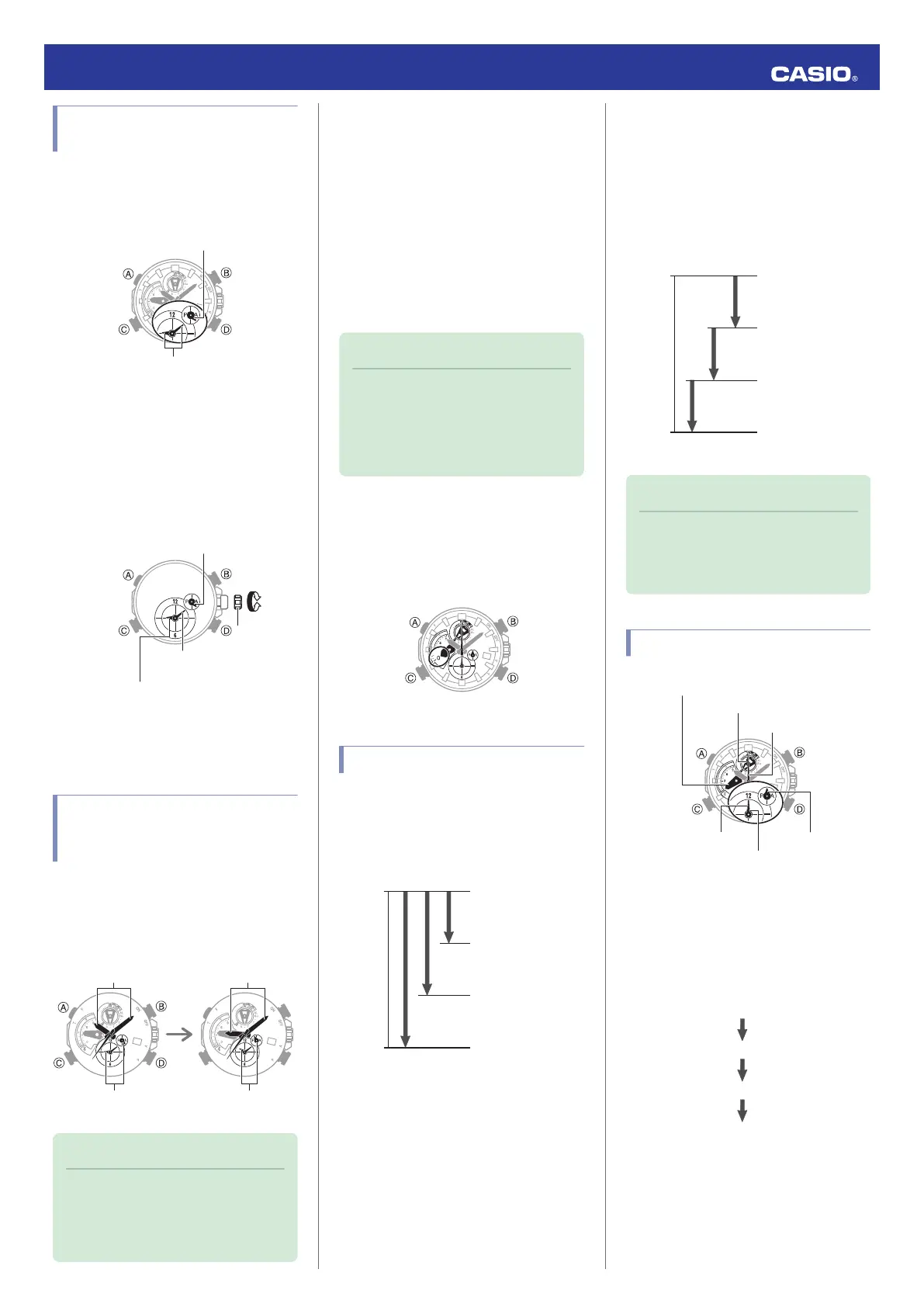Configuring Dual Time
Settings
Dual Time lets you keep track of the current
time in another time zone in addition your
current location time.
30
Dual Time
Dual Time 24-hour
1.
Pull out the crown to the first click.
This causes the second hand to move to
12 o’clock.
2.
Rotate
the
crown to change the Dual Time
setting.
●
You can
set the Dual Time in 15-minute
increments.
+
−
Crown
Dual Time 24-hour hand
Dual Time minute hand
Dual Time hour hand
3.
Push the crown back in.
Swapping Your Current
Location Time
and Dual Time
Settings
You can swap the time in your current location
with the Dual Time by holding down (B) for
about three seconds.
30
30
After swappingBefore swapping
Dual Time
Dual Time
Current location time
Current location time
Note
●
If you are using the small hour and
minute hands
for Dual Time, only the
time in your current location will be
swapped with Dual Time. Dates are
not swapped.
Stopwatch
The stopwatch can measure elapsed time up
to 23 hours, 59 minutes, 59.95 seconds.
In addition to normal elapsed time
measurements, the stopwatch also lets you
take
lap
time readings. You can also specify a
target value and have the watch indicate the
difference between a lap time reading and the
target value (lap time).
l
Checking the Difference between a Lap
Time and the Target Time
Note
●
If an ongoing elapsed time
measurement operation continues
for 24 hours, the measurement will
stop and the stopwatch will reset to
all zeros automatically.
Getting ready
Perform this procedure in the Stopwatch
Mode.
l
Navigating Between Modes
Split Times and Lap Times
●
Split time
A split time is the time elapsed from the start,
up to any point along the course of an event.
You can use the operation shown below to
take split time readings.
B
D
D
B
Goal
Split 3
Split 2
Split 1
Start
●
Lap time
A lap time shows the time elapsed during a
specific lap. As with split times, the watch
continues performing elapsed time
measurement internally while a lap time or
split time reading is indicated. The watch
calculates and indicates the difference
between a lap time reading and the target
value.
B
D
D
B
Goal
Lap 3
Lap 2
Lap 1
Start
Note
●
Lap times
can be viewed with CASIO
WATCH+ after measurement is
complete.
l
Viewing Stopwatch Data
Measuring Elapsed Time
30
Lap evaluation
24-hourMinutes
Hours
Seconds
1/20 (0.05) second
1.
Use the operations below to measure
elapsed time.
●
The retrograde dial acts as a second
hand for about 30 seconds after a time
measurement operation is started.
2.
Press (D) to reset the elapsed time to all
zeroes.
3.
Press (A) twice to return to the Calendar
Mode.
Operation Guide 5512
12