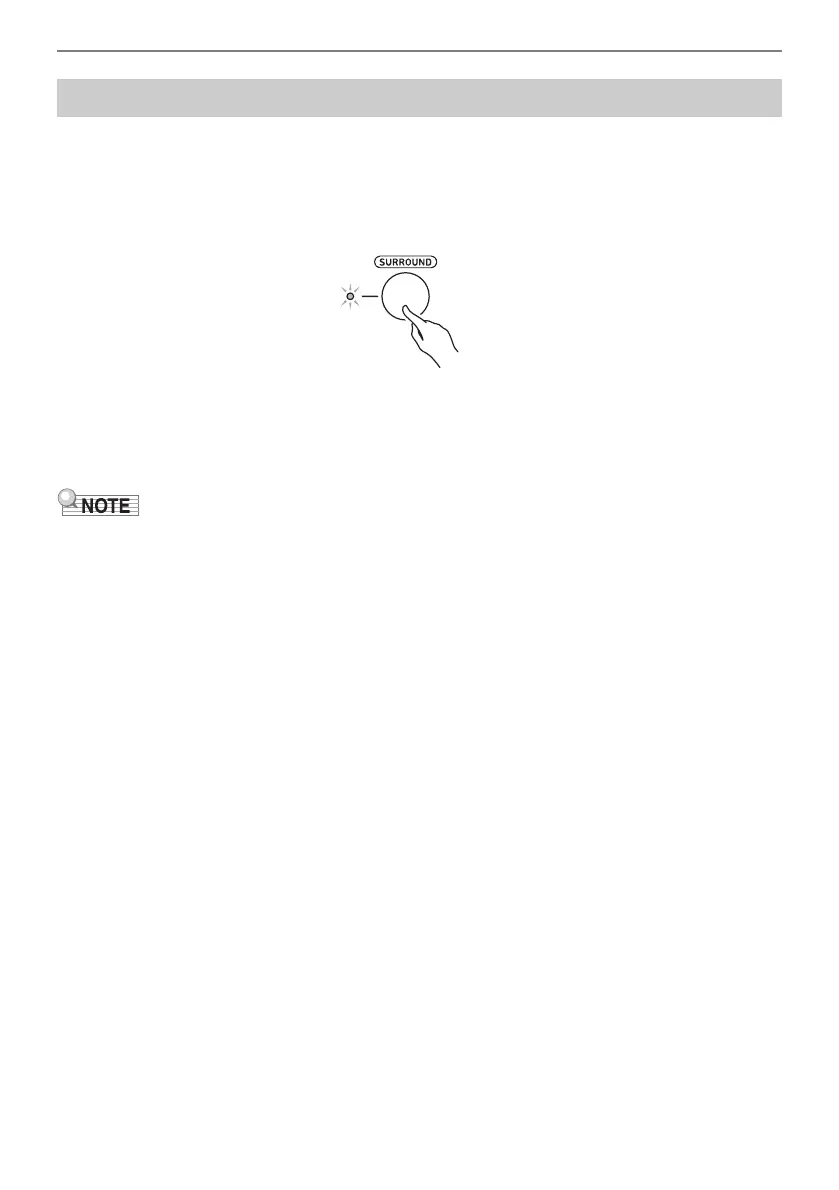Controlling the Sound of a Performance
EN-46
Enabling surround creates a virtual surround effect.
1.
Press SURROUND.
This enables surround.
• This causes the SURROUND LED to light.
• You can also enable surround from the setting screen.
2.
To disable surround, press SURROUND again.
• This causes the SURROUND LED to go out.
• The surround effect is not applied while you are listening over headphones.
• Connecting headphones disables the surround effect.
Playing with a More Expanded Sound (Surround)
