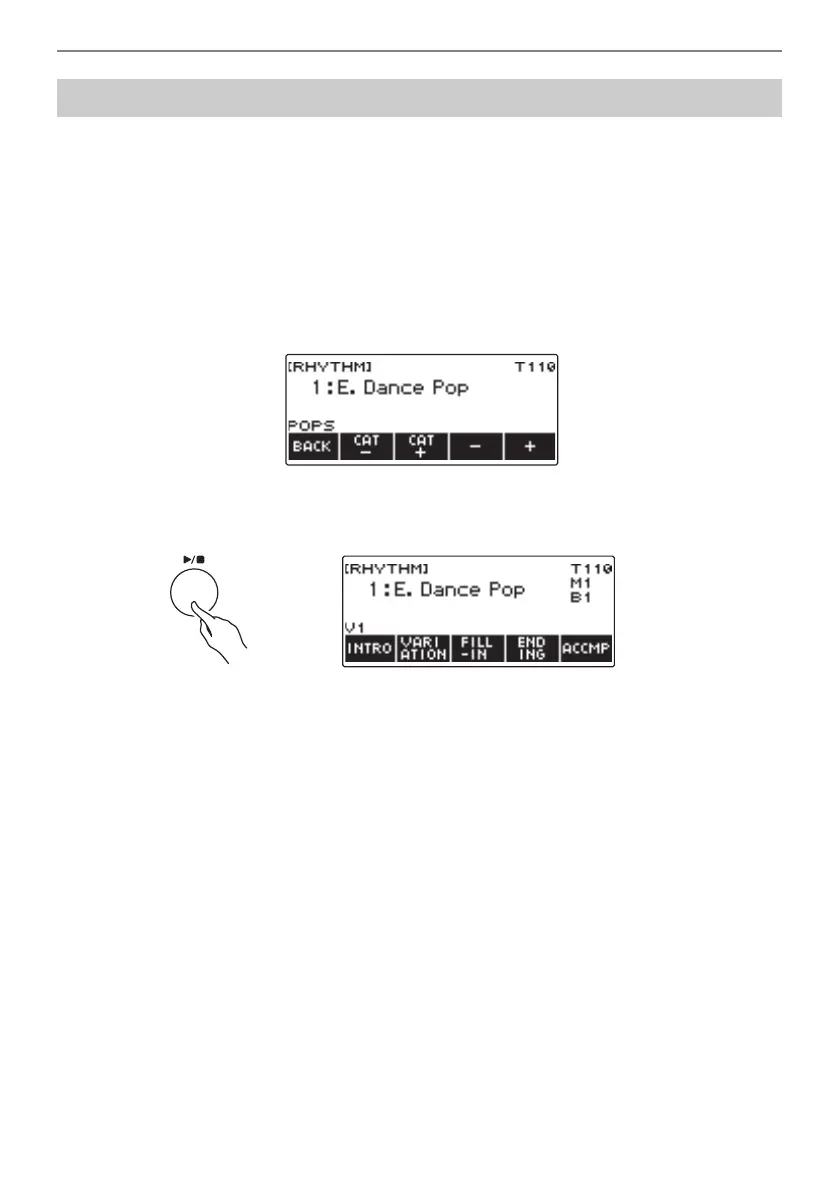Playing with a Rhythm Backing
EN-98
1.
Press RHYTHM.
This displays the currently selected rhythm number and name.
2.
Rotate the dial to select a rhythm.
This displays the category name of the selected rhythm.
• For information about rhythm types, see the “Rhythm List” (page EN-200).
• After you rotate the dial once to select an option, you can change the selection further using –
and +.
• If you want to select a category, use CAT–/CAT+.
• To go back to the previous screen, press BACK.
3.
Press a.
This starts the rhythm and displays the beat number.
4.
To stop playback, press a again.
Playing a Rhythm
