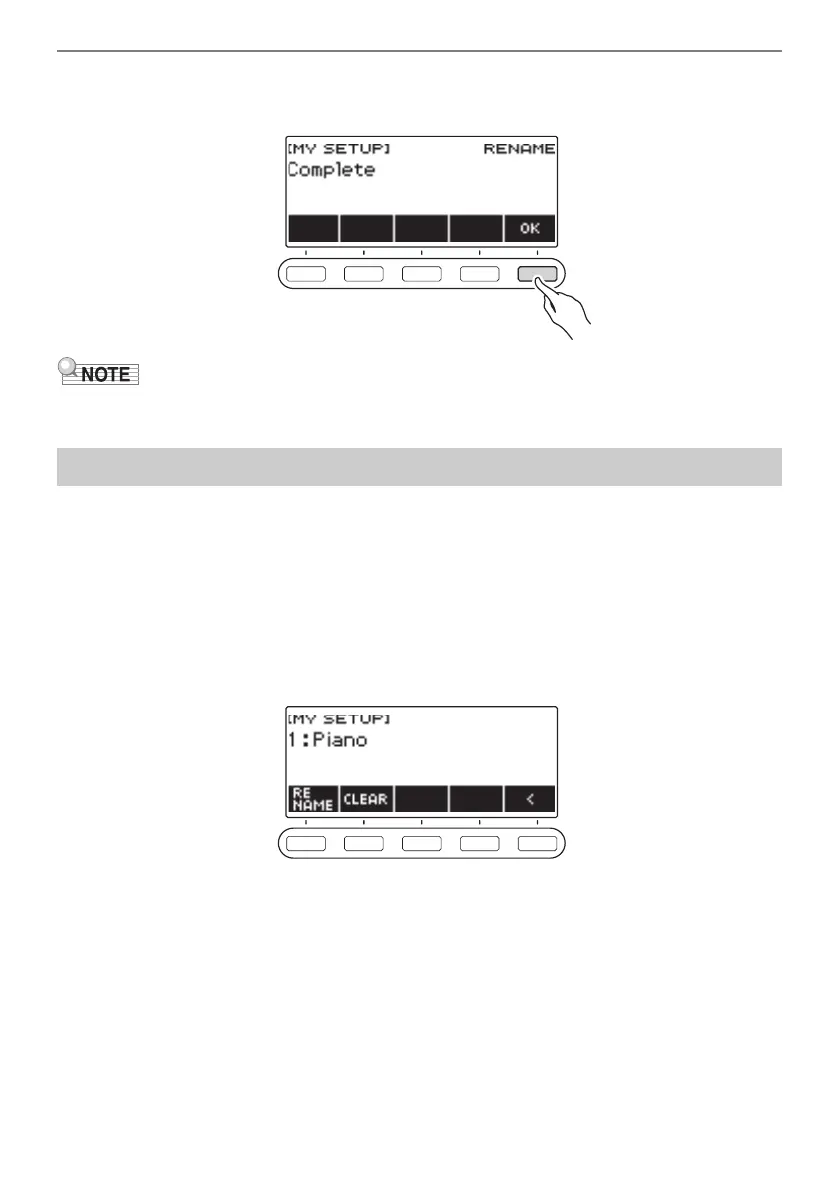Saving and Recalling a Setup (MY SETUP)
EN-69
9.
When “Complete” appears on the display, press OK.
This exits the rename operation.
• A MY SETUP name can have up to 12 characters.
1.
Press MENU.
This displays the menu screen.
2.
Press MY SETUP.
This displays the MY SETUP screen.
3.
Rotate the dial to select the setup number you want to delete.
4.
Use I to select the 5 buttons menu that includes CLEAR.
Deleting a MY SETUP
