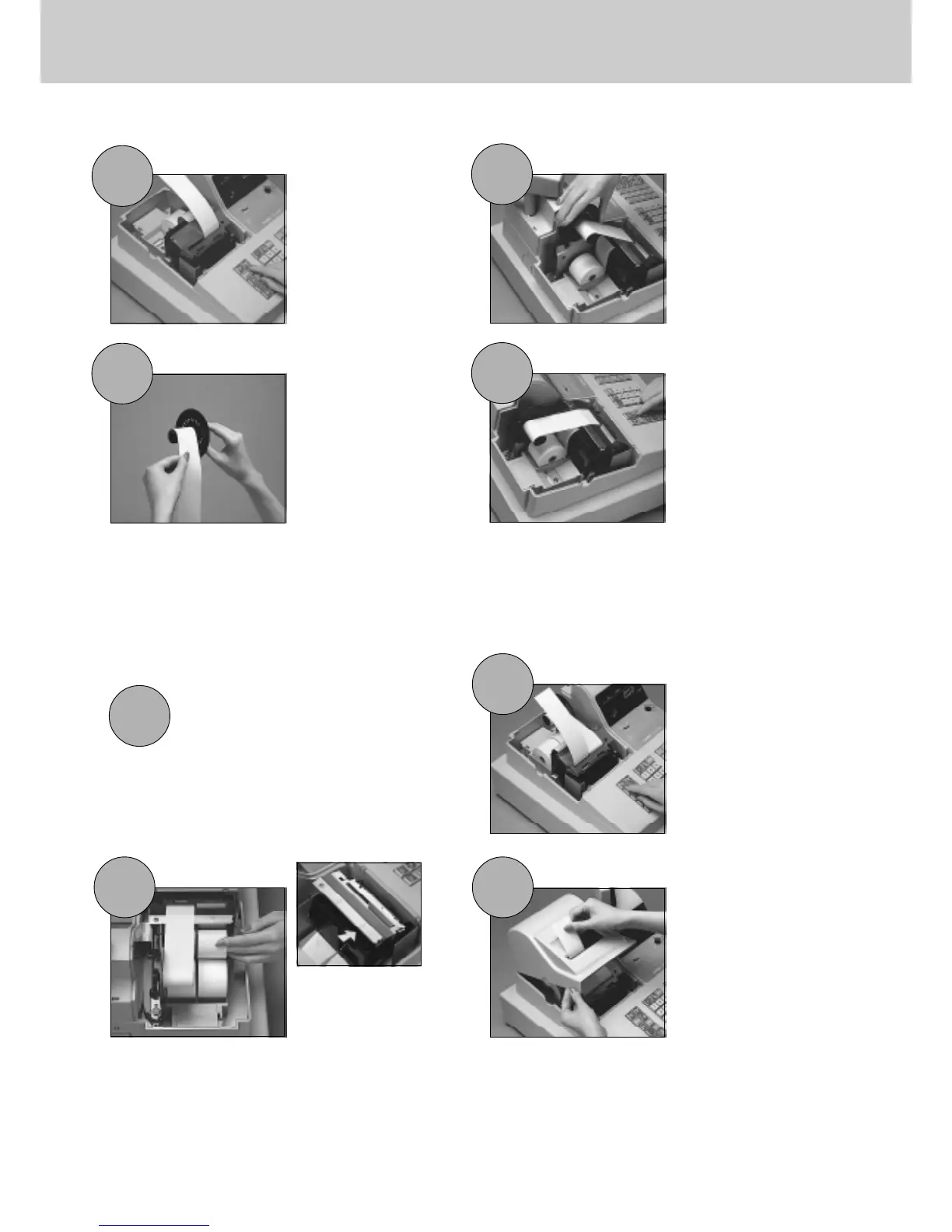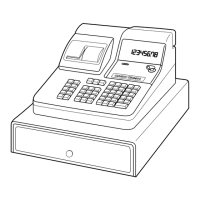17
1
Pass the paper over the black
roller, and insert the end of it
into the printer inlet.
Follow steps 1 through 4 under “To load paper for
printing of journal” on the previous page.
6
7
7
6
8
9
5
To load paper for printing of receipts
Replace the printer cover, pass-
ing the leading end of the paper
through the cutter slot.
Tear off the excess paper.
Press the f key until about
20 or 30cm of paper is fed from
the printer.
Press the F key until about
20 or 30 cm of paper is fed from
the printer.
Place the take-up reel into place
behind the printer, above the
roll paper.
Slide the leading end of the
paper into the groove on the
spindle of the take-up reel and
wind it onto the reel two or
three turns.
Press the F key to take up
any slack in the paper.
