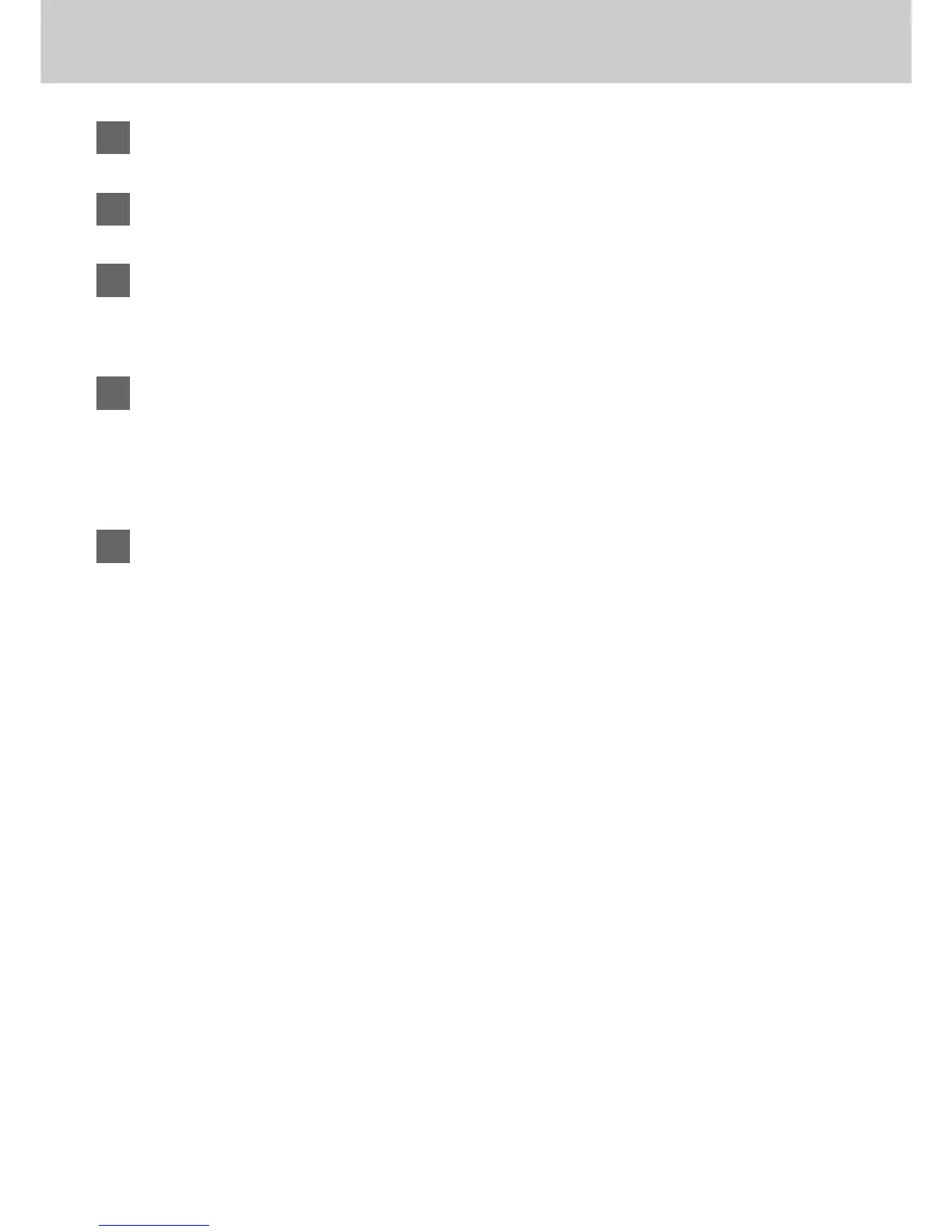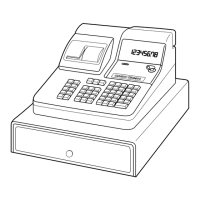4
Contents
Introduction
Welcome to the CASIO CE-2400 ...................................................... 2
Getting Started
Getting Started .................................................................................. 6
Introducing CE-2400
General guide .................................................................................... 9
Displays .............................................................................................................. 11
Keyboard............................................................................................................. 12
Batteries and Roll Paper
Installing memory backup batteries ................................................. 14
To load memory protection batteries .................................................................. 14
Installing roll paper .......................................................................... 16
To load paper for printing of journal .................................................................... 16
To load paper for printing of receipts .................................................................. 17
Basic Setups and Operations
Setting a machine number............................................................... 18
Setting the time................................................................................ 19
Setting the date ............................................................................... 19
Displaying the time and date ........................................................... 20
Programming automatic tax calculation........................................... 21
To program Tax Tables....................................................................................... 21
How to use your cash register ......................................................... 26
How to read the receipts and the journal ......................................... 27
Preparing and using department keys ............................................. 28
Programming department keys ........................................................................... 28
Registering department keys .............................................................................. 30
Registering PLUs............................................................................. 33
Programming PLUs............................................................................................. 33
Registering PLUs and sub-departments ............................................................. 35
Registering premiums and discounts .............................................. 39
Programming premiums and discounts .............................................................. 39
Registering premiums and discounts .................................................................. 40
Registering reductions ..................................................................... 42
Programming for reductions................................................................................ 42
Registering reductions ........................................................................................ 43
Calculating the merchandise subtotal.............................................. 44
Shifting the taxable status of an item............................................... 45
Registering charge and check payments ........................................ 46
Registering returned goods in the REG mode................................. 48
Registering returned goods in the RF mode.................................... 49
Registering money received on account ......................................... 50
Registering money paid out ............................................................. 50
