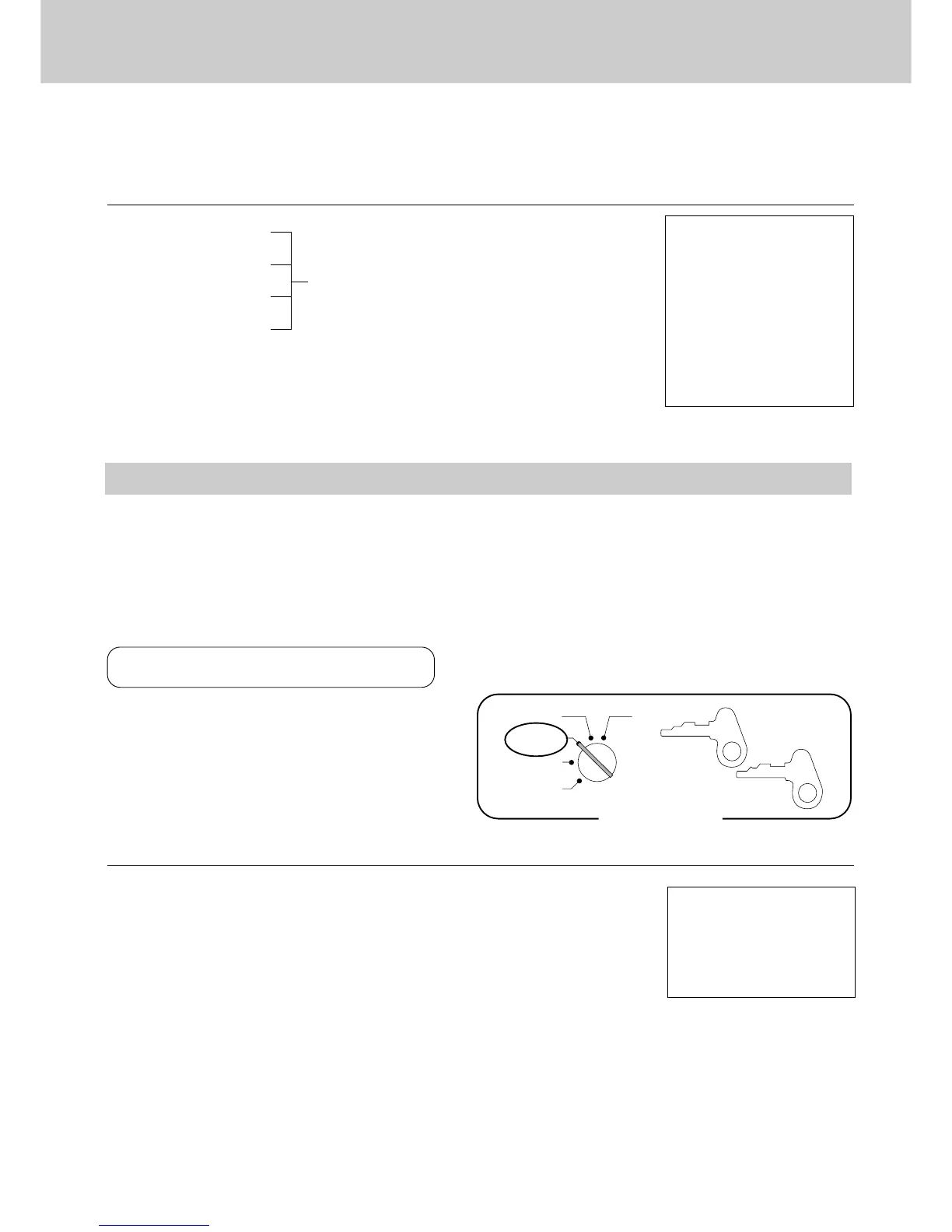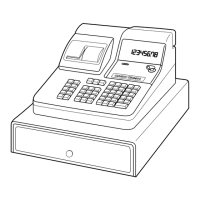53
12•01•96
01 15:30
n0060
1 •1•00 ¡
2 •2•00 ™
3 •3•00 ¡
4 •4•00 ™
•10•00 S
••••••••• V
OP
A-A08
OW
A-A08
Mode Switch
Z
X
REG
OFF
RF
12•01•96
01 15:35
n0061
••••••••• #
Cancelling all items in a transaction
OPERATION RECEIPT
⁄—¡
¤—™
Items to be cancelled
‹—£
›—¢
m 5 You must calculate the merchandise subtotal
e
to cancel the transaction.
Important!
• Note that the number of items included in the transaction to be cancelled is limited (usually to about
9 ~ 17), depending on the complexity of the transaction. If you try to cancel a transaction that
exceeds the limit, and error occurs.
• You can program the cash register so that this cancel operation is not allowed (page 62).
No sale registration
You can use the following procedure to open the drawer
without registering a sale. This operation must be per-
formed alone, and cannot be performed as part of another
registration.
OPERATION RECEIPT
n
