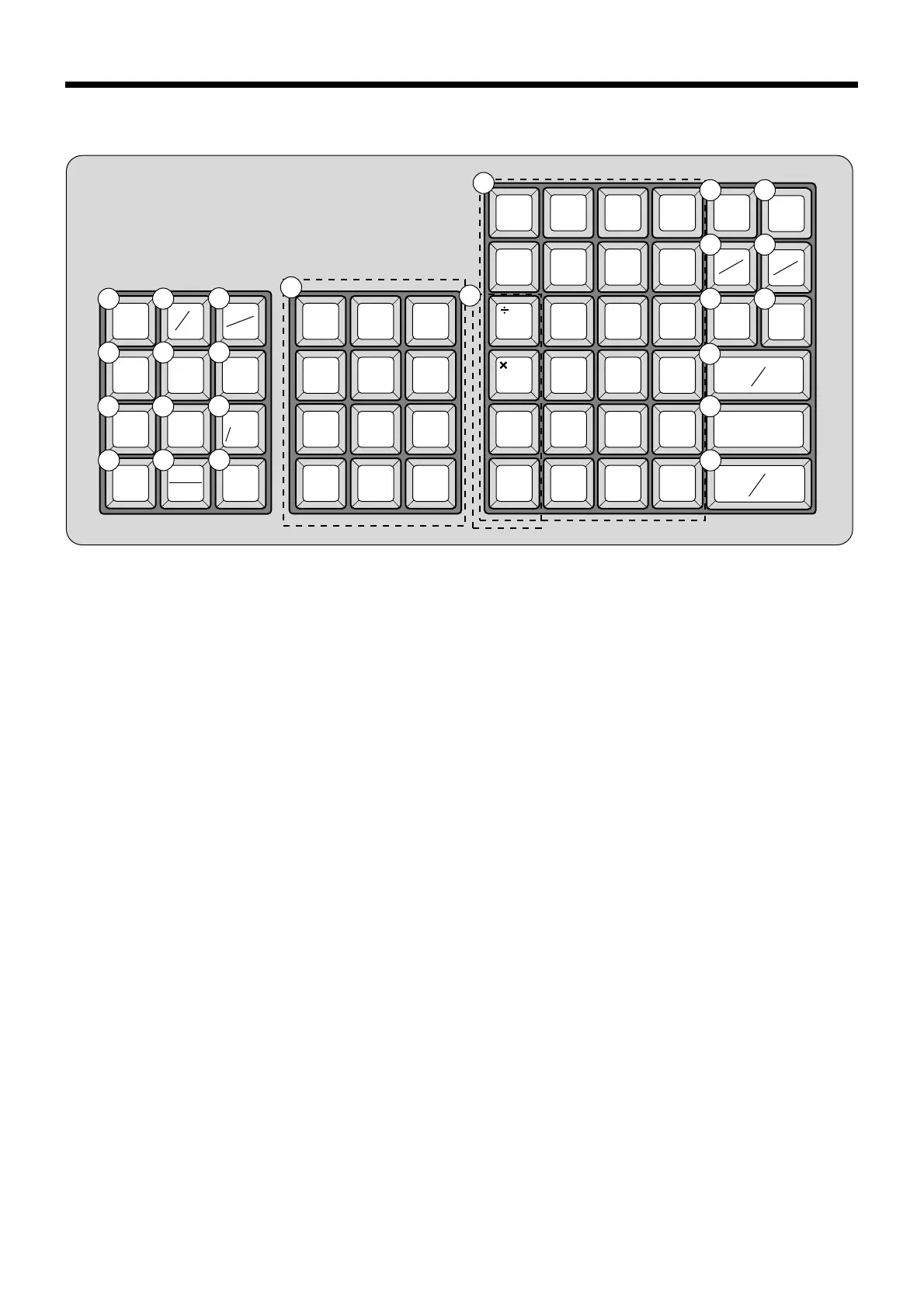22
Keyboard
• Register Mode
1 Paper feed key f
Hold this key down to feed paper from the printer.
2 Non-add/No sale key B
Non-add key: To print reference number (to identify a
personal check, credit card, etc.) during a transaction,
press this key after some numerical entries.
No sale key: Press this key to open the drawer without
registering anything.
3 Open/Clerk number key o
It is necessary to select one of these functions (page 51).
Open key: Press this key to temporarily release a limitation
on the number of digits that can be input for a unit price.
Clerk number key: Use this key to sign clerk on and off the
register.
4 Percent key p
Use this key to register premiums, discounts or manual
tax.
5 Price key :
Use this key to register unit prices for subdepartment.
6 PLU/Subdepartment key *
Use this key to input PLU (subdepartment) numbers.
7 Minus key m
Use this key to input values for subtraction.
8 Refund key R
Use this key to input refund amounts and void certain
entries.
9 Multiplication/For/Date/Time key x
Use this key to input a quantity for a multiplication
operation and registration of split sales of packaged
items. Between transactions, this key displays the current
time and date.
0 Post receipt/Currency exchange key ;
Post receipt key: Press this key to produce a post-finaliza-
tion receipt (page 49).
Currency Exchange key: Use this key for calculating
subtotal amounts or paying amount due in foreign cur-
rency (page 72).
A Error correct/Cancel key e
Use this key to correct registration errors and to cancel
registration of entire transactions.
B Clear key C
Use this key to clear an entry that has not yet been
registered.
C Ten key pad 0, 1, ~ 9, -, ^
Use these keys to input numbers.
D Department keys !, ", ~ %
Use these keys to register items to departments.
789
456
123
000•
RECEIPT
ON/OFF
FEED
PRICE
PLU/
S.DEPT
SUBTOTAL
DEPT
SHIFT
ERR.CORR
CANCEL
C
#
NS
%
-
RF
CH
CHK
MD
ST
OPEN
CLK #
CA
AMT
= TEND
X/FOR
DATE
TIME
-
+
C/AC
PD
T/S2
RC
T/S1
78 84 90 96
54 60 66 72
30 36 42 48
61218 24
77 83 89 95
53 59 65 71
29 35 41 47
51117 23
76 82 88 94
52 58 64 70
28 34 40 46
41016 22
75 81 87 93
51 57 63 69
27 33 39 45
3 9 15 21
74 80 86 92
50 56 62 68
26 32 38 44
2 8 14 20
73 79 85 91
49 55 61 67
25 31 37 43
1 7 13 19
POST
RECEIPT
/EXCHG
1 2 3
4 5
6
7
8
9
10
11
12
13
14
15
16
17 18
19 20
22
23
24
21
Introducing CE-250
About tax shift 3, refer to page 39.
