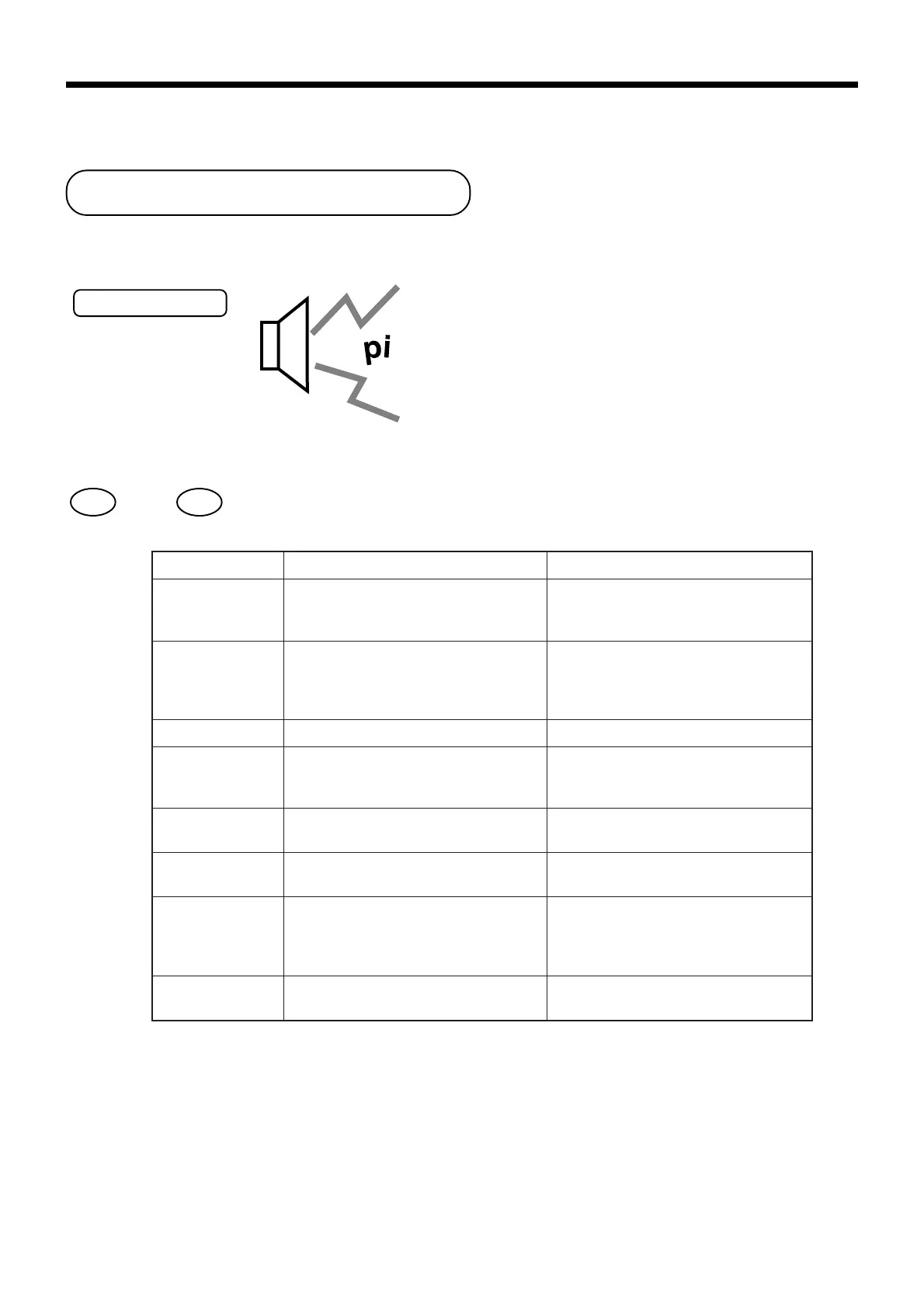88
This section describes what to do when you have problems with operation.
When an error occurs
Errors are indicated by an error tone. When this happens, you can usually find out what the problem is as
illustrated below.
ERROR TONE
Does the display show an error code?
No Yes
48
4
4
4
4
4
4
4
4
4
4
4
Press C key and check the appropriate section of this manual for the operation you want to perform.
edocrorrEgninaeMnoitcA
10E
degnahcnoitisophctiwsedoM
.notazilaniferofeb
stiothctiwsedomehtnruteR
ehtezilanifdnagnitteslanigiro
.noitarepo
80E
krelcagniretnetuohtiwnoitartsigeR
ylnosraepparorresihT.rebmun
sinoitcnuflortnockrelcehtnehw
.detavitca
.rebmunkrelcaretnE
72E .llufreffublecnacnoitcasnarT.noitcasnartehtezilaniF
13E
noitcasnartafonoitazilaniF
ehtgnimrifnoctuohtiwdetpmetta
.latotbus
ehtsserP s .yek
33E
detpmettanoitarepoezilaniF
.rednettnuomagniretnetuohtiw
.derednettnuomaehtretnE
53E
teserpsdeecxetnuomaegnahC
.timil
.derednettnuomatupni-eR
83E
tuohtiwnoitarepoteser/daeR
rorresihT.rewardnihsacgniralced
sinoitcnufsihtnehwylnosraeppa
.detavitca
.noitaralcedyenommrofreP
49E
.rorreretnirPevomerdna,fforewopehtnruT
.retnirpehtmorfrepapdemmaj
Troubleshooting
