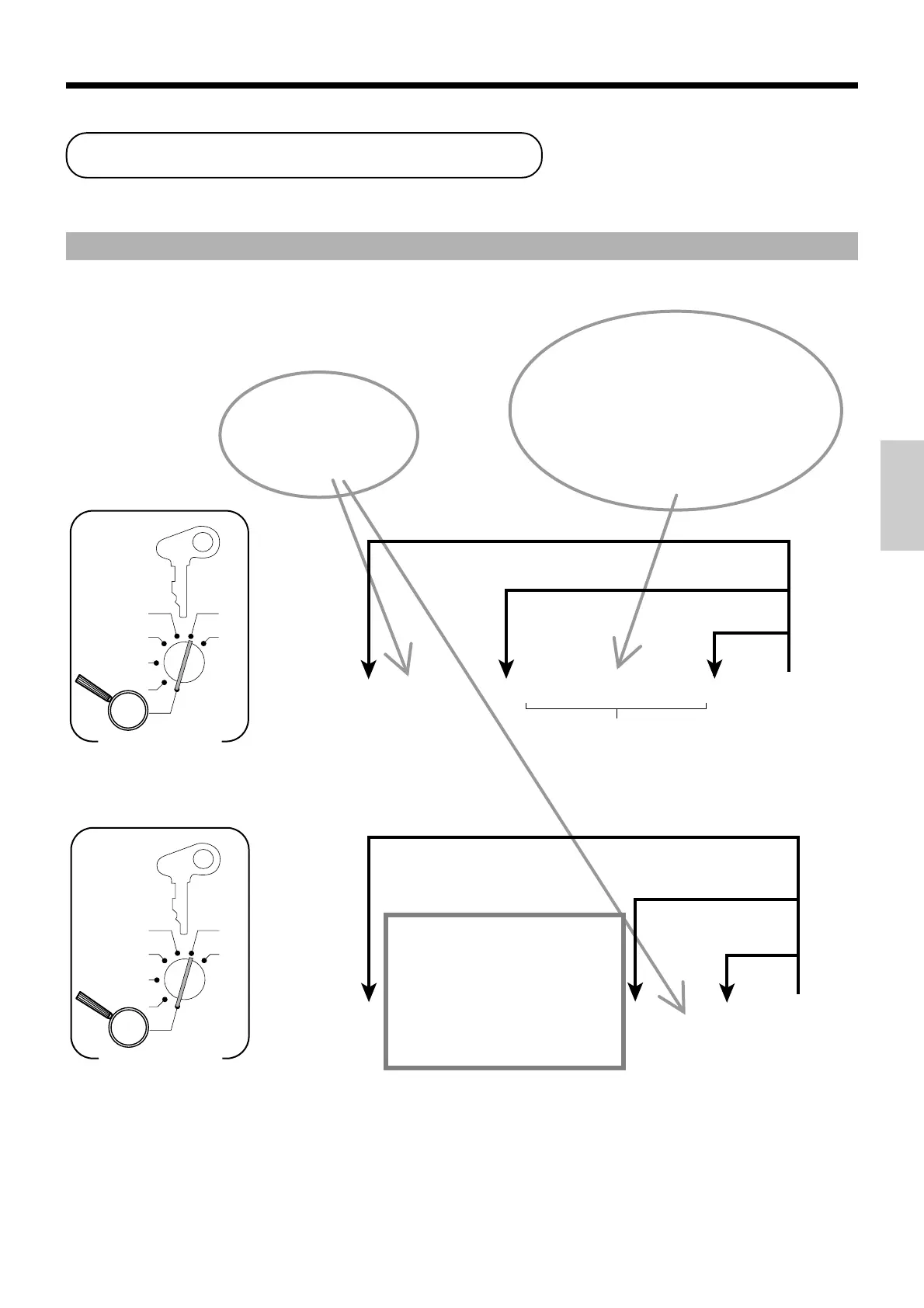31
Basic Operations and Setups
Preparing and using PLUs
This section describes how to prepare and use PLUs.
CAUTION:
Before you use PLUs, you must first program the unit price and tax status for each PLU.
Programming PLUs
To program a unit price for each PLU
To program tax calculation status for each PLU
6 1s 6 6
PLU No.
6 * 6s
Different status to different PLU
Same status
to different PLU
X
Z
CAL
REG
OFF
RF
PGM
PGM
A-A08
Mode Switch
Same status to
the next PLU
6 1s 6
PLU No.
* 6
:
:
:
:
:
:
6 a 6 s
Unit price
To new (not sequential) PLU
$1.00 2 100
$10.25 2 1025
$1234.56 2 123456
Different unit price
to next PLU
Same unit price
to next PLU
PLU No.
1 to 600
X
Z
CAL
REG
OFF
RF
PGM
PGM
A-A08
Mode Switch
Unit price
Example:
Note: Tax symbols
⁄
: Tax table 1
¤
: Tax table 2
‹
: Tax table 3
⁄¤
: Tax table 1, and 2
*
: Tax table 1, 2, and 3
All PLUs are initialized as no tax calculation.
• Tax table 1 :
E
• Tax table 2 :
@
• Tax table 3
*
:
k
• Tax table 1 & 2 :
E@
• Tax table 1, 2 & 3 :
E@k
• No tax calculation :
B
Note: If you require tax table 3, please refer to page 39.
*
Use the k key for tax table 3 programming.
